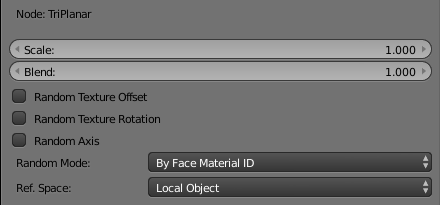This page provides information about the TriPlanar texture in V-Ray for Blender.
Overview
The V-Ray TripPanar texture allows quick assignment of bitmap and other 2D textures on objects that don't have suitable UV coordinates. The texture works by projecting one or more textures along the object-space axes depending on the surface normals of the shaded object.
The texture works both for colors and bump maps.
UI Path
||Node Editor|| > Add > Textures > TriPlanar
Node
Texture Mode – Specifies whether to use one or three textures for the different projection axes.
Same texture on all axes – Projects the same texture along each local axis.
Different Texture On Each Axis – Uses a different texture along each axis.
Texture X – The texture to project along the X axis when the Texture Mode is set to Different Texture On Each Axis.
Texture Y – The texture to project along the Y axis when the Texture Mode is set to Different Texture On Each Axis.
Texture Z – The texture to project along the Z axis when the Texture Mode is set to Different Texture On Each Axis.
Frame Offset – Moves the point relative to which the textures are projected.
Texture Rotation – Specifies rotation (in degrees) for the projected textures around the respective projection axis. If Random Texture Rotation is enabled, non-zero components of this parameter specify increments for the rotation. For more information, please see the Texture Rotation example below.
Parameters
Scale – Adjusts the size of the texture.
Blend – Controls the blend between the different projections. Lower values produce sharper transitions between projections.
Random Texture Offset – Randomizes the texture offset based on the Random Mode.
Random Texture Rotation – Randomizes the texture rotation based on the Random Mode. The rotation can be locked to specific increments (i.e. 45 degrees only, or 90 degrees only) by setting the Texture Rotation components to the desired increments for the different axes.
Random Axis – Randomly changes the projection axes based on the Random Mode.
Random Mode – Specifies how to generate the random seed needed for the various randomizations:
By Face Material ID – Computes the seed based on the face material ID of the mesh.
By Object Render ID – Computes the seed based on the render ID of the objects.
Ref. Space – The space that the projection takes place in. It is either Local Object space or some other object in the scene. If the space is set to Reference To Another Object, but no object is specified, then the world space is used.