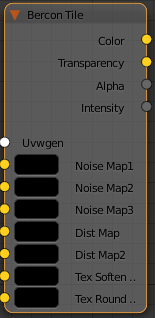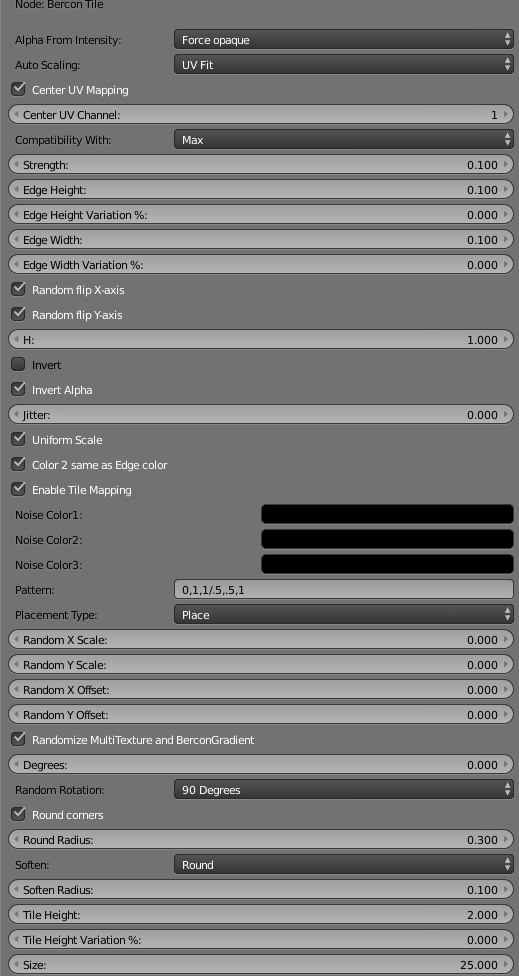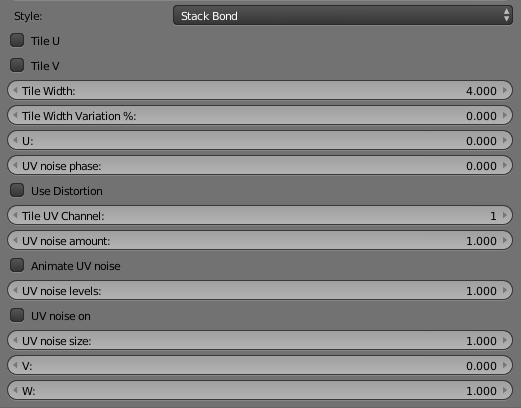This page provides information on the Bercon Tile texture in V-Ray for Blender.
Overview
The V-Ray Bercon Tile Texture map can be used to generate a procedural tile texture. It can use custom colors or texture maps, and provides a number of style types. This texture can be used as an input to many different material channels to produce varied and complex effects.
UI Path
||Node Editor|| > Add > Textures > Bercon Tile
Node
Uvwgen – The uvw generator for the texture.
Noise Map1 – Controls the choice of color for the dark color used by the texture.
Noise Map2 – Controls the choice of color for the light color used by the texture.
Dist Map/ Dist Map2 – Distortion map that works similarly to a bump map. Solid colors have no effect.
Tex Soften – A texture input for the soften radius.
Tex Round – A texture input for the round radius.
Parameters
Alpha From Intensity – Specifies where to take the alpha from.
Bitmap alpha – This is the default setting. With this option selected, V-Ray renders the material the same on both sides.
Color intensity/luminance – Renders the back side of polygons as invisible for the camera.
Force opaque – Renders the back side of polygons as invisible to all rays, except shadow rays.
Auto Scaling – Select the auto scaling type: UV Normalized Keep aspect, UV Normalized, UV Fit Keep aspect, UV Fit, UV, No auto scale.
Center UV Mapping – Centers the mapping.
Center UV Channel – Centers the UV channel.
Compatibility with – Select the compatibility type of the exported map from Max or Maya.
Strength –
Edge Height – Specifies the edge height.
Edge Height Variation % – Controls the amount of variation/randomness in edge height.
Edge Width – Specifies the edge width.
Edge Width Variation % – Controls the amount of variation/randomness in the edge width..
Random flip X-axis – Enable to flip the X-axis.
Random flip Y-axis – Enable to flip the Y-axis.
H – Specifies the height of the texture sector.
Invert – Enable to invert the color of the texture.
Invert Alpha – Enable to invert the texture alpha. Please note, that the Invert option has to be enabled, otherwise only the color is inverted.
Jitter – The amount of random placement variation.
Uniform Scale –
Color 2 same as Edge color – Sets Color 2 to be the same as the Edge color channel.
Enable Tile Mapping –
Noise Color1/ Noise Color2/ Noise Color3 – The relevant noise color.
Pattern – Allows the creation of custom tile patterns using inputs for offset, height, width1, width2, or offset,height, width1. A Negative offset is multiplied by row number. So a pattern of -0.5,0.5,5,2 produces a wooden flooring type of effect and -0.25,0.5,1,0.5 produces a decorative diagonal brick pattern as both use a width2 number. However if just offset, height and width are input as such: -0.3,1,1 a more traditional brickwork /tile pattern can be created. All user created patterns can be saved as a custom preset.
Placement Type – Select how to place the texture.
Whole texture is valid
Crop
Place
Random X/Y Scale –
Random X/Y Offset –
Randomize MultiTexture and BerconGradient –
Degrees –
Random Rotation – Randomizes the rotation of the texture.
Round Corners – When turned on will result in all corners being rounded by the value in the Round Radius channel.
Round Radius – Specifies the circular radius when Round Corners are turned on. This setting interacts depending on what type of Round Corners have been chosen.
Soften – Controls the selection of the different types of softening. This channel can either be set to a value of None, Linear, Round or Smooth.
Soften Radius – Controls the radius of the selected soften type.
Tile Height – Specifies the tile height.
Tile Height Variation % – Adds variation to the tile height in percents.
Size – Specifies the tile size.
Style – Gives access to a number of preset patterns for the V-Ray Bercon Tiles procedural texture.. You can select between: Double English Cross Bond, English Cross Bond, English Bond, Flemish Garden Wall Bond, Monk Bond, Flemish Bond, Common Bond, Flemish Stretcher Bond, Stretcher Bond, Stack Bond, Herringbone, Custom, Stack Bond.
Tile U/V – Enable to choose between a horizontal or vertical tiling.
Tile Width – Specifies the tile width.
Tile Width Variation % – Adds variation to the tile width in percents.
U – U coordinate of the texture sector.
UV noise phase – Specifies the UV noise phase.
Use Distortion – Enables distortion of the texture.
Tile UV Channel –
UV noise amount – Specifies the UV noise amount.
Animate UV noise – If enabled, the noise is animated. Use the UV noise phase to animate the noise.
UV noise levels – Specifies the UV noise size.
UV noise on – Enables the noise.
UV noise size – Specifies the UV noise size.
V/W – Specifies the V/W coordinates of the texture.