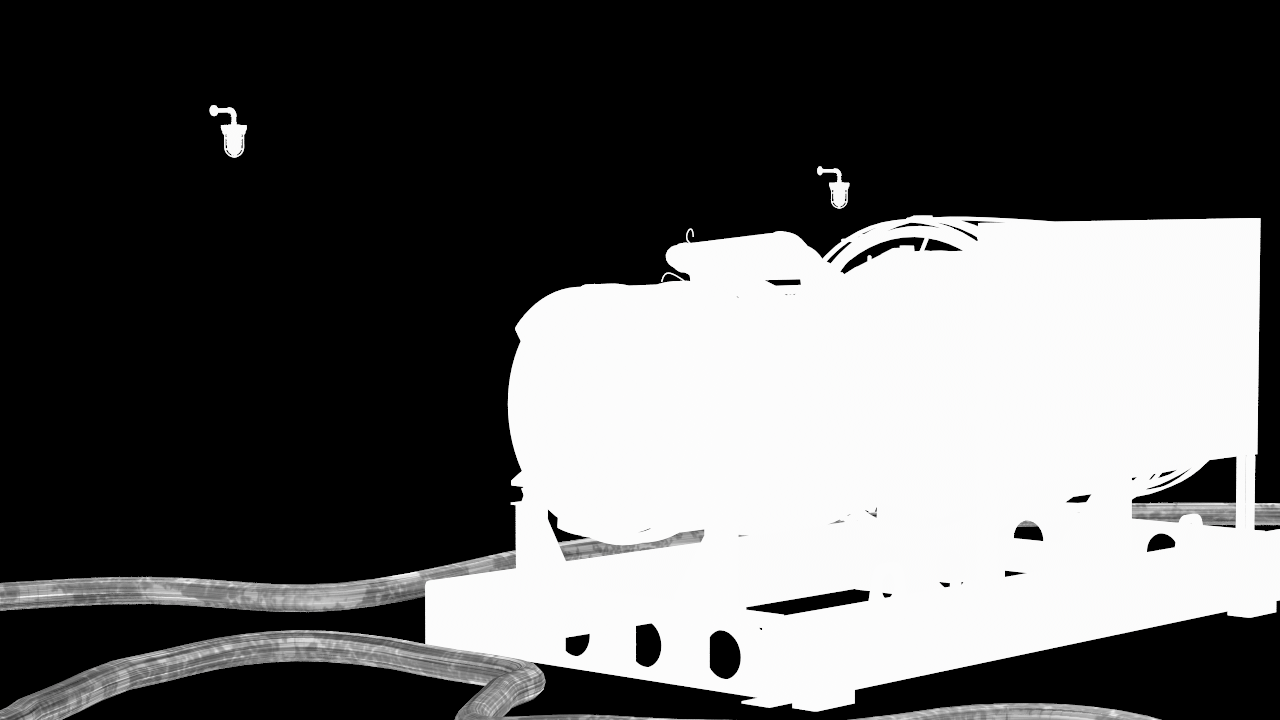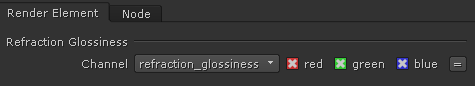This page gives some basic details about the Refraction Glossiness render element and how it is used in compositing.
Page Contents
Overview
The Refraction Glossiness Render Element stores the image's refraction glossiness as a grayscale image that represents the degree of Refraction Glossiness set for materials in the scene. White areas have the most refraction glossiness, while dark areas have little.
The amount of refraction glossiness for a material is set by its Refraction Glossiness parameter.
For example, V-Ray Material (VRayMtl) has a Refraction Glossiness parameter.
UI Path: ||Toolbar|| > V-Ray Menu icon > Render > VRayRenderElement > Type: Refraction Glossiness
Properties
The Refraction Glossiness element has no controllable properties.