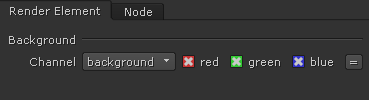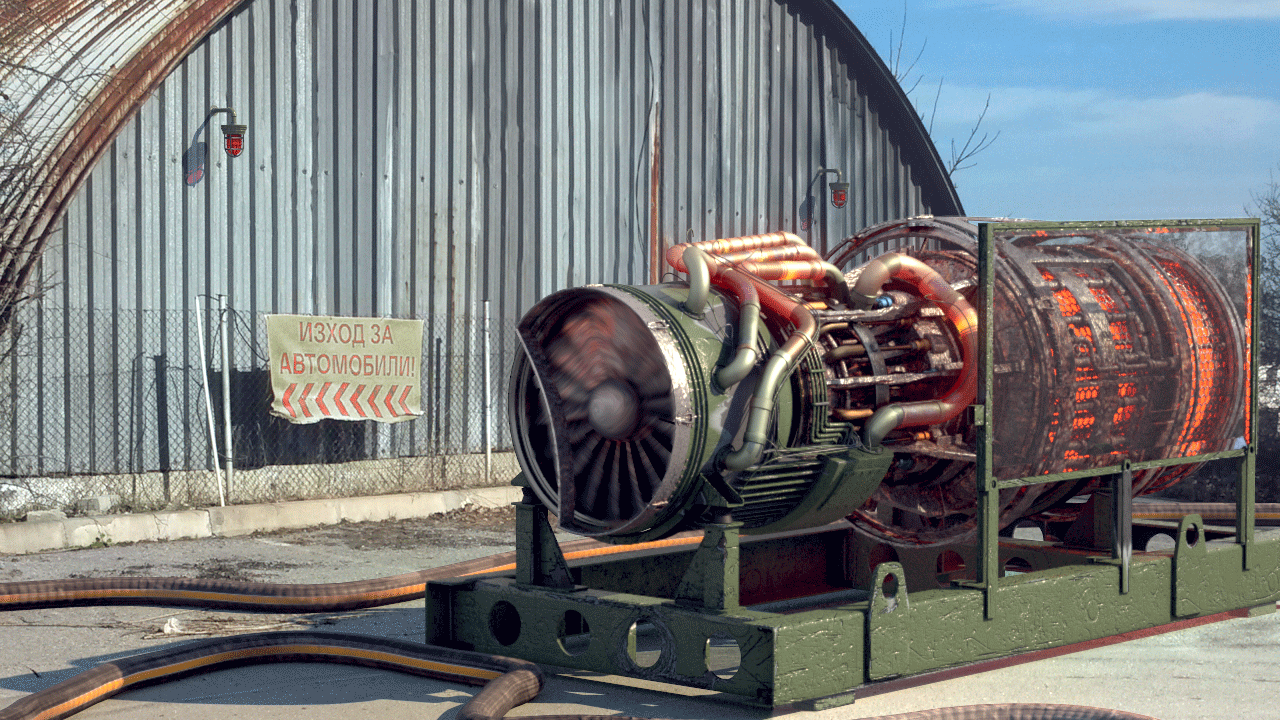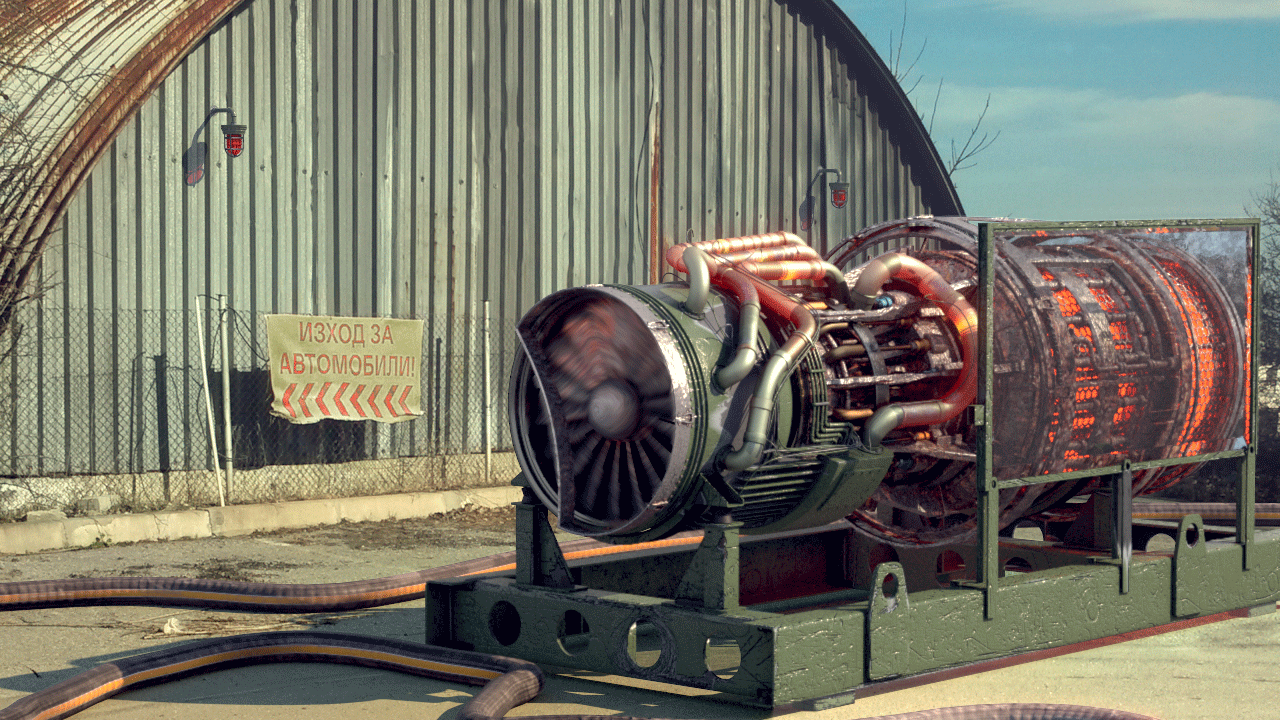The Background Render Element includes just the background as set in the scene, with the rest of the image rendered as black.
Overview
The Background Render Element stores an image of the texture used in the background behind geometry in a scene as seen from the camera. Geometry that blocks the background image renders as black.
This render element interprets a background textures as the background; other types of manually created backgrounds, such as a plane object mapped with a texture set outside a window, will not interpreted to be the "background" for the purposes of this render element.
UI Path: ||Toolbar|| > V-Ray Menu icon > Render > VRayRenderElement > Type: Background
Properties
The Background render element has no controllable properties.
Common Uses
The Background Render Element is primarily used for layering the Beauty element (or combined render elements) on top of the background image. The render's Alpha channel can be used to create a matte for such a composite. In the following example the atmosphere and depth of field have been turned off for the sake of clarity.
Background Render Element
Beauty Render Element with Background Render Element
Tinted Background Render Element
Beauty element with tinted Background Render Element in composite
Notes
When the background is behind a transparent or semi-transparent material such as glass or clear plastic, make sure the Alpha channel is enabled for the material for all render elements; otherwise, the background will not be visible in the render element. For example, when using VRayMtl for a glass material, set the Affect channels parameter for both Reflection and Refraction to All channels to cause the background to appear in the Background Render Element behind the glass.