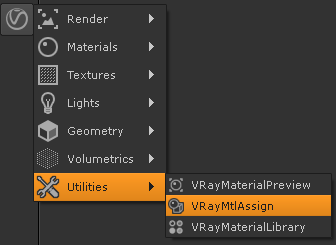This page provides information on the VRayMtlAssign utility.
Overview
VRayMtlAssign is an utility that allows the user to quickly assign V-Ray Materials to multiple objects. In order to use it, a VRayMtl must be in the scene, then select an object or a group of objects and create the node. The Assign existing material window will launch.
If you are assigning a material to multiple objects, make sure that you are not creating the node right over a geo node or it will not assign the corresponding material to all of the selected nodes.
UI Path: ||Toolbar|| > V-Ray menu icon > Utilities > VRayMtlAssign
Options
Break Mtl Connection – When enabled, existing connections will be broken before the new material assignments are made. When disabled, existing connections will remain the same.
VRay Mtl Browser – Allows the user the specify which VRayMtl will be applied to the selected object(s).