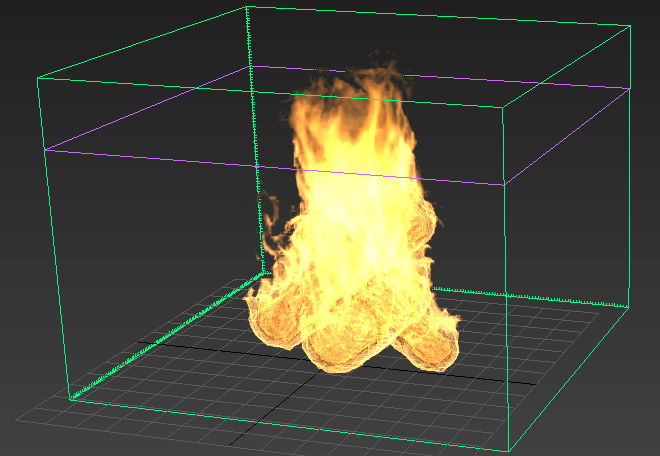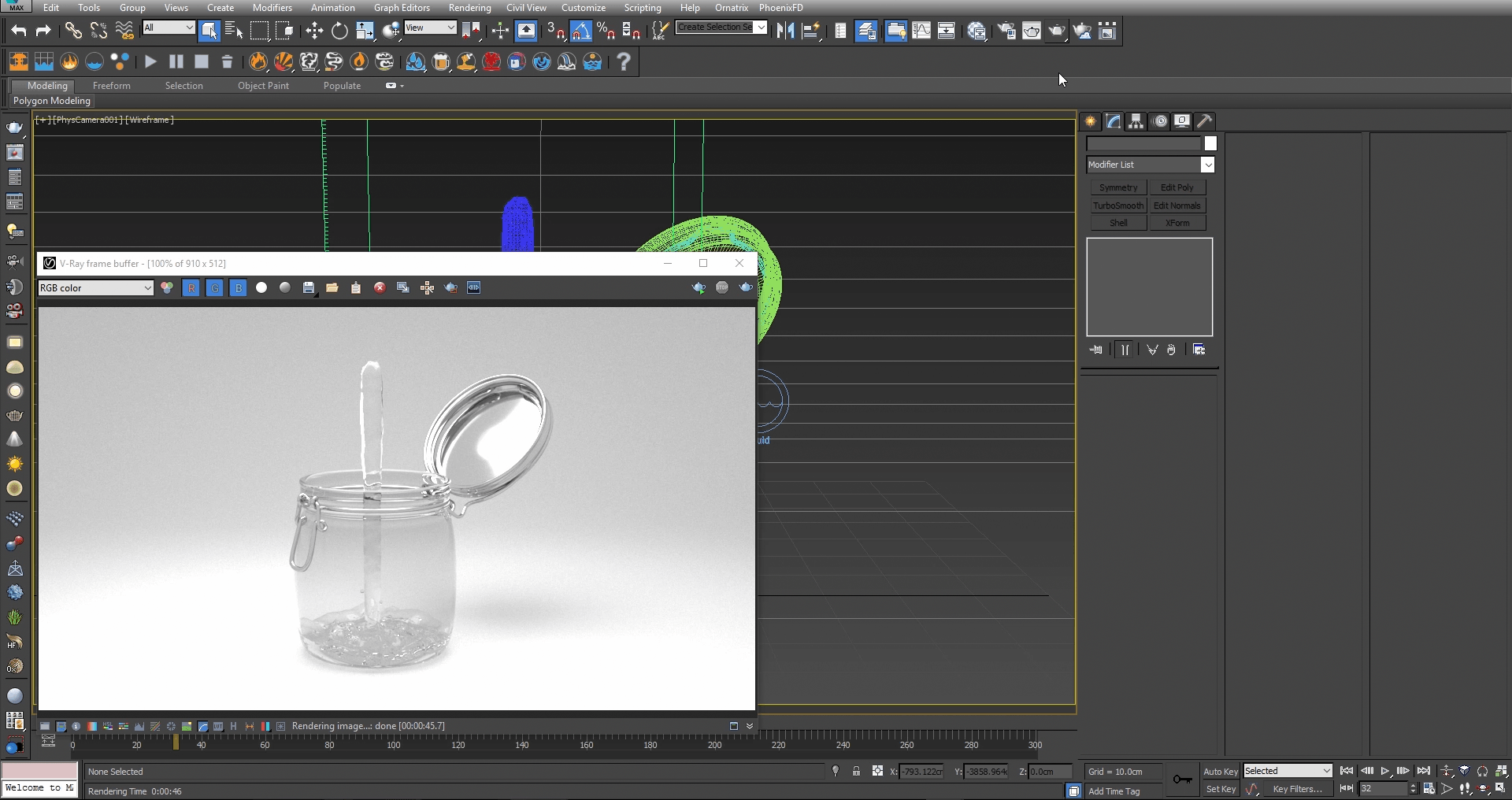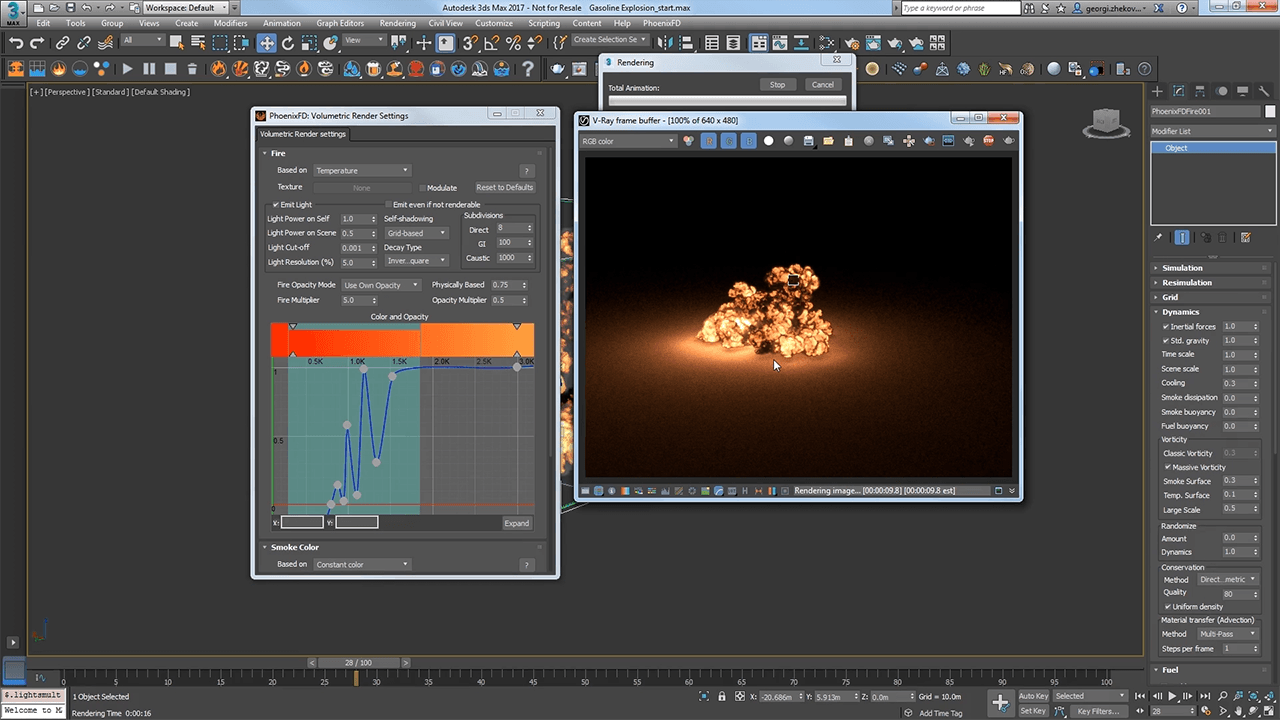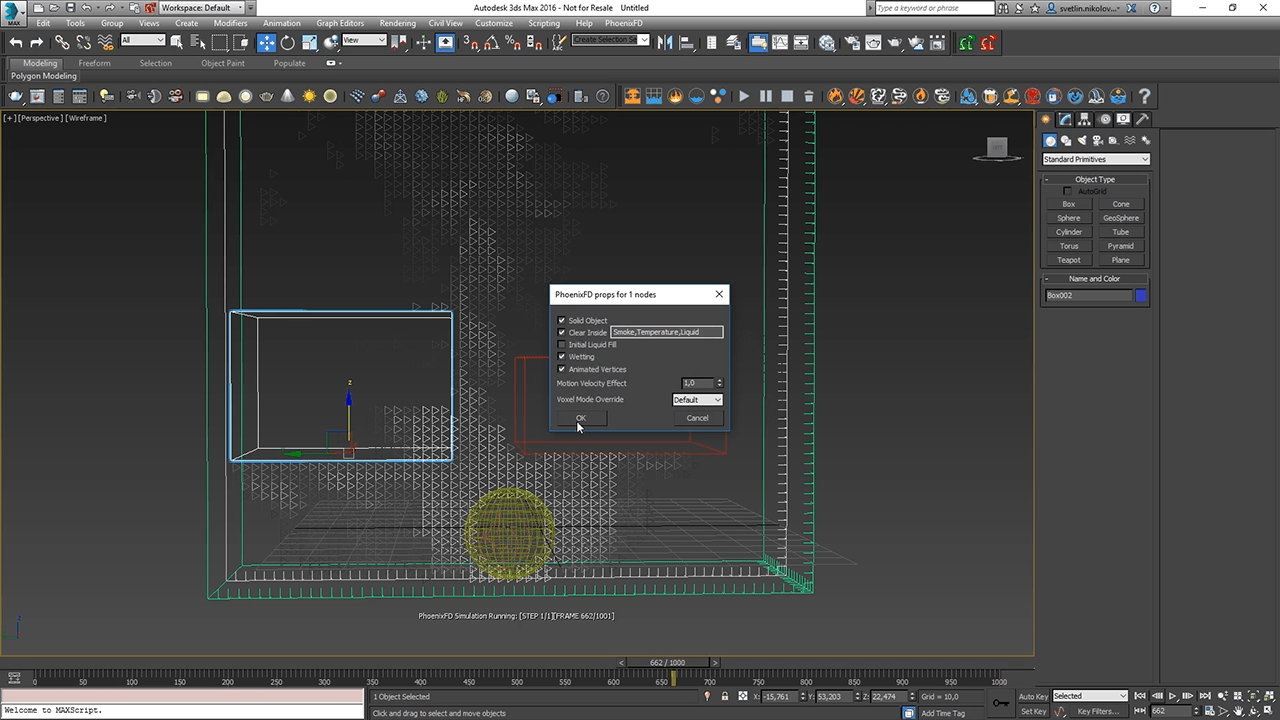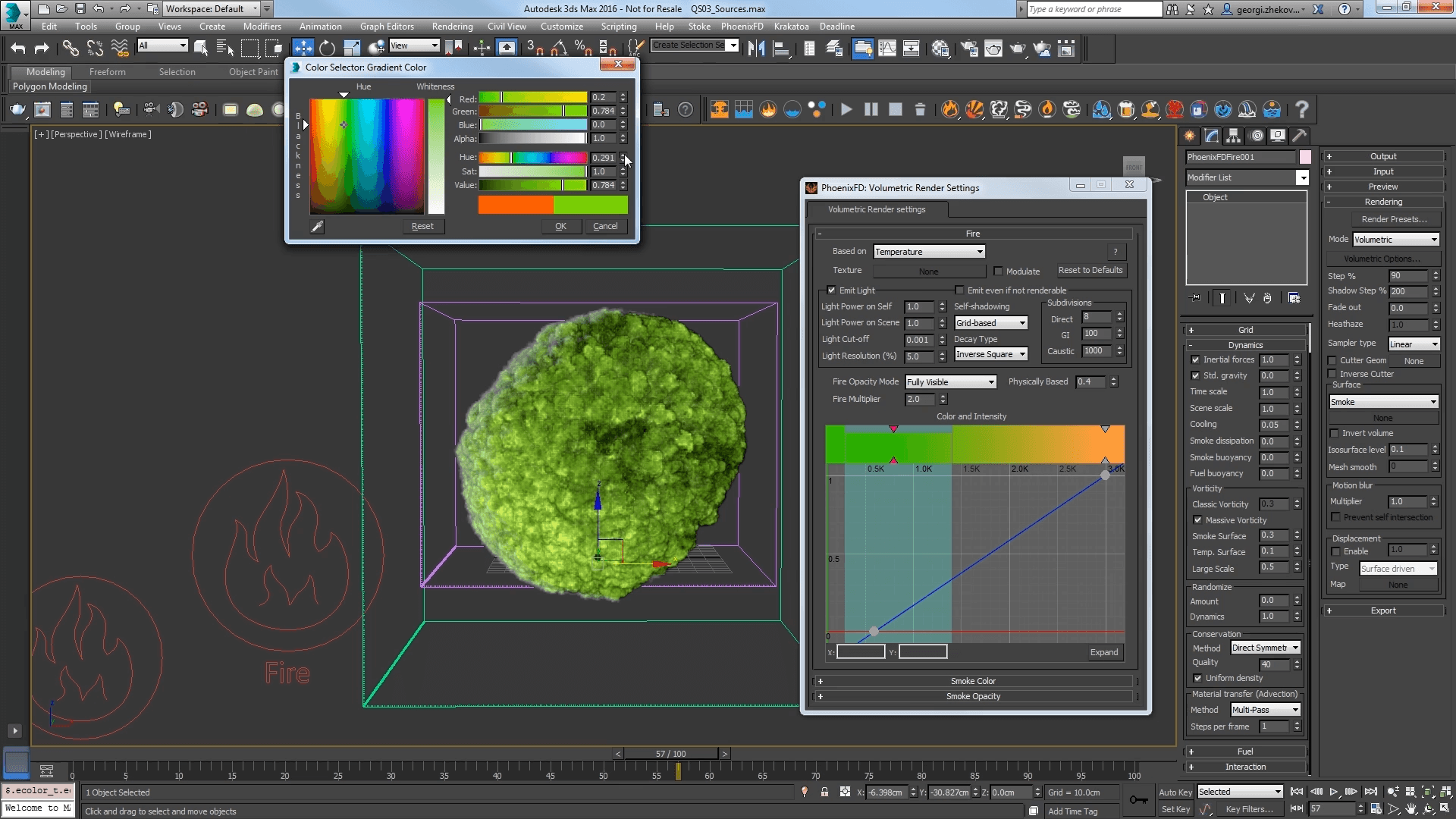This section will include step-by-step companion guides to videos created to help show how to create common simulations in Chaos Phoenix for 3ds Max.
Getting Started with Chaos Phoenix
Contains information on getting started with Chaos Phoenix
QuickStart 01 - Basic Liquids
Covers a simple liquid simulation from a Preset and manually step-by-step
QuickStart 02 - Gasoline Explosion
Covers the basic workflow for creating a gasoline explosion simulation
QuickStart 03A - Solids & Non-Solid Bodies
Discusses the fundamentals of Solid and Non-Solid properties
QuickStart 03B - Emit Mode Types
Discusses the fundamentals of different Emit Mode types for Sources