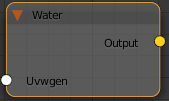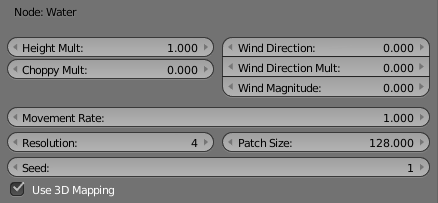Page History
This page provides information on the Water Node in V-Ray for Blender.
Overview
...
| width | 100% |
|---|
Parameters
Water is a procedurally generated texture. It can be used along with Vector Displacement (other types of displacement will not work) in order to simulate waves on the surface of water.
UI Path
...
||Node Editor|| > Add > Textures > Water
Node
...
| Section | |||||||||||||||
|---|---|---|---|---|---|---|---|---|---|---|---|---|---|---|---|
|
Parameters
...
| Section | |||||||||||||||
|---|---|---|---|---|---|---|---|---|---|---|---|---|---|---|---|
|