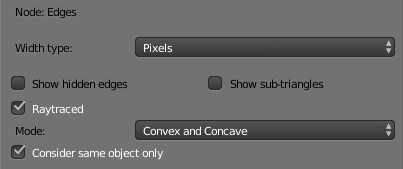Page History
This page provides information on the Edges Node in V-Ray for Blender.
Overview
...
| width | 100% |
|---|
Parameters
...
Edges is a very simple texture map that allows you to achieve an effect similar to the wireframe materials is 3ds Max. Since it is a texture, is allows you to create some interesting effects that are not possible with the standard
...
Blender materials. The texture can also be used as a bump map to produce a "round corners" effect for mesh objects.
UI Path
...
||Node Editor|| > Add > Textures > Edges
Node
...
| Section | |||||||||||||||
|---|---|---|---|---|---|---|---|---|---|---|---|---|---|---|---|
|
Parameters
...
| Section | |||||||||||||||
|---|---|---|---|---|---|---|---|---|---|---|---|---|---|---|---|
|