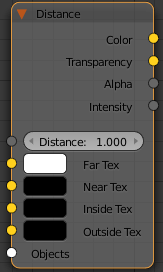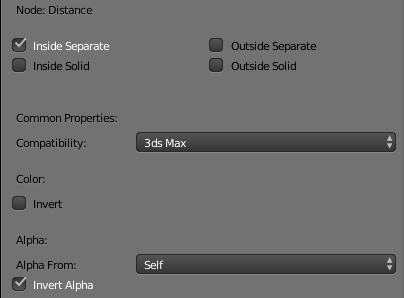Page History
This page provides information on the Distance Node in V-Ray for Blender.
Overview
...
| width | 100% |
|---|
Parameters
...
Distance is a V-Ray specific procedural texture that returns a different color based on a point's distance to an object(s) specified in a selection list.
UI Path
...
||Node Editor|| > Add > Textures > Distance
Node
...
| Section | |||||||||||||||
|---|---|---|---|---|---|---|---|---|---|---|---|---|---|---|---|
|
Parameters
...
| Section | |||||||||||||||
|---|---|---|---|---|---|---|---|---|---|---|---|---|---|---|---|
|