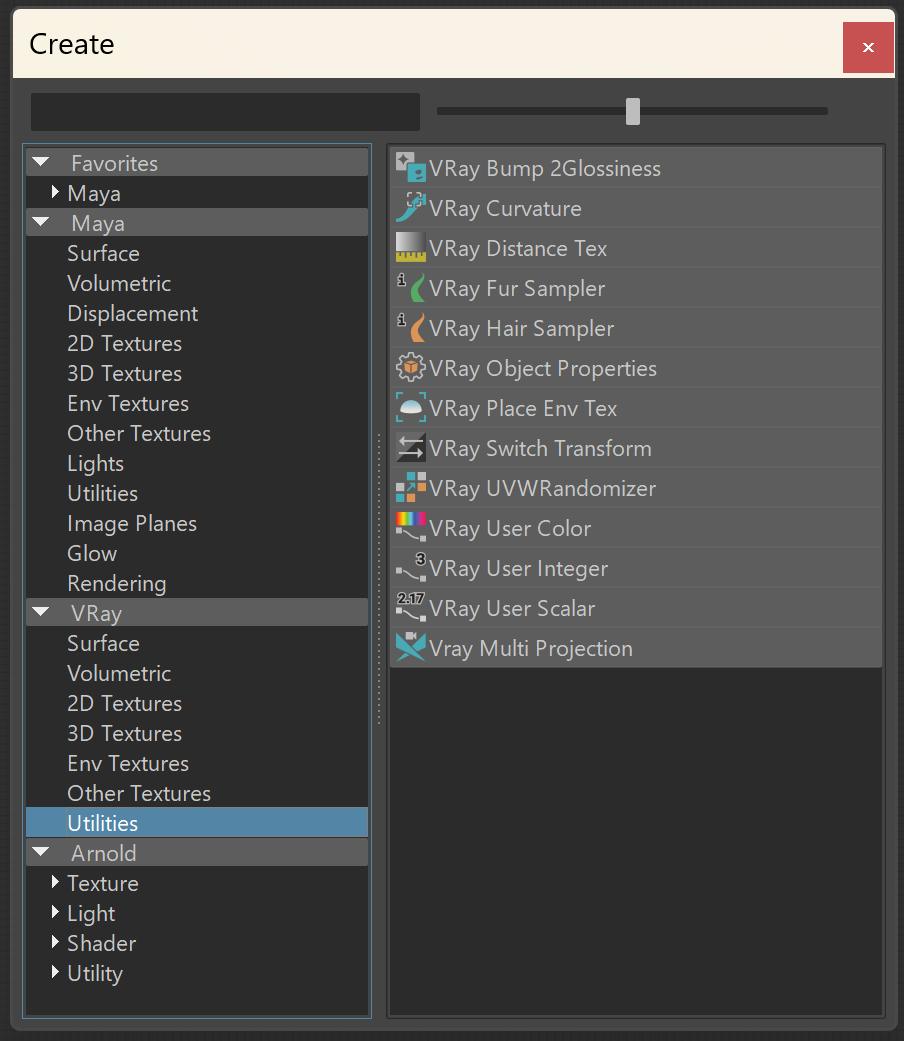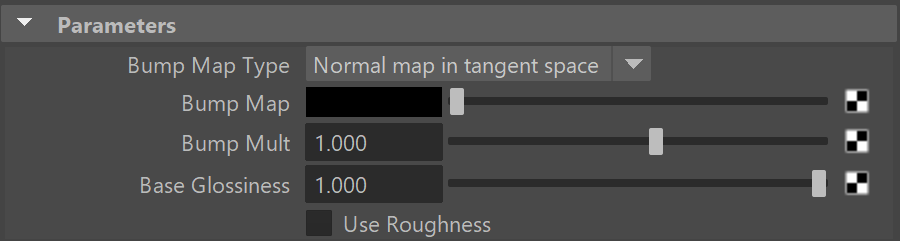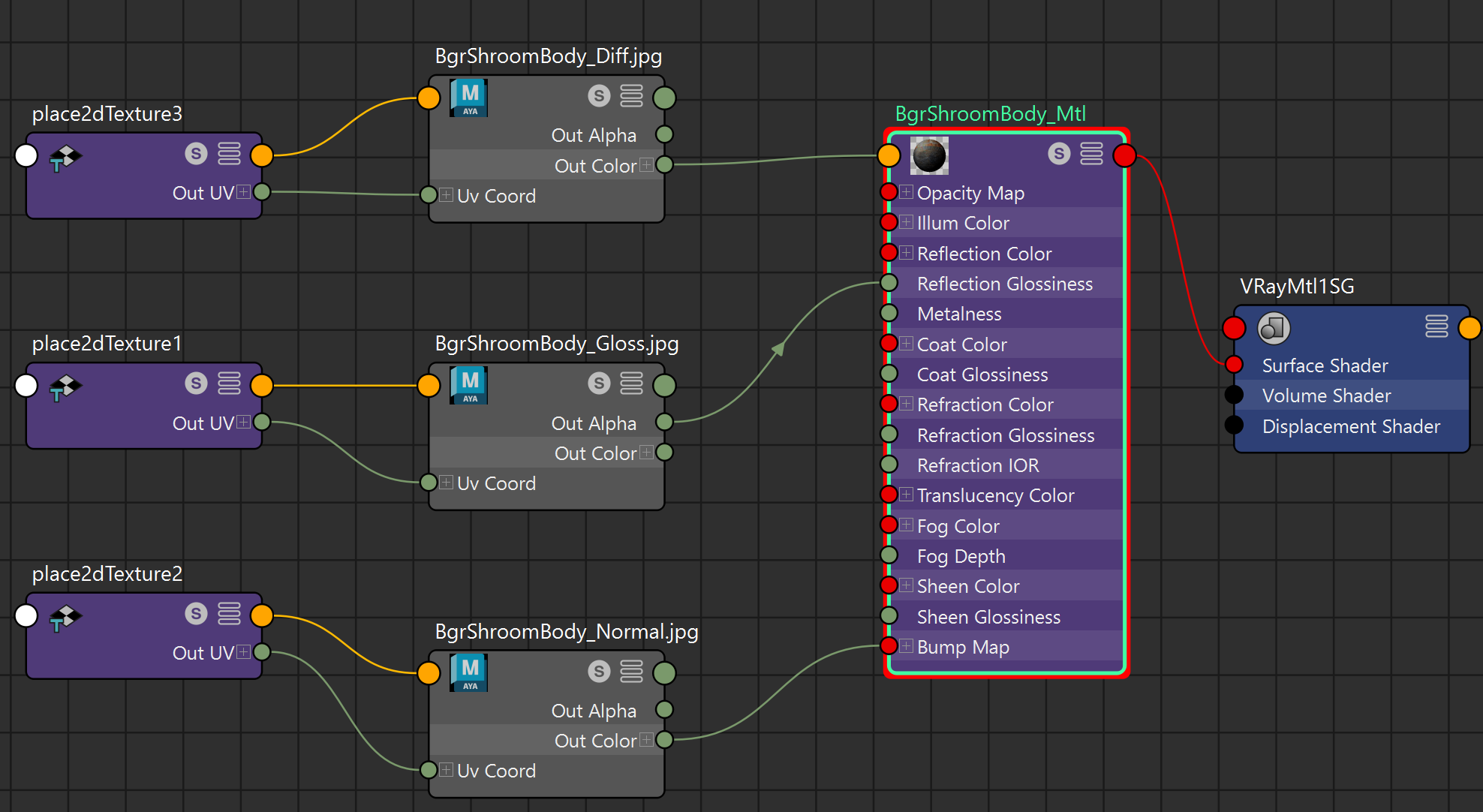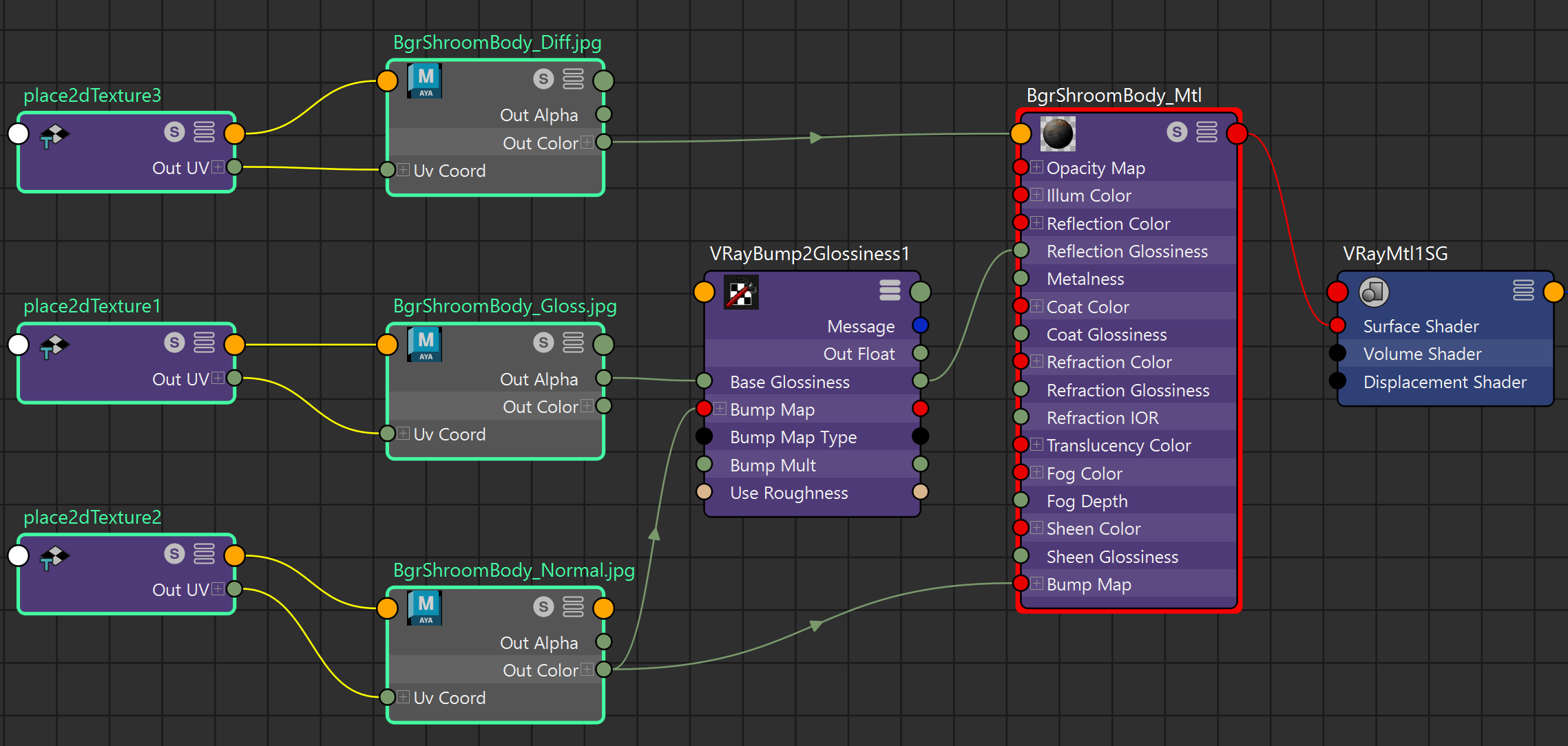This page offers information on the VRayBump2Glossiness utility texture in V-Ray for Maya.
Overview
VRayBump2Glossiness utility texture generates a reflection glossiness texture from a bump or a normal map. Use of this texture avoids the effect of overly shiny or too highlighted glossy parts of objects seen at a distance. With a reflection glossiness texture generated from bump/normal map, proper reflection glossiness is achieved at any distance, while detail is preserved.
To achieve that, VRayBump2Glossiness takes a bump/normal map and mixes it with a (separate) reflection glossiness map or value, and the result output is fed to the shader.
Note that the Bump2Glossiness output is always reflection glossiness.
See the video for an example workflow.
Parameters
Bump Map Type - Defines the type of map and how its parameters are interpreted. See the Bump and Normal Mapping in V-Ray article for a detailed explanation on each map type and its typical usage.
Normal map in tangent space - Uses a tangent normal map to determine the bump effect applied.
Bump Map - Uses a bump map to determine the bump effect applied.
Bump Map – Selects a texture for the bump or normal map.
Bump Map only accepts a File (node) directly, without passing through color corrections or other nodes.
Bump Mult – Multiplies the bump effect of the map.
Base Glossiness – Specifies a reflection glossiness map to be mixed with the bump/normal map to produce the final reflection glossiness output. You can also use only a numerical value here.
Use Roughness – This option controls how the Base glossiness map is interpreted. When Use roughness is selected, the Base Glossiness inverse value is used.
Workflow
In a typical scenario, a normal (bump) map is connected to the Bump Map slot of the shader, and a reflection glossiness map is connected to the Reflection Glossiness slot of the shader.
To use the VRayBump2Glossiness utility node in such a setup:
- Connect the reflection glossiness map to the Base Glossiness input slot. Transfer the Reflection Glossiness value from the shader to the Base Glossiness parameter of the VRayBump2Glossiness node. Alternatively, if you don't use a separate glossiness map, only transfer the glossiness value. Set also the Use Roughness option to copy the shader's Use Roughness state (enabled/disabled).
- Connect the normal map to the Bump Map input slot of the VRayBump2Glossiness. Make sure to transfer the Bump map settings from the shader, including the same Bump map type.
- Connect the VRayBump2Glossiness output to the Reflection Glossiness input slot of the shader.
- If the Use Roughness option in the shader is enabled, disable it. Having Use Roughness enabled in both the shader and VRayBump2Glossiness leads to wrong calculations of the glossiness. VRayBump2Glossiness always outputs a glossiness value and if the input texture was a roughness map, then Use Roughness should be set in VRayBump2Glossiness, as instructed in point #1 above.