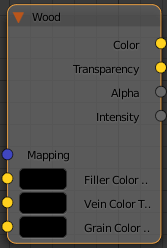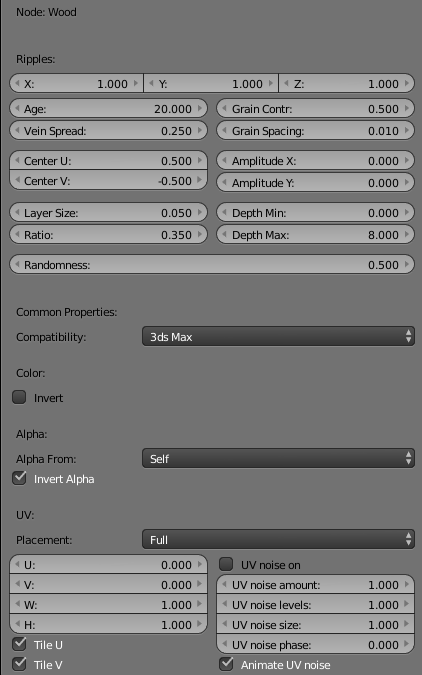This page provides information about the Wood texture in V-Ray for Blender.
Overview
The Wood node represents a V-Ray implementation of a wood texture that resembles Autodesk Maya Wood texture.
UI Path
||Node Editor|| > Add > Textures > Wood
Node
Filler Color Tex – An input for the base color of the texture.
Vein Color Tex – An input for the color of the veins.
Grain Color Tex – An input for the random grain color in the wood.
Parameters
Ripples X/Y/Z – Controls the waves of the wood in the X/Y/Z coordinates.
Age – Controls the number of rings the wood has, as it specifies the age of the wood in years.
Vein Spread – Controls how the vein color spreads or diffuses into the base color.
Grain Contr – Controls the grain contrast in comparison to the base color.
Grain Spacing – Controls the distance between the grain patches.
Center U/V – The center of the concentric rings of the U/V coordinates.
Amplitude X/Y – Scale factor for the X/Y axis.
Layer Size – Specifies the wood's ring size.
Ratio – Controls the fractal noise of the texture.
Depth Min/Max – Minimum/maximum number of iterations for the depth.
Randomness – Random seed for the layer's size.
Use 3D Mapping – Enables or disables 3D mapping for the procedural texture. Note that his mode is not supported yet by the Hybrid (CUDA) engine.
Compatibility – Allows you to match the result of the texture in Blender to that in either 3ds Max or Maya. If Alpha From is set to Maya:
3ds Max – The resulting alpha of the texture is the intensity of the texture.
Maya – The resulting alpha of the texture is the color luminescence.
Invert – When enabled inverts the colors in final result.
Alpha From – Determines how the alpha of the result is calculated:
Force 1.0 – Alpha is always 1.
Maya – Depends on the selected Compatibility option.
Self – The calculated alpha of the texture.
Invert Alpha – Inverts the alpha channel if Invert is also enabled.
UV
Placement – Select how to place the texture.
Whole texture is valid
Crop
Place
U – U coordinate of the texture sector.
V – V coordinate of the texture sector.
W – W coordinate of the texture sector.
H – Specifies the height of the texture sector.
Tile U/ Tile V – Enable to choose between a horizontal or vertical tiling.
UV noise on – Enables the noise.
UV noise amount – Specifies the UV noise amount.
UV noise levels – Specifies the UV noise iterations.
UV noise size – Specifies the UV noise size.
UV noise phase – Specifies the UV noise phase.
Animate UV noise – If enabled, the noise is animated. Use the UV noise phase to animate the noise.