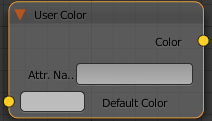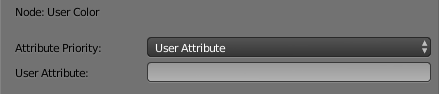This page provides information on the User Color Node in V-Ray for Blender.
Overview
The User Color texture can be used to read User-Defined object properties from the currently shaded node and convert them to a color value. This allows you to use the same shading network on several different objects in the scene, but to control various aspects of the material through User-Defined properties.
UI Path
||Node Editor|| > Add > Textures > User Color
Node
Color – A color or texture that is returned if the specified user property cannot be found on the currently shaded object.
Attr. Name – A string that specifies the name of the User-Defined property.
Default Value – A value that is returned if the specified user property cannot be found on the currently shaded object.
Parameters
Attribute Priority – Specifies which attribute will have the higher priority:
Map Channel
User Attribute
User Attribute – Specifies the name of the user attribute that is looked up and returned from this shading node.