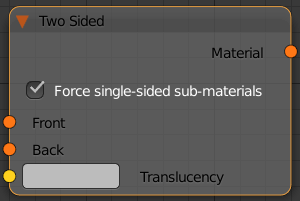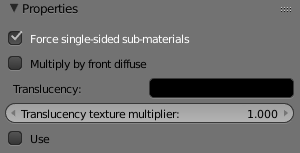This page provides information on the Two Sided Node in V-Ray for Blender.
Overview
This is a utility node provided with V-Ray for Blender. The material allows seeing the light on the backside of objects. Use this material to simulate thin translucent surfaces like paper, cloth curtains, tree leaves etc.
UI Path
||Node Editor|| > Add > Material > Two Sided
Node
Force single-sided sub-materials - When enabled, the sub-materials will render as one-sided materials. Turning this option off is not recommended.
Front - An input for the material which is going to be used for front-side faces as defined by the object normals.
Back - An input for the material V-Ray will use for back side faces as defined by their normals.
Translucency - Determines which side (front or back) relative to the camera is more visible in the rendering process. By default this value is 0.5, which means that both the side facing the camera, and the one facing away from it, will be visible to the same degree. When this parameter is closer to 0.0 the more of the material facing the camera is going to be seen. When it is closer to 1.0, the more of the back material is seen.
Parameters
Force single-sided sub-materials - When enabled, the sub-materials will render as one-sided materials. Turning this option off is not recommended.
Multiply by front diffuse - When enabled, the translucency is multiplied by the diffuse of the front material.
Translucency - Determines which side (front or back) relative to the camera is more visible in the rendering process. By default this value is 0.5, which means that both the side facing the camera, and the one facing away from it, will be visible to the same degree. When this parameter is closer to 0.0 the more of the material facing the camera is going to be seen. When it is closer to 1.0, the more of the back material is seen.
Translucency texture multiplier - A multiplier for the translucency texture.
Use - Enables the Two Sided node.