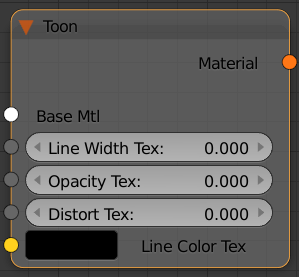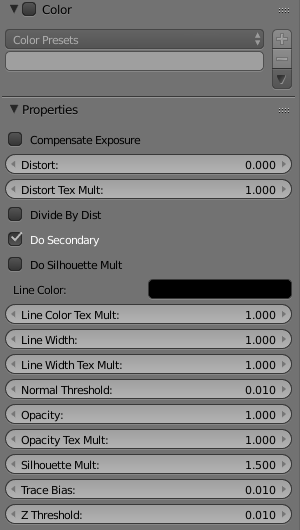This page provides information on the Toon Node in V-Ray for Blender.
Overview
This node produces cartoon-style outlines on objects in the scene.
UI Path
||Node Editor|| > Add > Material > Toon
Node
Line Width Tex – Specifies the width of the outlines. You can connect a texture map here to control the line width.
Opacity Tex – Opacity of the outlines. A texture map can also be connected to control the opacity.
Distort Tex – The textures that are used to distort the outlines. This works similar to bump-mapping and takes the gradient of the texture as direction for distortion. Note that high output values may be required for larger distortion. Screen-mapped textures work best, although World XYZ mapping is also supported.
Line Color Tex – The color of the outlines.
Parameters
Color – Allows you to use custom color for the node.
Color Presets – Predefined node color.
Compensate Exposure – When enabled, the intensity of the Self-Illumination will be adjusted to compensate the exposure correction from the VRayPhysicalCamera.
Distort –
Distort Tex Mult –
Divide by Dist –
Do Secondary –
Do Silhouette Mult –
Line Color – The color of the outlines.
Line Color Tex Mult –
Line Width – Specifies the width of the outlines in pixels. You can connect a texture map here to control the line width.
Line Width Tex Mult –
Normal Threshold – Determines when lines will be created for parts of the same object with varying surface normals (for example, at the inside edges of a box). A value of 0.0 means that only 90 degrees or larger angles will generate internal lines. Higher values mean that smoother transitions between face normals can also generate a line. Setting this value to 1.0 will fill curved objects completely.
Opacity – Opacity of the outlines.
Opacity Tex Mult –
Silhouette Mult –
Trace Bias – Determines the ray bias when the outlines are traced in reflections/refractions. This parameter depends on the scale of your scene.
Z Threshold –