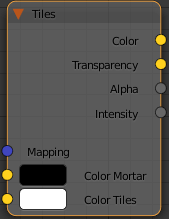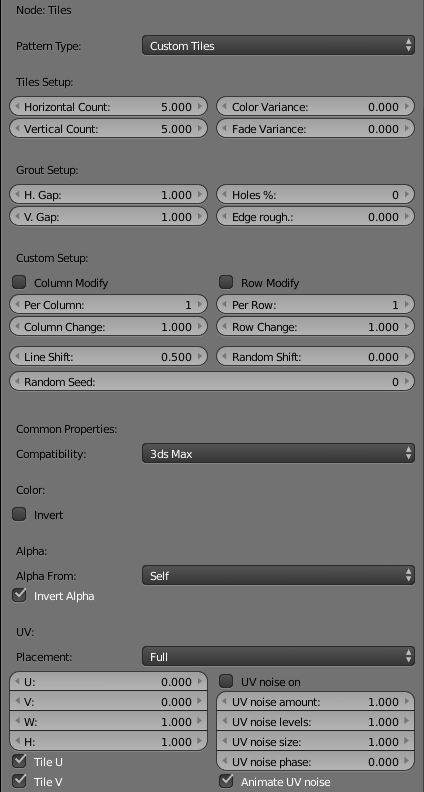This page provides information about the Tiles texture in V-Ray for Blender.
Overview
The V-Ray Tiles texture generates a versatile procedural tile pattern with two colors or texture maps. The two colors can be either changed by the user or have texture maps assigned to them and allows you to chose from a number of Pattern Types as well.
UI Path
||Node Editor|| > Add > Textures > Tiles
Node
Color Mortar – Controls the color of the mortar.
Color Tiles – Controls the color of the Tiles.
Parameters
Pattern Type – Allows you to select from certain preset tile patterns. Some channels controls may not be visible in the UI for this texture if the Pattern Type chosen does not support or need it.
Horizontal Count – Controls the horizontal tile count.
Vertical Count – Controls the vertical tile count.
Color Variance – Controls the amount of color variety in the tiles.
Fade Variance – Controls how faded the color from the Color Variance.
H. Gap – Controls the size of the horizontal gap between the tiles.
V. Gap – Controls the size of the vertical gap between the tiles.
Holes % – Controls the percentage of tiles that are missing.
Edge rough – Controls how rough the edges of each tile.
Column Modify – When enabled, the custom parameters are used.
Per Column – Specifies the number of tiles in each row.
Column Change – Specifies the amount of change to apply with each row.
Row Modify – When enabled, the custom parameters are used.
Per Row – Specifies the number of tiles in each row.
Row Change – Specifies the amount of change to apply with each row.
Line Shift – Controls the amount of shift between each line of tiles.
Random Shift – Controls the amount of shift between each of the tiles.
Random Seed – Used to generate the procedural Tiles Texture. This value can control Holes, Color Variance, Fade Variance, and Random Shift.
Use 3D Mapping – Enables or disables 3D mapping for the procedural texture. Note that his mode is not supported yet by the Hybrid (CUDA) engine.
Compatibility – Allows you to match the result of the texture in Blender to that in either 3ds Max or Maya. If Alpha From is set to Maya:
3ds Max – The resulting alpha of the texture is the intensity of the texture.
Maya – The resulting alpha of the texture is the color luminescence.
Invert – When enabled inverts the colors in final result.
Alpha From – Determines how the alpha of the result is calculated:
Force 1.0 – Alpha is always 1.
Compatibility – Depends on the selected Compatibility option.
Self – The calculated alpha of the texture.
Invert Alpha – Inverts the alpha channel if Invert is also enabled.
UV
Placement – Select how to place the texture.
Whole texture is valid
Crop
Place
U – U coordinate of the texture sector.
V – V coordinate of the texture sector.
W – W coordinate of the texture sector.
H – Specifies the height of the texture sector.
Tile U/ Tile V – Enable to choose between a horizontal or vertical tiling.
UV noise on – Enables the noise.
UV noise amount – Specifies the UV noise amount.
UV noise levels – Specifies the UV noise iterations.
UV noise size – Specifies the UV noise size.
UV noise phase – Specifies the UV noise phase.
Animate UV noise – If enabled, the noise is animated. Use the UV noise phase to animate the noise.