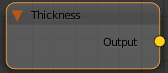This page provides information about the Thickness texture in V-Ray for Blender.
Overview
The V-Ray Thickness utility outputs the thickness of the shaded object at the selected point in a grayscale color value. It uses raytracing to perform the task.
UI Path
||Node Editor|| > Add > Textures > Thickness
Node
Thickness has no inputs.
Parameters
Thickness Mult –The object thickness is multiplied by the selected value to get the texture color.