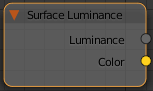This page provides information about the Surface Luminance texture in V-Ray for Blender.
Overview
The Surface Luminance node samples lighting from a point that is shaded.
UI Path
||Node Editor|| > Add > Textures > Surface Luminance
Node
Luminance – Outputs a float texture. The luminance of the point.
Color – Outputs a color texture. The color of the point.
Parameters
Contribute to Gi – When enabled, the direct light contributes to the GI calculations. This has visual effect only if the texture is used for diffuse calculations.
Luminance Mode – Specifies the luminance mode.
Direct+diffuse light
Diffuse light
Direct light
No luminance
Samples – Number of samples for the diffuse lighting.