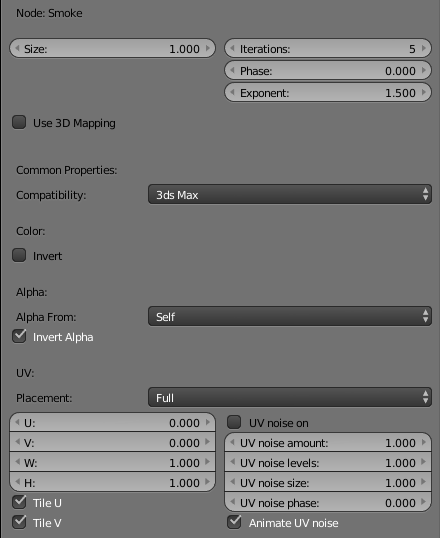This page provides information about the Smoke texture in V-Ray for Blender.
Overview
The V-Ray Smoke Texture generates a procedural smoke pattern using two colors or texture maps.
UI Path
||Node Editor|| > Add > Textures > Smoke
Node
Color1 – Controls the first color used in the smoke.
Color2 – Controls the second color used in the smoke.
Parameters
Size – Controls the scale of the procedural texture.
Iterations – Controls how many times the procedural repeats the process.
Phase – Controls the speed of the V-Ray Noise procedural's animation.
Exponent – Controls the contrast of the smoke texture.
Use 3D Mapping – Enables or disables 3D mapping for the procedural texture. Note that his mode is not supported yet by the Hybrid (CUDA) engine.
Compatibility – Allows you to match the result of the texture in Blender to that in either 3ds Max or Maya. If Alpha From is set to Maya:
3ds Max – The resulting alpha of the texture is the intensity of the texture.
Maya – The resulting alpha of the texture is the color luminescence.
Invert – When enabled inverts the colors in final result.
Alpha From – Determines how the alpha of the result is calculated:
Force 1.0 – Alpha is always 1.
Maya – Depends on the selected Compatibility option.
Self – The calculated alpha of the texture.
Invert Alpha – Inverts the alpha channel if Invert is also enabled.
UV
Placement – Select how to place the texture.
Whole texture is valid
Crop
Place
U – U coordinate of the texture sector.
V – V coordinate of the texture sector.
W – W coordinate of the texture sector.
H – Specifies the height of the texture sector.
Tile U/ Tile V – Enable to choose between a horizontal or vertical tiling.
UV noise on – Enables the noise.
UV noise amount – Specifies the UV noise amount.
UV noise levels – Specifies the UV noise iterations.
UV noise size – Specifies the UV noise size.
UV noise phase – Specifies the UV noise phase.
Animate UV noise – If enabled, the noise is animated. Use the UV noise phase to animate the noise.