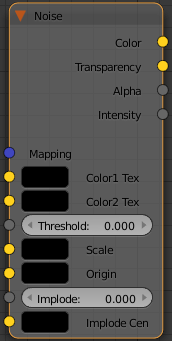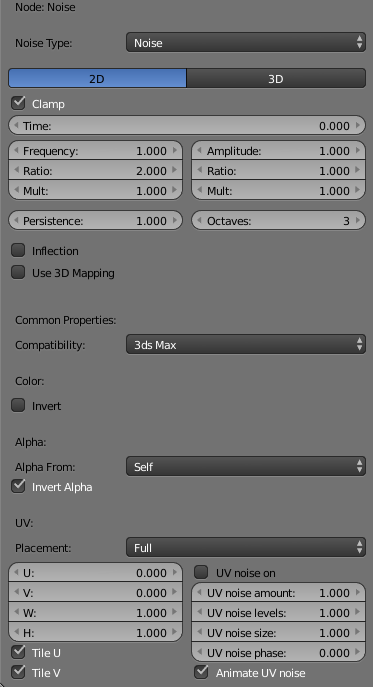This page provides information about the Noise texture in V-Ray for Blender.
Overview
The Noise node generates a procedural noise texture. It uses an implementation similar to that of Maya. It uses two colors that can also have texture maps assigned to them.
UI Path
||Node Editor|| > Add > Textures > Noise
Node
Color1 Tex – Controls the first of the two colors used by the Noise procedural.
Color2 Tex – Controls the second of the two colors used by the Noise procedural.
Threshold – Specifies a value added to the noise function. Note that values above 1.0 are clamped.
Scale – Controls the scale for the noise UVW coordinates.
Origin – Controls the translation for the noise UVW coordinates.
Implode – Controls the amount of implode performed on the UVW coordinates.
Implode Cen – Specifies the center of the implode effect.
Parameters
Noise Type – Specifies the type of noise to be created through the Noise procedural.
Noise
Perlin
Inflected Perlin
Marble(with Perlin)
2D – Applies the noise as a 2D texture.
3D – Applies the noise as a 3D texture.
Clamp – When enabled, the texture colors are clamped.
Time – Specifies the time of the noise. This acts as a third or fourth dimension to the noise generating function.
Frequency – Controls the the amount of Noise generated. Higher values create smaller, finer noise.
Ratio – Controls the amplitude ratio between two consecutive levels of the fractal noise. A value of 0 makes only the first noise level affect the result, and a value of 1 makes all noise levels affect the result with the same weight.
Mult – Frequency multiplicator.
Amplitude – Controls the amount of distortion in the noise. A value of 0 make these a straight line.
Ratio – Controls the amplitude ratio between two consecutive levels of the fractal noise. A value of 0 makes only the first noise level affect the result, and a value of 1 makes all noise levels affect the result with the same weight.
Mult – Amplitude multiplicator.
Persistence –
Octaves – Controls the number of functions to use when calculating Perlin Noise.
Inflection – Enables and disables the inflection effect.
Use 3D Mapping – Enables or disables 3D mapping for the procedural texture. Note that his mode is not supported yet by the Hybrid (CUDA) engine. When this option is enabled, all Texture Placement parameters are ignored.
Compatibility – Allows you to match the result of the texture in Blender to that in either 3ds Max or Maya. If Alpha From is set to Maya:
3ds Max – The resulting alpha of the texture is the intensity of the texture.
Maya – The resulting alpha of the texture is the color luminescence.
Alpha From – Determines how the alpha of the result is calculated:
Force 1.0 – Alpha is always 1.
Compatibility – Depends on the selected Compatibility option.
Self – The calculated alpha of the texture.
UV
Placement – Select how to place the texture.
Full
Crop
Place
U – U coordinate of the texture sector.
V – V coordinate of the texture sector.
W – W coordinate of the texture sector.
H – Specifies the height of the texture sector.
Tile U/ Tile V – Enable to choose between a horizontal or vertical tiling.
UV noise on – Enables the noise.
UV noise amount – Specifies the UV noise amount.
UV noise levels – Specifies the UV noise iterations.
UV noise size – Specifies the UV noise size.
UV noise phase – Specifies the UV noise phase.
Animate UV noise – If enabled, the noise is animated. Use the UV noise phase to animate the noise.