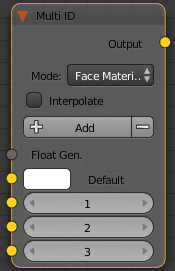This page provides information on the Multi ID texture in V-Ray for Blender.
Overview
The Multi ID texture allows the user to control any parameter that can be mapped based on the Object ID or Face ID on which the final material is applied.
UI Path
||Node Editor|| > Add > Textures > Multi ID
Node
Mode – Specifies the meaning of the ID parameters.
Face Material ID – The V-Ray Multi Float considers the face IDs of the object when feeding the data (color or texture) to the material.
Object ID – Considers the Object IDs of the object when feeding the data (color or texture) to the material.
Random by Node Handle – Each node in 3ds Max is assigned a unique number (a handle) when it is created. This option generates the color index based on that node ID. It is useful because the node handle survives through scene editing, for example if you add/remove other objects, or rename them, you still get the same colors.
Random by Render ID – Assigns random colors based on Render IDs.
Random by Node Name – Generates a color index based on the name of the node that the texture is applied to. This allows the color to remain consistent if the object is merged into another scene, or X-Ref'd etc.
Random by Particle ID – Assigns random colors based on Particle ID (works for VRayInstancer source objects and Thinking Particles).
Random by Instance ID – Assigns random colors based on Instance ID (works for Alembic instances and VRayInstancer source objects).
Interpolate – If the switch value falls between two used textures, this interpolate between them. Otherwise, when disabled, the closest texture from the list is used.
Add – Allows you to add and remove slots to the Multi ID texture.
Float Gen –
Default – A default color or texture for objects without Object IDs or Face IDs.
1/2/3 – Specifies a color or a texture to be assigned to the material when it is assigned on a object with the current ID.