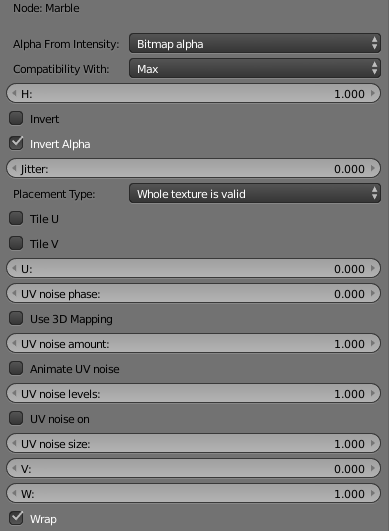This page provides information about the Marble texture in V-Ray for Blender.
Overview
The Marble texture map can be used to generate a procedural marble pattern. It uses two colors that can also have texture maps assigned to them.
UI Path
||Node Editor|| > Add > Textures > Marble
Node
Filler Color Tex — Specifies the main color of the marble.
Vein Color Tex – Specifies the color of the marble's veins.
Vein Width – Controls the thickness of the marble veins.
Diffusion – Controls the amount of blur applied to the veins.
Contrast – Controls the contrast.
Amplitude – Controls the amount of distortion in the marbles vein's. A value of 0 make these a straight line.
Ratio – Controls the amplitude ratio between two consecutive levels of the fractal noise. A value of 0 makes only the first noise level affect the result, and a value of 1 makes all noise levels affect the result with the same weight.
Ripples – Controls the distortion of the marble's veins non-uniformly.
Depth Min – Minimum level of the fractal noise.
Depth Max – Maximum level of the fractal noise.
Parameters
Alpha From Intensity – Specifies where to take the alpha from.
Bitmap alpha – This is the default setting. With this option selected, V-Ray renders the material the same on both sides.
Color intensity/luminance – Renders the back side of polygons as invisible for the camera.
Force opaque – Renders the back side of polygons as invisible to all rays, except shadow rays.
Compatibility – Allows you to match the result of the texture in Blender to that in either 3ds Max or Maya. If Alpha From is set to Maya:
3ds Max – The resulting alpha of the texture is the intensity of the texture.
Maya – The resulting alpha of the texture is the color luminescence.
H – Specifies the height of the texture sector.
Invert – When enabled inverts the colors in final result.
Invert Alpha – Inverts the alpha channel if Invert is also enabled.
UV
Placement – Select how to place the texture.
Full
Crop
Place
U – U coordinate of the texture sector.
V – V coordinate of the texture sector.
W – W coordinate of the texture sector.
H – Specifies the height of the texture sector.
Tile U/ Tile V – Enable to choose between a horizontal or vertical tiling.
UV noise on – Enables the noise.
UV noise amount – Specifies the UV noise amount.
UV noise levels – Specifies the UV noise iterations.
UV noise size – Specifies the UV noise size.
UV noise phase – Specifies the UV noise phase.
Animate UV noise – If enabled, the noise is animated. Use the UV noise phase to animate the noise.
UV noise on – Enables the noise.
UV noise size – Specifies the UV noise size.
V/W – V/W coordinates of the texture.
Wrap –