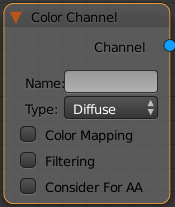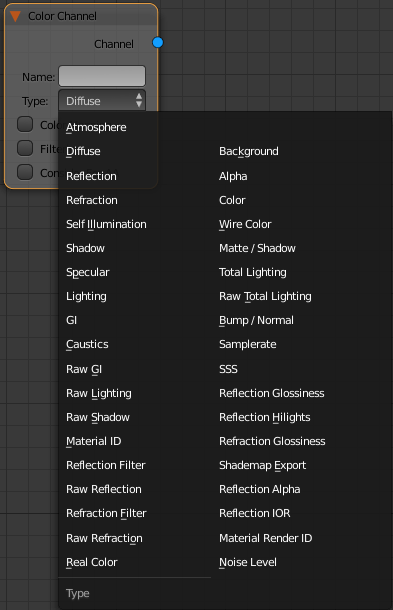This page provides information on the Color Channel Node in V-Ray for Blender.
Overview
The Color Channel render element allows you to extract different color components from the image i.e. Diffuse, Reflections, Refractions etc.
UI Path
||Node Editor|| > Add > Render Channels > Color Channel
Node
Name – The text added to the end of the rendered file, when saved as a separate file (e.g. myrender.colorchannel.vrimg).
Type – Allows you to select which color information to extract from the image as a separate channel. For more details, please see the Channel Types table below.
Color Mapping – When enabled, the Color Mapping options in the render settings will be applied to the current render channel.
Filtering – Applies the image filter to this channel.
Consider For AA – When enabled, anti-aliasing is used where possible.
Channel Types
The table below provides a list of the channels that can be separated out with the Color Channel render pass.
Type | Description |
|---|---|
Atmospheric effects, such as Environment Fog. | |
Pure diffuse surface color. | |
Reflections on the surface. | |
Refractions of a surface. | |
Self-illumination of the surface. | |
Diffuse light blocked by other objects. | |
Surface specular highlights. | |
Diffuse direct surface lighting. | |
The diffuse surface global illumination. Only present if Global illumination is enabled. | |
The caustics on the material. These caustics are present only when the Caustics option of V-Ray is enabled. This channel does not include GI caustics. | |
Raw diffuse global illumination (not multiplied by the diffuse surface color). Only present if Global illumination is enabled. | |
Raw diffuse direct illumination before it's multiplied by the diffuse surface color. | |
Raw light blocked by other objects. | |
Material ID of the object. | |
Reflection filter (the color by which the raw reflections are multiplied to give the final surface reflection). This can be considered an alpha channel for reflections. | |
Pure surface reflection before it is multiplied by the reflection filter color. | |
The refraction filter mitigates the raw refraction layer. This render element returns the color by which the raw refractions are multiplied to give the final surface refraction. This can be considered an alpha channel for refractions. | |
Pure surface refraction before it is multiplied by the refraction filter color. | |
Shows the original colors that were clamped or adjusted with Color Mapping. | |
Image background, such as any Background Texture specified in the Environment render settings. | |
Alpha transparency. | |
Generic render element container used for referencing other render elements of type RenderChannelColor containing color information . | |
The wire color of the object as set in the 3ds Max scene. This can be used to generate masks for the objects based on their wire color. | |
Matte shadow part of the image. | |
Both direct and indirect lighting in the scene. | |
Sum of all raw lighting, both direct and indirect. | |
Normals generated by bump maps, in screen space (which is not the same as camera space). | |
Shows an image where the pixel brightness is directly proportional to the number of samples taken at that pixel. | |
Renders just the subsurface part of the V-Ray SSS material on a separate layer. | |
Returns a float value that corresponds with the Reflection Glossiness value of an object's material. | |
Returns a float value that corresponds with the Highlight Glossiness value of an object's material. | |
Returns a float value that corresponds to the Refraction Glossiness value of an object's material. | |
Shademap Export |
|
Reflection Alpha |
|
Stores floating-point information that corresponds to the Fresnel IOR values of scene objects' materials. | |
| |
Outputs the noise level for pixels. |