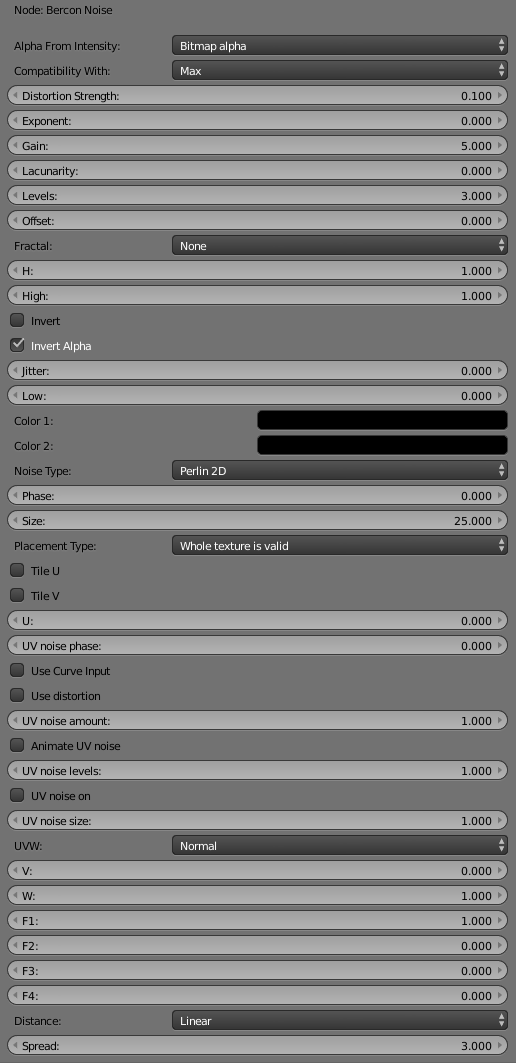This page provides information on the Bercon Noise texture in V-Ray for Blender.
Overview
V-Ray Bercon Noise is a procedural noise texture that offers a great deal of control. It allows you to change both the Noise Type and also to specify a Fractal type to use as well. If a texture is connected to the Distortion channel then this texture will be used to distort the noise produced.
UI Path
||Node Editor|| > Add > Textures > Bercon Noise
Node
Uvwgen – The uvw generator for the texture.
Noise Map1 – Controls the choice of color for the dark color used by the texture.
Noise Map2 – Controls the choice of color for the light color used by the texture.
Dist Map/ Dist Map2 – Distortion map that works similarly to a bump map. Solid colors have no effect.
Tex Size – Controls the size of the noise procedural produced.
Tex Low – Controls the color of the large details. Low values are lighter, higher values are darker.
Tex High – Controls the color of the smaller details. Low values are lighter, higher values are darker.
Tex Phase – Texture input for the phase parameter.
Tex Spread – Texture input for the spread parameter.
Tex F1/Tex F2/Tex F3/Tex F4 – Texture input for the corresponding parameter.
Tex Levels – Texture input for the fractal levels.
Tex Offset – Texture input for the fractal offset.
Tex Gain – Texture input for the fractal gain.
Tex Lacunarity – Texture input for the fractal lacunarity.
Tex Exponent – Texture input for the exponent.
Curve Input – Input for a curve texture map. If a curve is used the output value is taken from this texture.
Parameters
Alpha From Intensity – Specifies where to take the alpha from.
Bitmap alpha – This is the default setting. With this option selected, V-Ray renders the material the same on both sides.
Color intensity/luminance – Renders the back side of polygons as invisible for the camera.
Force opaque – Renders the back side of polygons as invisible to all rays, except shadow rays.
Compatibility with – Select the compatibility type for the exported map from Max or Maya.
Distortion Strength – Specifies the distortion strength.
Exponent – Texture for the exponent.
Gain – Texture for the fractal gain.
Lacunarity – Texture for the fractal lacunarity, that is the size distribution of the holes.
Levels – Texture for the fractal levels.
Offset – Texture for the fractal offset.
Fractal – Allows the choice of fractals to be used by the procedural noise. It allows choices of None (no fractal shall be used if this is selected), Fractal, Turbulence, fBm, fBm Turbulence, Hetero Terrain, Hybrid Multi Fractal and Ridged Multi Fractal. When a choice other than None is chosen channels appear that allow control of the specified fractal type.
H – Specifies the height of the texture sector.
High – Controls the color of the smaller details. Low values are lighter, while higher values are darker.
Invert – Enable to invert the color of the texture.
Invert Alpha – Enable to invert the texture alpha. Please note, that the Invert option has to be enabled, otherwise only the color is inverted.
Jitter – The amount of random placement variation.
Low – Controls the color of the large details. Low values are lighter, while higher values are darker.
Color 1 – Controls the choice of color for the dark color used by the texture.
Color 2 – Controls the choice of color for the light color used by the texture.
Noise Type – Allows the choice of which noise type to use for the procedural texture. Giving a choice between Perlin 2D, Perlin 3D, Perlin 4D, Simplex 2D, Simplex 3D, Simplex 4D and Worley (Voronoi).
Phase – Texture for the phase.
Size – Controls the size of the noise procedural produced.
Placement Type – Select how to place the texture.
Whole texture is valid
Crop
Place
Tile U/Tile V – Enable to choose between a horizontal or vertical tiling.
U – U coordinate of the texture sector.
UV noise phase – Specifies the UV noise phase.
Use Curve Input – If enabled, the gradient value is taken from this texture. Please note, this option does not work with V-Ray GPU.
Use distortion – Enables distortion of the texture.
UV noise amount – Specifies the UV noise amount.
Animate UV noise – If enabled, the noise is animated. Use the UV noise phase to animate the noise.
UV noise levels – Specifies the UV noise iterations.
UV noise size – Specifies the UV noise size.
UVW – Controls how the procedural texture is mapped and gives a choice between Normal, Radial and Spherical.
V/W – Specifies the V/W coordinates of the texture.
F1/F2/F3/F4 –
Distance – Specifies the worley distance.
Spread – Specifies the worley spread.