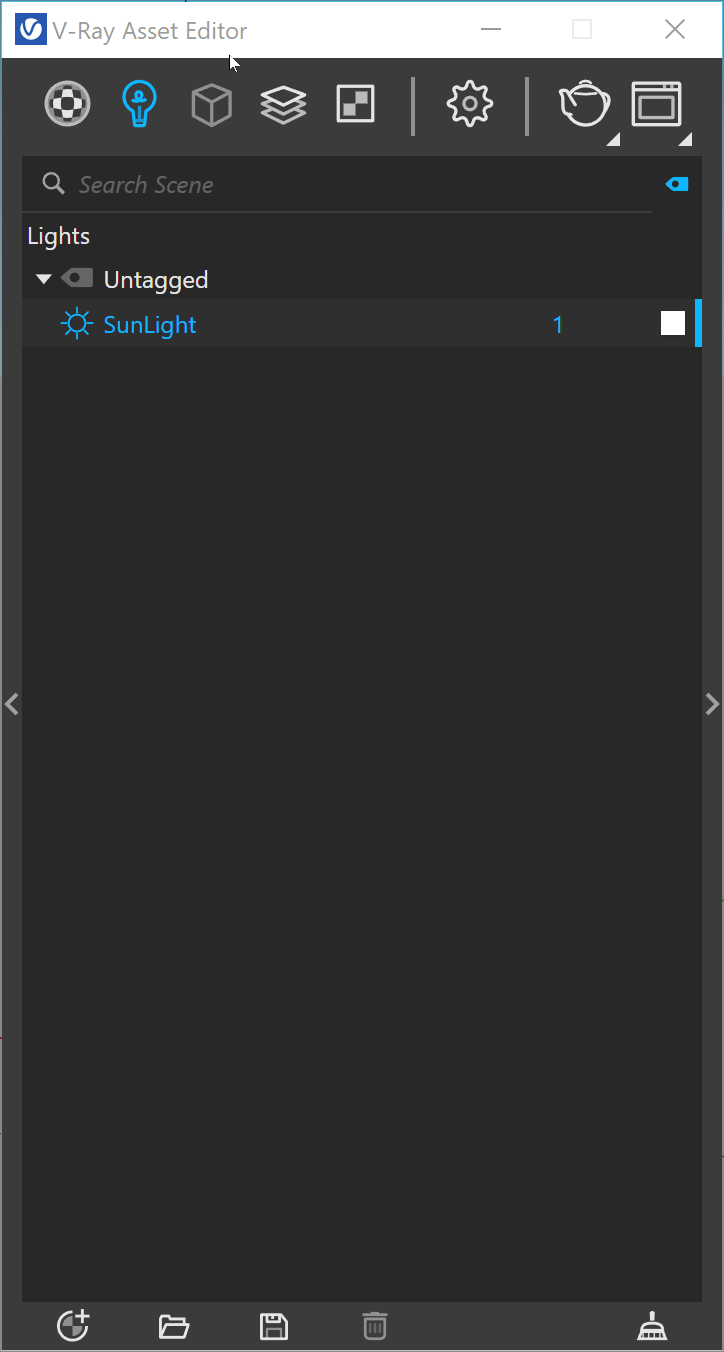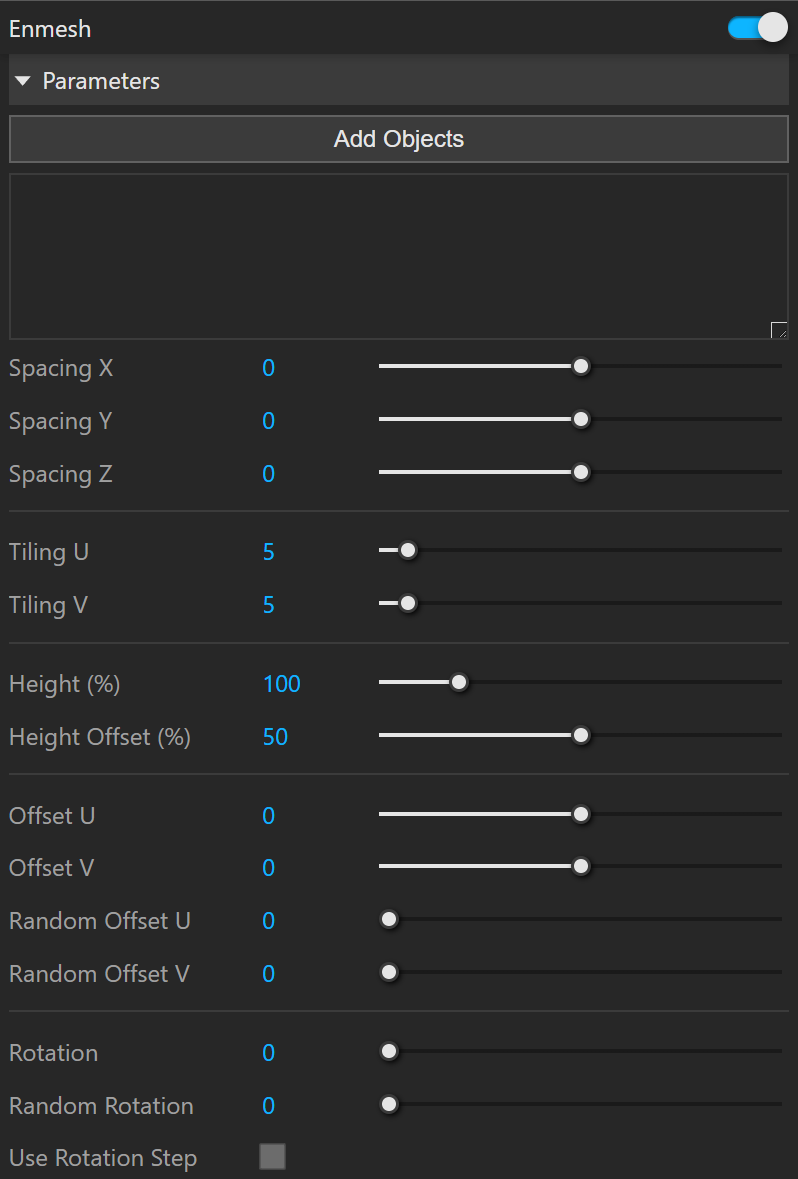This page provides information on V-Ray Enmesh.
Overview
The V-Ray Enmesh modifier 'coats' an object’s surface with a repeating pattern of a rendered geometry that follows the UVW space of that geometry.
UI Paths
||V-Ray Asset Editor|| > Geometries (right-click) > Enmesh
||V-Ray Asset Editor|| > Create Asset (left-click) > Geometries > Enmesh
||V-Ray Objects Toolbar|| > Add Enmesh to Selection
||Extensions|| > V-Ray > Objects > Add Enmesh to Selection
Creating V-Ray Enmesh
V-Ray Enmesh is created with two types of objects – Base objects and Reference objects (Patterns), which are used to replace the Base object's surface.
Parameters
Add objects – Add scene objects that will replace the base object's surface.
Spacing X – Determines the distance between the items along X axis measured in project units.
Spacing Y – Determines the distance between the items along Y axis measured in project units.
Spacing Z – Determines the distance between the items along Z axis measured in project units.
Tiling U – Determines how many times the element is repeated in U direction.
Tiling V – Determines how many times the element is repeated in V direction.
Height (%) – Scales the height of the replicated element.
Height offset (%) – Determines the elements' offset from the Base surface in relation to the element's height.
Offset U – Offsets the elements in the U direction.
Offset V – Offsets the elements in the V direction.
Random Offset U – Applies a random offset of the elements in the U direction.
Random Offset V – Applies a random offset of the elements in the U direction.
Rotation – Determines the rotation of the pattern elements.
Random Rotation – Rotates each element with a random angle ranging between 0 and the +/- Random Rotation value.
Use Rotation Step – When enabled, Random rotation is based on a 360/X where X is Steps count. For example, if Random rotation is set to 4, the pattern mesh is randomly rotated on a 90 degrees step (360/4) - 0, 90, 180, 270, 360 (0). If there is also a Rotation set, for example to 30 degrees, there is a 30 degrees offset - 30, 120, 210, 300, 390 (30).
Options
Map Channel – Determines the mapping channel to be used when positioning the elements.
Use Items UVs – When disabled the base mesh UV mapping (texture placement) overrides the UVs of the items. Each item (pattern object) will inherit the UV coordinates of the point of the base mesh that lies below.
When enabled the original item UVs are used instead.
Use Items Mtl IDs – When enabled the original item material IDs are used. When disabled the base mesh IDs override the IDs of the items. Each item will inherit the ID of the face of the base mesh that lies below.
Footnotes
- Currently, VRayEnmeshMod is supported on V-Ray CPU, Chaos Cloud Rendering, and V-Ray Standalone.
- VRayEnmesh is incompatible with render-time created geometry like Displacement, Fur and Scatter.