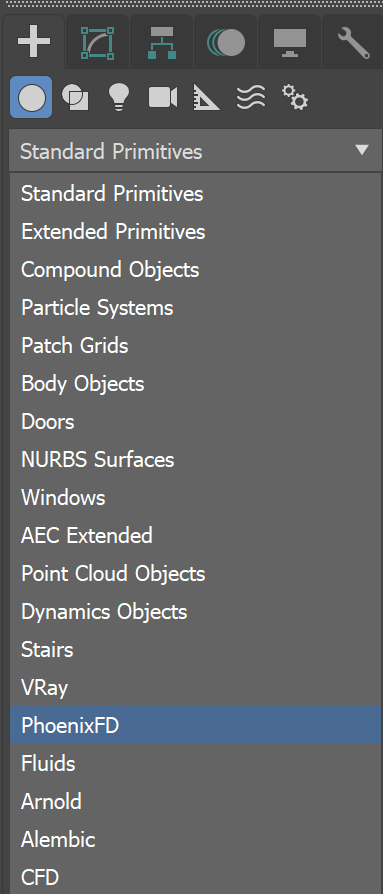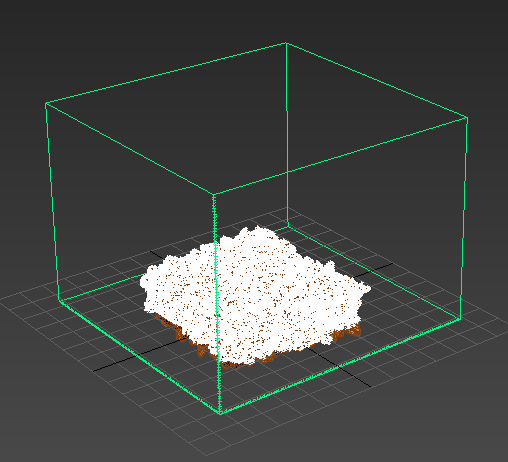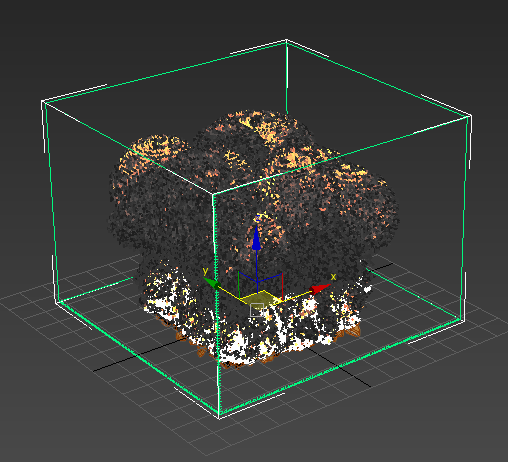This page has information about simulators, the building blocks of a Chaos Phoenix simulation.
Overview
A simulator is a Phoenix object that controls the simulation. It is an object in the shape of а grid, within which the simulation takes place. It also takes care of rendering the fluid as a Mesh or as a fire/smoke volume. Rendering particles as Bubbles, Points, Fog, etc. is done by using the Particle Shader.
Phoenix includes two types of simulators:
- Fire simulator, created by the FireSmokeSim geometry type. This simulator is appropriate for simulating fire, smoke, and other gaseous effects.
- Liquid simulator, created by the LiquidSim geometry type. This simulator is appropriate for simulating pouring liquid or other substances that behave like liquids.
A Fire/Smoke Simulator or Liquid Simulator is required in order to create fluids in Phoenix. A Source helper must also be present to specify the objects that create the fluid inside the Simulator.
Phoenix also includes the Particle Shader geometry type which is used to shade particles. This component is most often used in conjunction with the Liquid Simulator, but it can also shade particles created from the Fire/Smoke Simulator or even standard particle systems such as Particle Flow or particles from plugins like tyFlow, thinkingParticles, Krakatoa, etc. While it is a geometry type in 3ds Max, the Particle Shader is not a simulator.
Creating a Simulator
Both types of simulators are created from Create panel → Geometry → PhoenixFD dropdown.
To create a simulator, click the FireSmokeSim or LiquidSim button, then draw onscreen as if you are creating a 3ds Max Box. The length, width, and height of the grid are set by the size of the simulator. The grid size can be changed afterward on the simulator object's Modify panel.
Simulator placed to include both the object and fire effect
Simulation contained in simulator
The simulator should contain the object which will emit the fire or liquid, and the area into which the fire or liquid will flow. The simulation will be contained completely inside the grid.
Note that there are other steps you must take beyond creating the simulator in order for the simulation to occur. These steps are described in the Quick Start Guides.