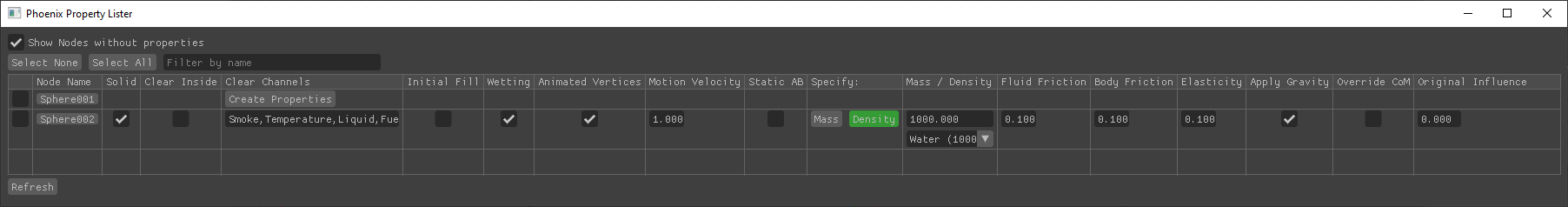This page provides information on the Phoenix Property Lister.
Overview
The Phoenix Property lister allows creation and quick access to the Phoenix Node Properties for the objects in the scene.
UI Path: ||Phoenix FD Shelf|| > Phoenix Property Lister
Parameters
Show Nodes without properties - Shows the scene nodes without Phoenix properties.
Select None - Deselects all objects in the Property Lister.
Select All - Selects all objects in the Property Lister.
Filter by name - Shows only the objects matching the filter criteria.
Node Name - Shows the name of the objects.
Create Properties - Creates Phoenix Properties with their default values for the selected object.
Refresh - Updates the Property Lister's information. Use this option if you have added new objects in the scene.
Animating properties
The Phoenix Property lister allows animating the Phoenix Node Properties by right-clicking on them to create/remove keys.
Create Key - Creates a key for the current value of the option.
Delete Key - Removes an existing key.