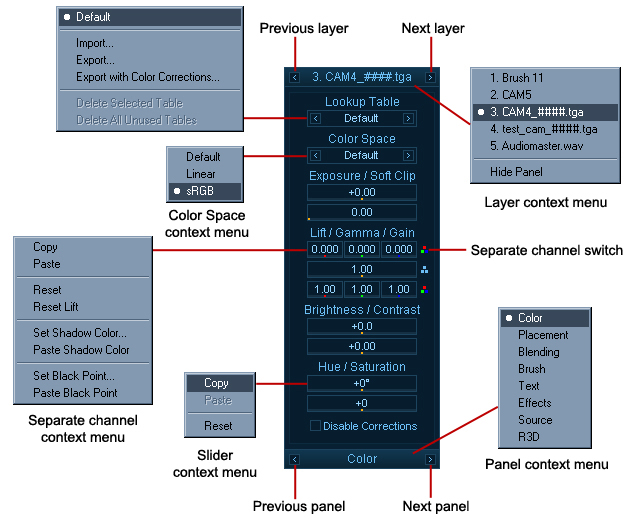The properties panel (Figure 26) is the main tool we can use to make any changes to the layers. Here we can edit the color settings for a given layer, control its placement and size or set its blending options. We can also change the settings for the brush and text layers. The properties panel also holds the Effects Tab which controls the Color Key effects. The last tab of the Property Panel is the Source tab. It holds the controls for the stereoscopic effect and allows you to choose between different versions of a given sequence or between different layers of an Open EXR or .vrimg sequence. Most of the settings in the properties panel are controlled with sliders. You can set values for those settings either by double clicking and entering a number or by dragging the slider. Alternatively you can hold down the Alt key to change the dragging speed for the slider.