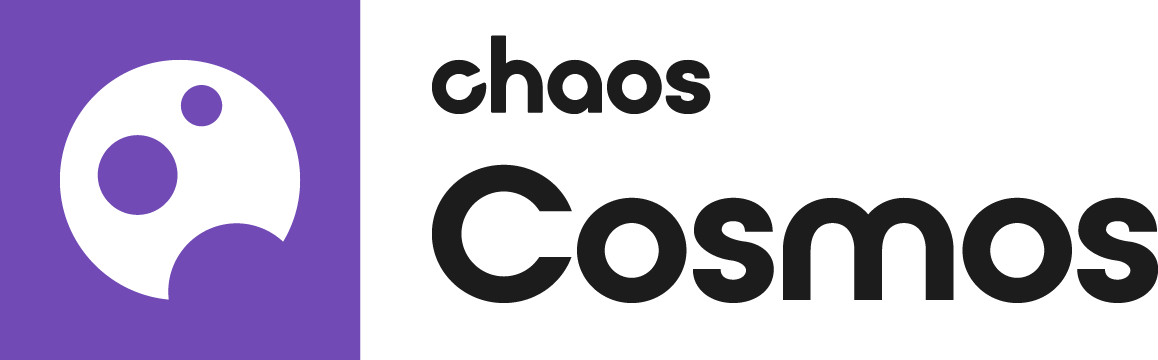What is Chaos Cosmos Platform?
Chaos Cosmos Platform is a library of high-quality, photorealistic 3D content selected from the rich V-Ray ecosystem. It allows V-Ray users, from their respective V-Ray products, to browse, place, and render 3D assets in their projects. The asset categories span across Furniture, Accessories, People, Vegetation, Vehicles, HDRIs, and more. In addition, the assets work seamlessly in the different Chaos renderers (V-Ray, Vision, and Vantage) and host apps (3Ds Max, Revit, Rhino, Sketchup, and more).
Why should I use Chaos Cosmos?
Chaos Cosmos Platform delivers a curated library of high-quality 3D render-ready content, which adapts to the users' workflows.
Can I modify Chaos Cosmos objects?
What is the difference between the web page of Chaos Cosmos and the Cosmos browser in the host apps?
How much does Chaos Cosmos cost?
All Chaos Cosmos assets are free of charge and can be downloaded and used in any host platform of V-Ray 5 where Cosmos is integrated.
Will users be able to share their own assets?
To ensure quality and consistency, Chaos works with selected asset creators. Currently, the list has the following prominent vendors and will expand with time:
- Design Connected - Furniture & Accessories
- Hum3D - Vehicles
- Maxtree - Vegetation
- NoEmotion - HDRIs
- Renderpeople - People
- VIZPARK - Vegetation
Will I be able to organize my own library/assets?
Not for now. The purpose of Chaos Cosmos is to deliver high-quality render-ready assets to V-Ray users. Chaos Cosmos is not a tool for internal organization.
Will Chaos Cosmos 3D models be available in all render formats?
Cosmos assets are in a specific Chaos format (.vrmesh file). On import, they are converted to V-Ray proxies with the appropriate materials associated.
In addition, Cosmos assets contain different LODs (or representations), suitable for display in different contexts. Each Cosmos integration uses these LODs to provide the best user experience. For example:
- the lowest asset LOD will be used in the Host app view ports
- higher asset LOD will be used in Chaos Vision
- the highest asset LOD will be used for final rendering in V-Ray
What naming convention does Chaos Cosmos use?
Chaos Cosmos follows a name convention that aims to create unique and meaningful names of assets and maps. However, sometimes duplications are made, for example - all trees have leaves materials and leaves maps.
Do the assets come with light and studio setups?
No.