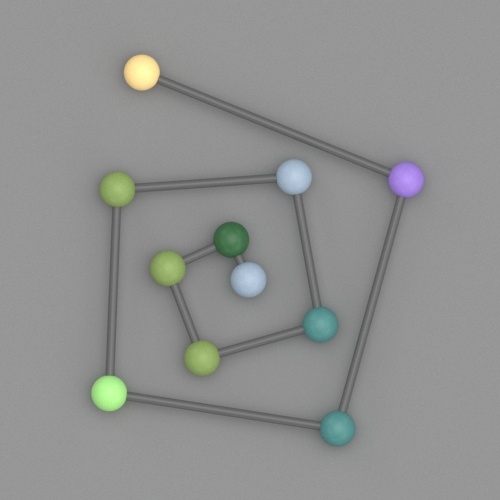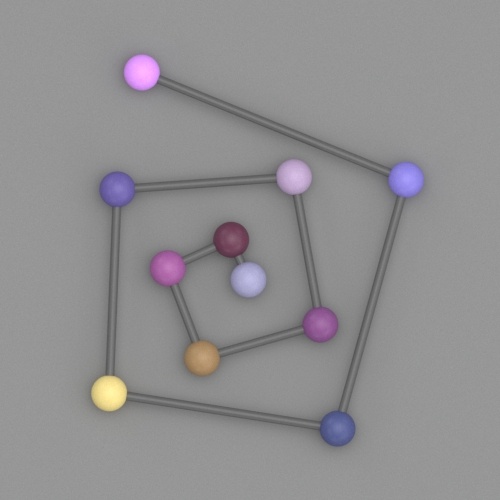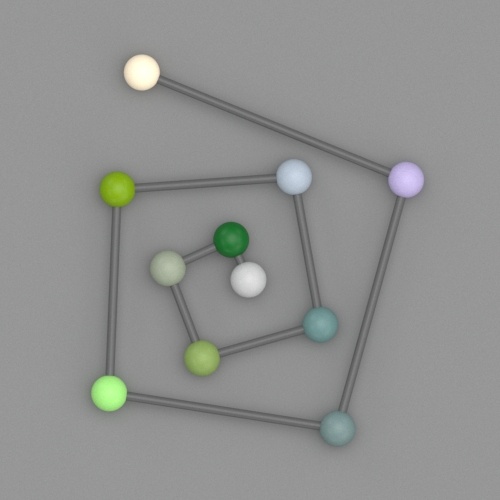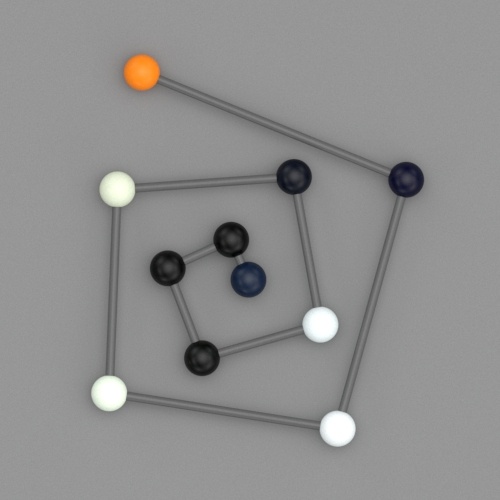This page provides information about the Multi Sub texture in V-Ray for Cinema 4D.
Overview
The VRayMultiSubTex texture distributes multiple textures to many objects via one single material based on specified IDs or a random distribution.
In the image shown here, VRayMultiSubTex's Get ID from parameter has its type set to Object ID. Each part of the ball is assigned a texture. The VRayMultiSubTex is then assigned to the diffuse channel of a single VRayMtl.
General
Default – Specifies a default color or texture for objects without Object IDs.
Mode – Specifies where to get the ID from:
Face material ID –
Object ID – The VRayMultiSubTex considers the Object IDs of the object when feeding the data (color or texture) to the material.
Random by render ID – The VRayMultiSubTex assigns random colors based on RenderIDs (internally generated by V-Ray).
Random by node name – Generates a color index based on the name of the node that the texture is applied to.
Random by instance ID – Assign random colors based on InstanceID (works for Alembic instances and VRayInstancer source objects).
Random by Face material ID – Assigns random colors based on material IDs of the object's faces.
Random by Object ID – Assigns random colors based on object's ID.
Random by Scene name –
Loop Through Textures – This option works in Object ID mode. When the faces or objects assigned with VRayMultiSubTex map are more than the sub-textures in the map, the Loop Through Textures option goes through all sub-textures and once they finish, reverts to the first sub-texture, continuing until all faces or objects get a sub-texture. In Object ID mode all objects with assigned ID different than 0 get a sub-texture. The ones with object ID equal to 0 get the Default color.
Seed – When the mode is set to Random by node name, this parameter allows the user to change the randomization pattern.
Random Hue/Sat/Gamma – These three parameters control the randomization of the output color. Input value is percentage of the HSV/gamma range and specifies the maximum random deviation, where gamma range is fixed to [1/10,10]. See the example below for more information.
Texture List
Add New Item – Adds a new sub-texture to the texture list.
Used – Enables the sub-texture for rendering.
ID – For modes that use IDs, specifies the ID that corresponds to each texture.
Color – Specifies a color to be used instead of a texture.
Texture – Specifies a multi-sub texture to be used.
Example: Random Hue/Sat/Gamma
The following example shows how the Random Hue/Saturation/Gamma changes the scene. Each of the objects has a separate Object ID set and the Get ID from is set to Use Object ID.