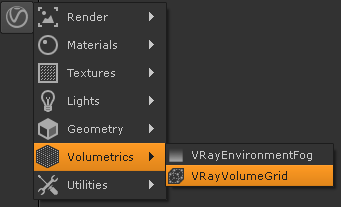This page introduces the VRayVolumeGrid node.
Overview
VRayVolumeGrid is a special kind of volumetric effect that works with grid-based cache formats. Compare with Environment Fog which is a general purpose volumetric effect. The Volumetric Grid reads its data from an input file which supports grid-based representation of the volume.
Currently VRayVolumeGrid supports three volume formats:
Immediately after the VRayVolumeGrid node is created, a properties dialog appears with a field for selecting the input file. A number of options are then available to fine-tune and customize the volume.
UI Path: ||Toolbar|| > V-Ray Menu icon > Volumetrics > VRayVolumeGrid
Volume Grid Options
The following options are provided for modifying the appearance and rendering of the volume grid. For more information, see the Volumetric Grid Properties page.
- Input tab - Provides controls for multiple frame input, timing of frames, and blending/smoothing of frames.
- Preview tab - Provides controls for how the volume grid effect is displayed in the viewport.
- Rendering tab - Provides controls for how the volume grid effect is rendered.
- Fire tab - Provides volumetric shader controls for the emissive color (fire) and the light emitted by the volume grid.
- Smoke tab - Provides volumetric shader controls for the diffuse (smoke) color and opacity.