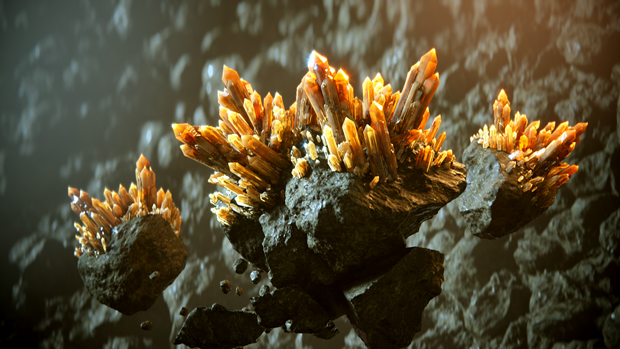This page introduces features for working with and enhancing cameras in V-Ray for 3ds Max.
Overview
V-Ray for 3ds Max works with standard 3ds Max cameras. However, you can greatly improve the realism of your renderings by taking advantage of a number of V-Ray tools and features for cameras. These features include real-world camera settings used in photography and filmmaking, and features that imitate the behaviors and flaws of real-world cameras such as distortion and glare.
Image courtesy of BBB3viz
Integrated Features
The following features are built into the V-Ray for 3ds Max User Interface.
- Physical Camera - Simulates a real-world camera with equivalent parameters such as f-stop, shutter speed, and lens focal length.
- Global Exposure Control - Allows the use of the exposure settings of a VRayPhysicalCamera without actually having to render through one.
- Stereo 3D Camera - A helper that sets up stereoscopic rendering camera rig using two virtual cameras.
- Stereo Camera Controller - Combines the positions of two separate cameras for stereoscopic rendering.
Standalone Tools and Utilities
The following standalone tools come packaged with V-Ray for 3ds Max.
- Lens Analysis Tool - The primary V-Ray tool for creating, previewing and editing V-Ray lens files (.vrlens). This suite of tools includes a camera distortion analyzer and a tool for correcting/distorting images. It provides for a very realistic level of camera distortion simulation.
- Lens Effects Filter Generator - A simple tool for composing filters (HDR images in .hdr format) specially designed to produce filters for the Lens Effects in the VFB.