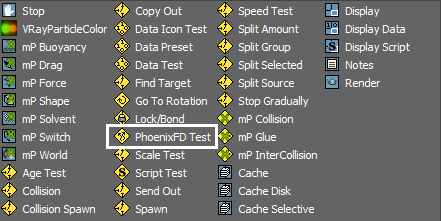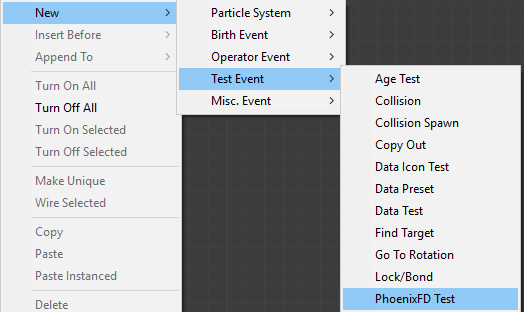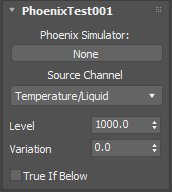This page provides information on the PhoenixFD Test operator.
Overview
This Particle Flow operator checks the fluid in the particle's position. If the value of the selected channel is above/below a given threshold, it redirects the particle into a different event.
Parameters
Phoenix node | node – Determines which simulator will be used.
Source channel | srcchannel – Determines which channel will be used.
Level | level – Specifies the threshold level.
Variations | var – Specifies variations in the level in absolute values.
True if below | invert – Inverts the behavior of the test.