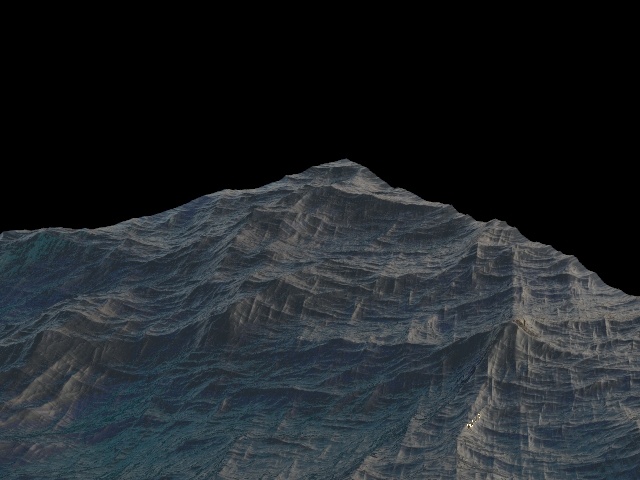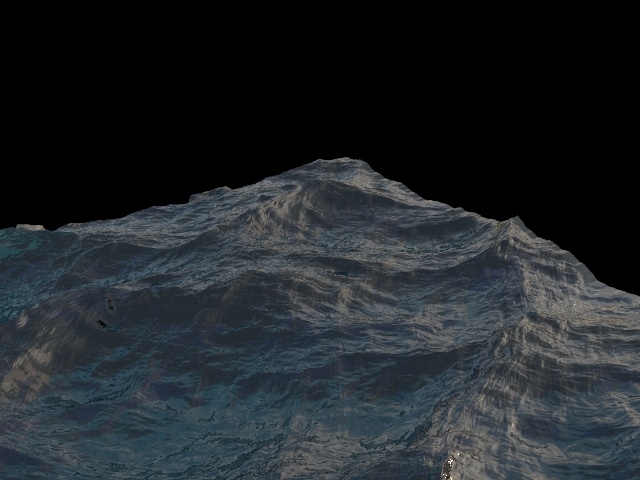This page provides information on the PhoenixFDOceanTex.
Page Contents
Overview
PhoenixFDOceanTex is an infinite non-cyclic procedural texture for displacing a water surface. It produces a realistic ocean-like appearance and can be created from the Material Editor.
When using this texture with the V-Ray Displacement Modifier, expand the limits of the displacement in order to avoid clamping.
Parameters
Vector mode | vector – When disabled, normal displacement is used for the output format. When enabled, vector displacement is used. Make sure that the Phoenix simulator or modifiers using PhoenixFDOceanTex use the same displacement mode. For more information on vector displacement and normal displacement, see the Vector Mode example.
Control by wind speed | usewind,wind – When enabled, creates physically accurate waves. When disabled, waves are controlled by user-controlled values. When enabled, the wave height and speed are accurately calculated according to the wind speed. When disabled, wave height and speed are directly set by the Wave height and Velocity parameters.
Level of detail | lod – Controls the amount of detail in the texture. This is similar to the Levels parameter in a standard noise texture. Larger values will produce more pronounced and richer details.
Wave height | rgbmult – Controls the amplitude of the waves. When Control by wind speed is enabled, this value is a multiplier of the amplitude. When Control by wind speed is disabled, this value is the final wave height measured in system units.
Vertical offset | rgboffset – Introduces an additional shift to the displacement.
Sharpness | sharpness – Controls the definition of the wave crest peaks. When using with V-Ray, keep in mind that when Vector mode is enabled, adjusting the Amount parameter of a V-Ray Displacement Modifier will affect the resulting sharpness. To avoid this scenario, use only the Wave height parameter in this rollout to control displacement and not the Amount parameter in the Displacement Modifier.
Velocity coherence | velcoh – Controls the degree of variation in wave direction. When this value is set to 1, all waves will move in the same direction, as they do in coastal areas. When set to 0, all waves will move in random directions, as they might in the open seas.
Seed | seed – The initialization point for the random generator. Changing this value changes the randomization of the waves. In the event of multiple PhoenixFDOceanTex textures in a scene, use different Seed values to make each texture look different.
Wave crest | crest – Adjusts the heights of the waves' crests. For the most realistic results, use smaller values to create short crests when the Velocity coherence is low and larger values for bigger crest when the Velocity coherence is high.For more information, see the Wave Crest example below.
Displacement Scaling | scaletex – Controls the strength of the output values with a texture map. Black values equal a value of 0, and white values equal 1. Values less than 1 will scale down the output value strength.
Time Bend Controls
This section contains playback options you can use for retiming the animation of the PhoenixFDOceanTexture. Using these, you can speed up, slow down or loop the motion of the texture.
Playback Mode | animmode – Chooses between different options for animation control:
Linear – This is the default mode. The animation is played with constant speed.
Direct Time – Explicitly specifies the time in seconds to be used for the current timeline frame using the Direct Time (sec) field. Can be used to either show a static ocean or it can be animated in case you want varying play speed, including playing the animation backwards.
Loop – A specified part of the texture animation is looped.
Rate of Change | velmult – Controls the speed of the waves. When Control by wind speed is enabled, this is a multiplier. When Control by wind speed is disabled, this directly sets the velocity in system units per second.
Direct Time (sec) | t2f– Directly specifies the time from the animation that will be used at any given point in time.
Loop Length (sec) | loopLength – Specifies a range of the animation to be looped.
Example: Vector Mode
Vector mode is disabled
(normal displacement is used)
Vector mode is enabled
Example: Wave Crest
Wave crest = 0
Wave crest = 1