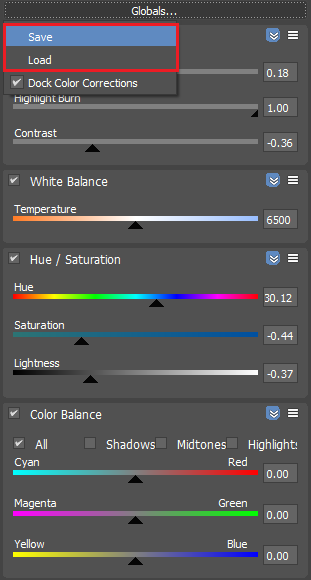This page provides information on using the V-Ray Frame Buffer for post-production of EXR images rendered in V-Ray Cloud.
Presets
Color corrections can also be saved and applied as a preset. Jobs submitted from Maya will have their color corrections written to the .vrscene file and rendered on the cloud, but if the render output is set to EXR no color corrections will be written to it since it's a raw image format. In that case it is useful to save your color corrections separately.
Separate color corrections can also be saved and loaded using the buttons. Once a preset is applied, you can use the Save current channel () button to save the image in the format of your choice.
For more detailed information on color corrections with the VFB, please visit the following page.