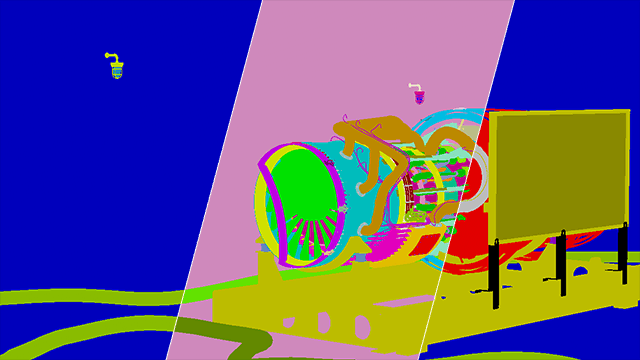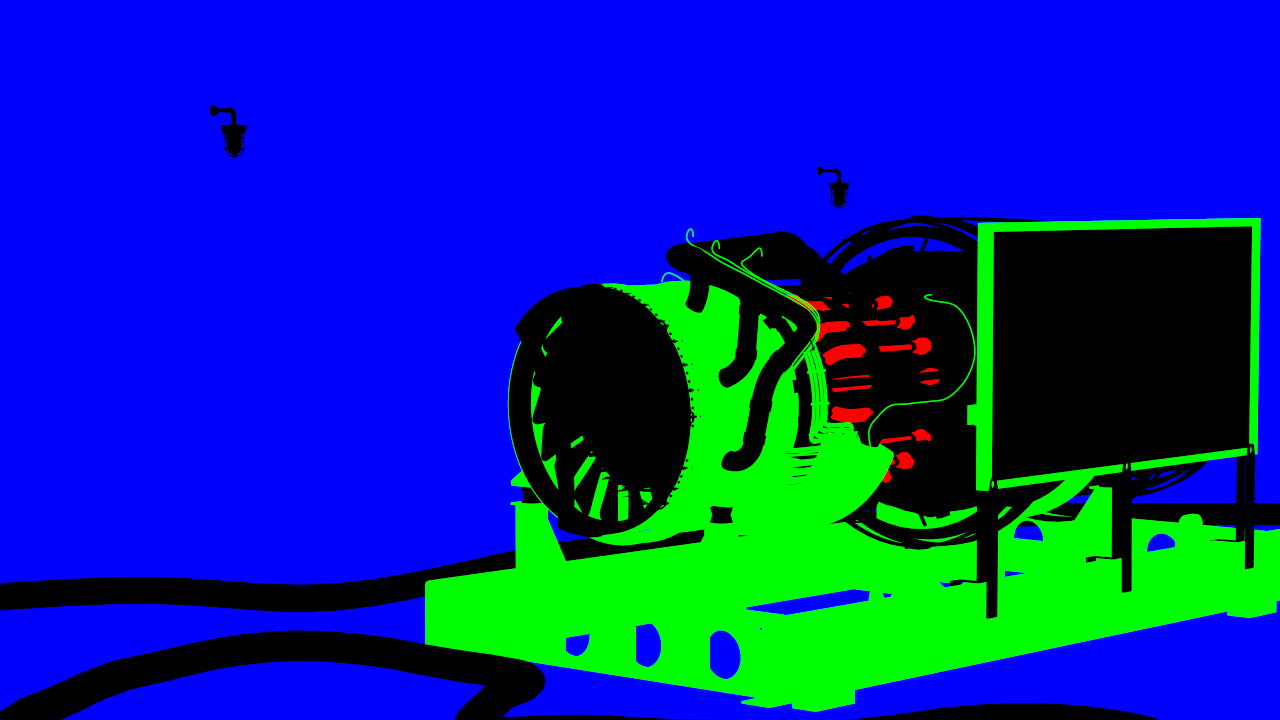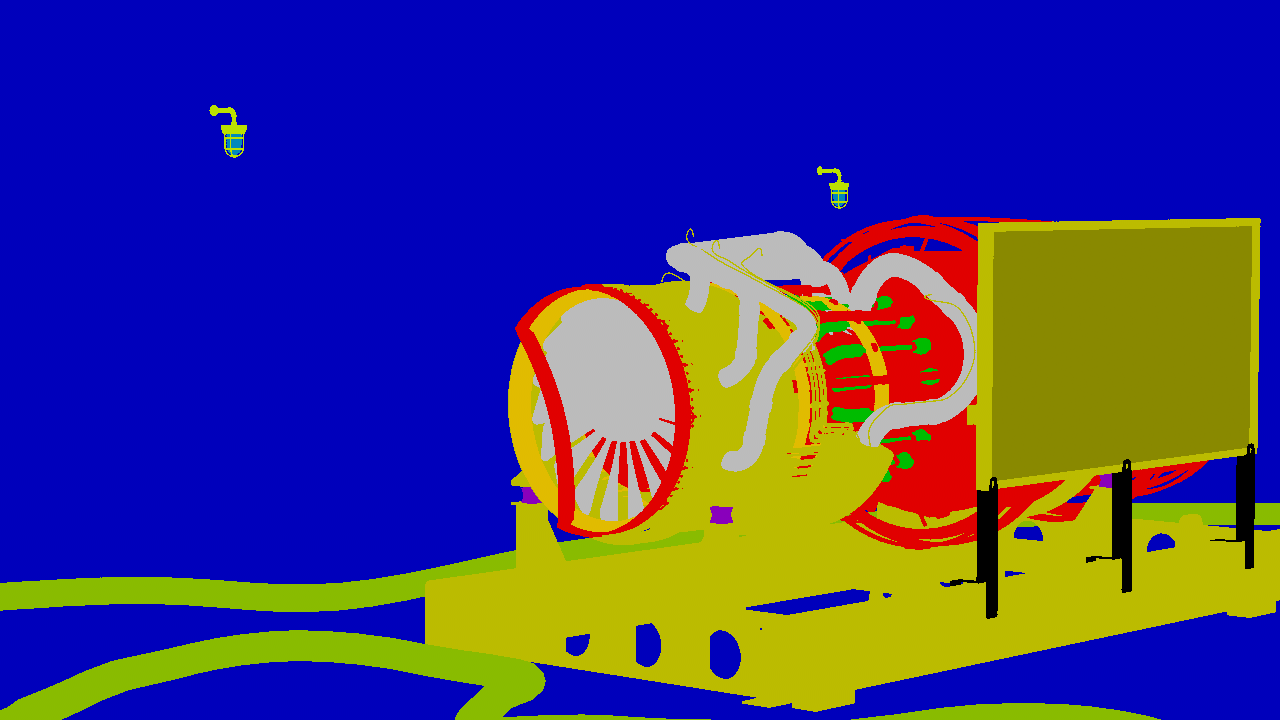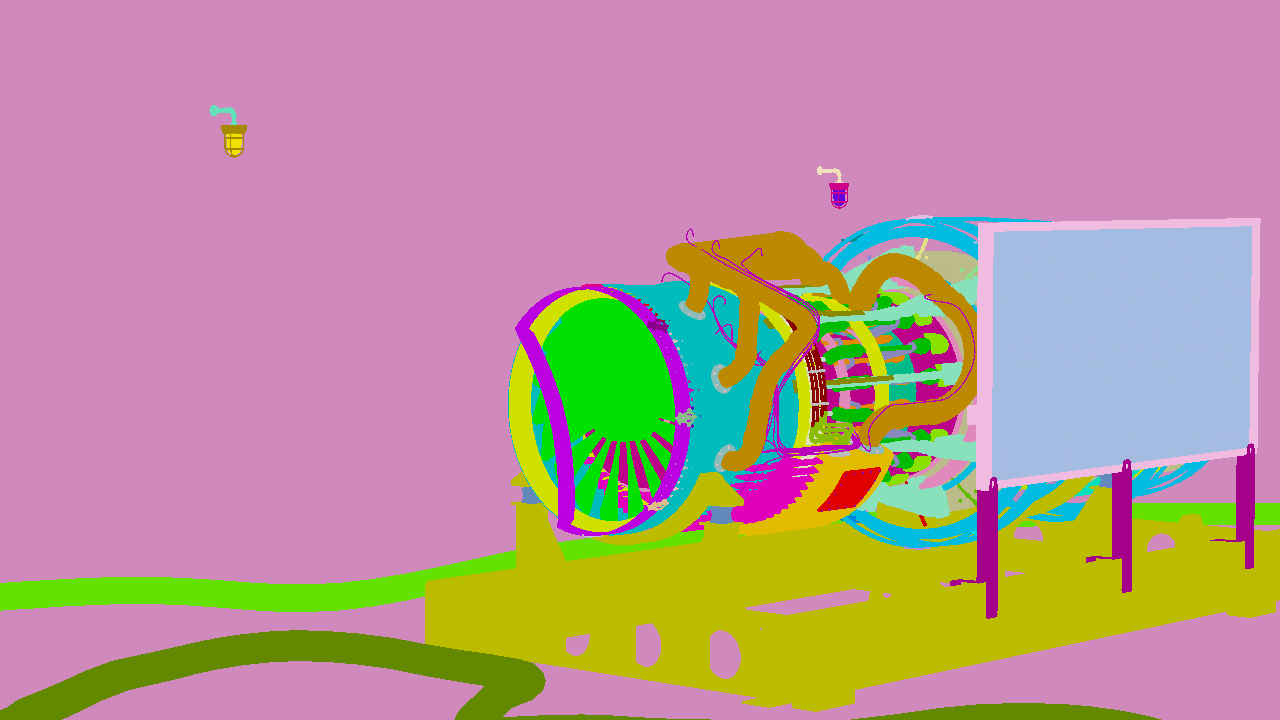This page gives an overview of the matte render elements that may be generated through V-Ray and how they are used in compositing.
Section Contents
Page Contents
Overview
A matte render element is an aid for selection masks for the compositing process. The term matte refers to a technique for layering two or more images where parts of each image are masked or blocked from the final composite.
When compositing, it can be useful to mask an individual scene object or material in order to include or exclude it in a specific post-production process.
A matte render element consists of values and/or solid colors that facilitate easy selection for masking or control purposes.
Matte Render Elements
The colors and values generated for each matte render element depend on the type of render element is used:
- Multi Matte Render Element - Colors based on Object ID or Material ID, with RGB colors only. Anti-aliasing is supported.
Object ID Render Element - Colors or values based on Object ID (G-Buffer ID). A wide range of colors is possible. Anti-aliasing is supported for color.
Render ID Render Element - Colors based on the node ID or node handle. A wide range of colors is possible. Anti-aliasing is not supported.
While each matte render element has its uses, the Multi Matte Render Element is the most common choice because of its versatility and the usefulness of the render elements it creates. The Render ID Render Element is the least common; it is used only for specialized purposes.
Render Element Examples
Notes
Matte elements can be combined with or subtracted from a composite to generate complex mattes.