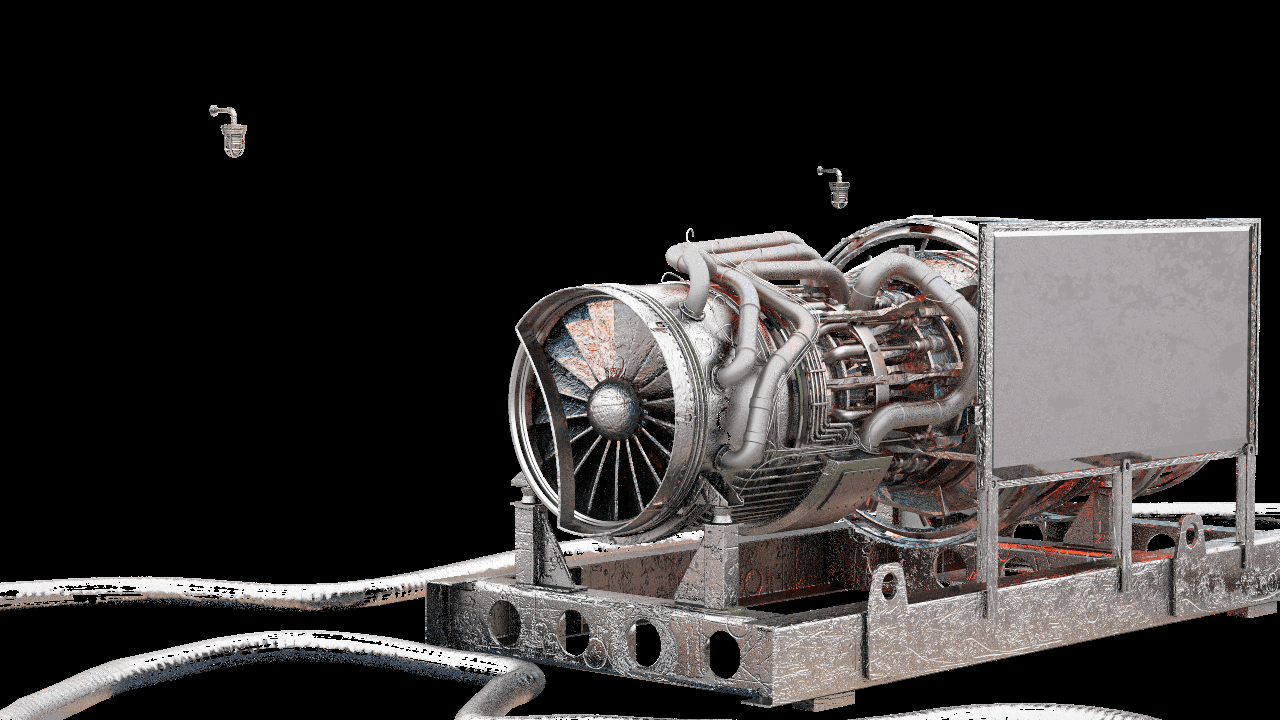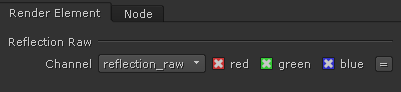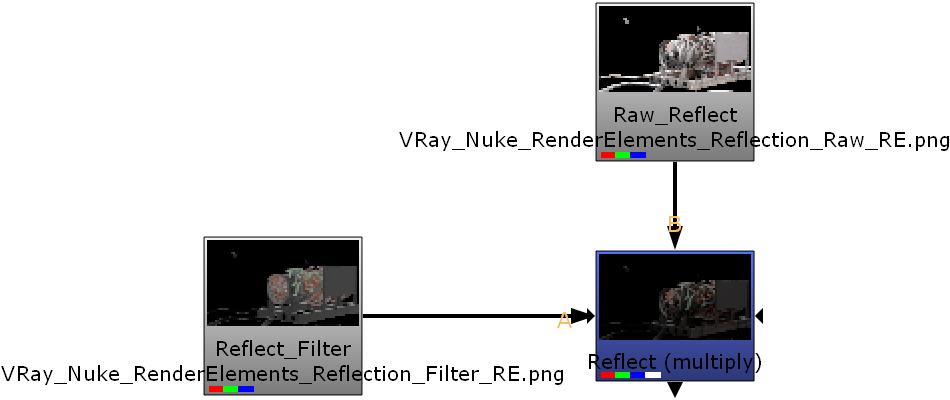This page gives some basic details about the Reflection Raw render element and how it is used in compositing.
Page Contents
Overview
The Reflection Raw Render Element stores reflection information calculated from the materials' reflection values in the scene. Surfaces with no reflection values set in their materials will contain no information in the render element, which means these areas will render as black. When the Reflection Raw Render Element is multiplied by the Reflection Filter, the Reflection Render Element is produced.
Reflection Raw gives the full reflection of objects reflecting in the scene, while the Reflection Filter sets how much of that reflection should come through in the composite. In other words, the filter defines the strength of the reflection, while the raw image defines what is being reflected in the image. When these two elements are multiplied, the true level of reflection is given as the Reflection Render Element. By using these component parts of the reflection, you can fine-tune the reflection in your final composite.
UI Path: ||Toolbar|| > V-Ray Menu icon > Render > VRayRenderElement > Type: Reflection Raw
Properties
The Reflection Raw render element has no controllable properties.
Underlying Compositing Equation
Reflection Raw x Reflection Filter = Reflection