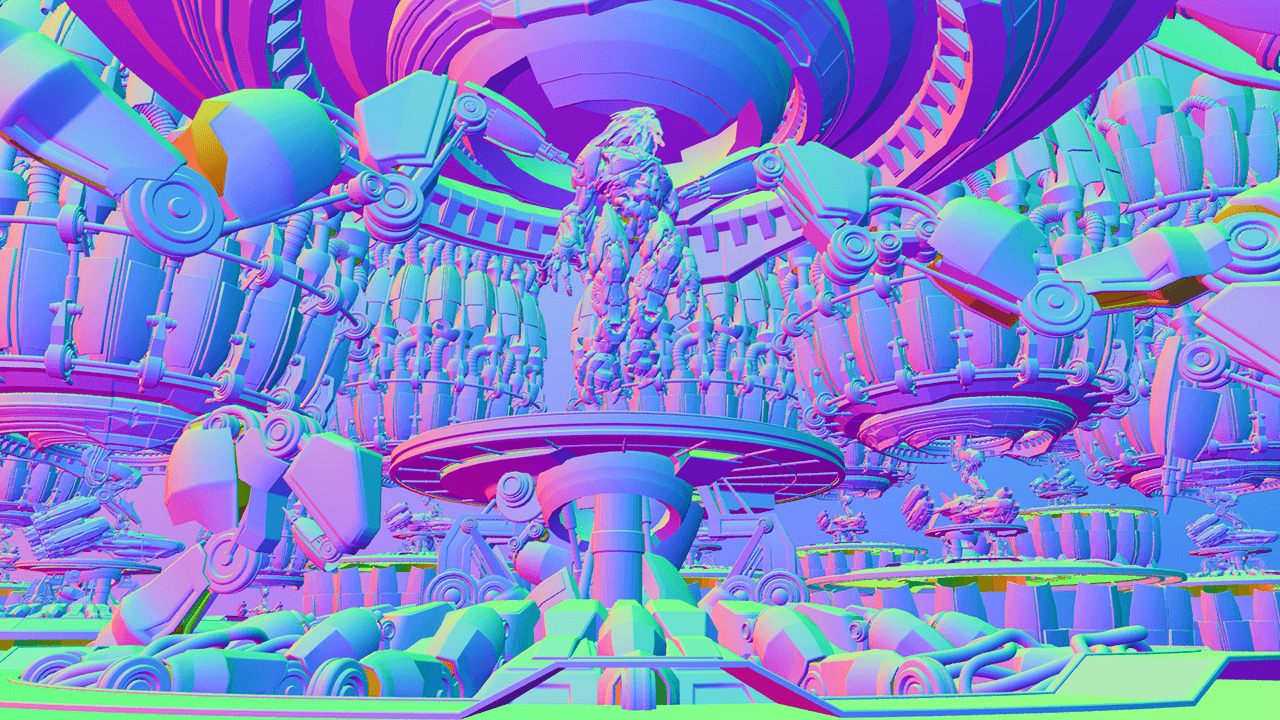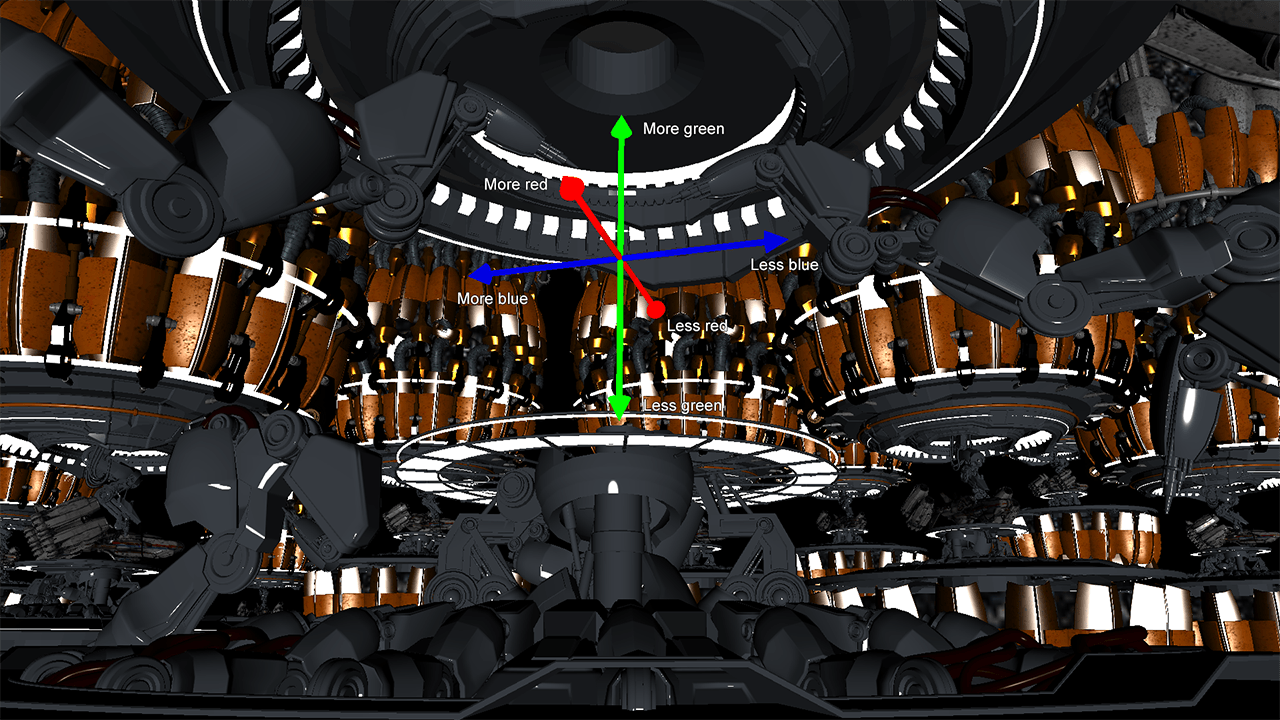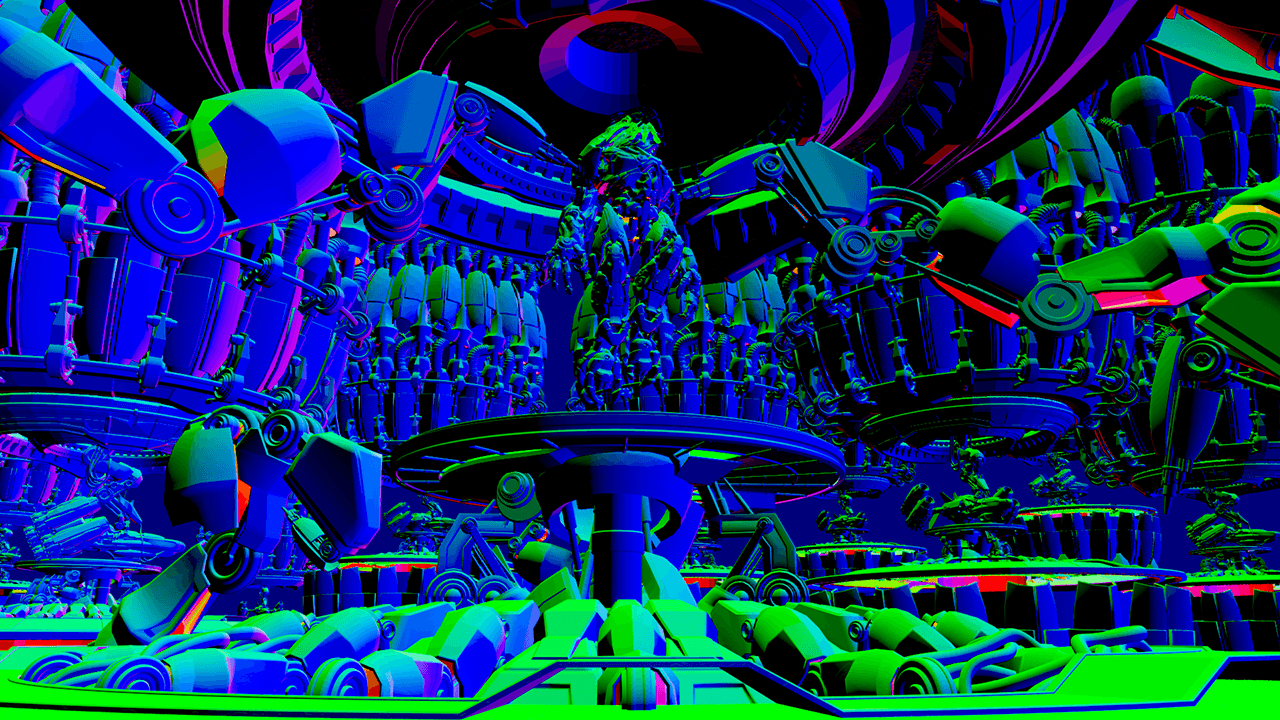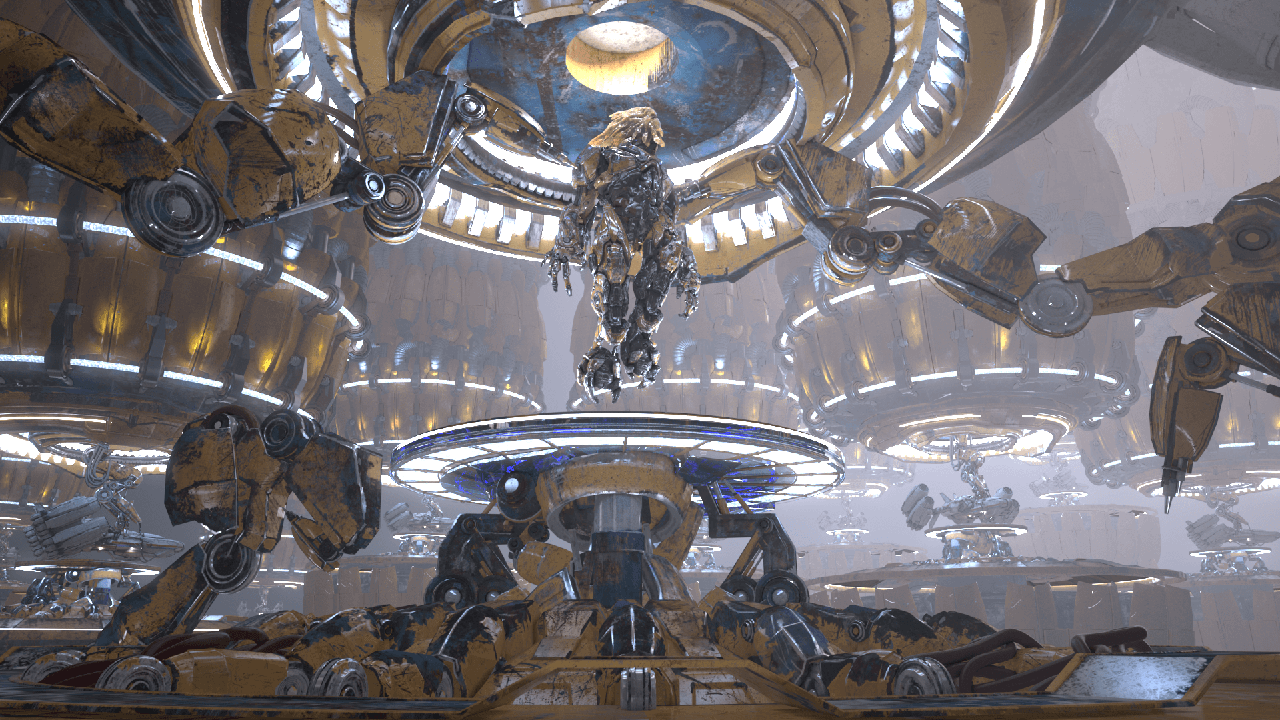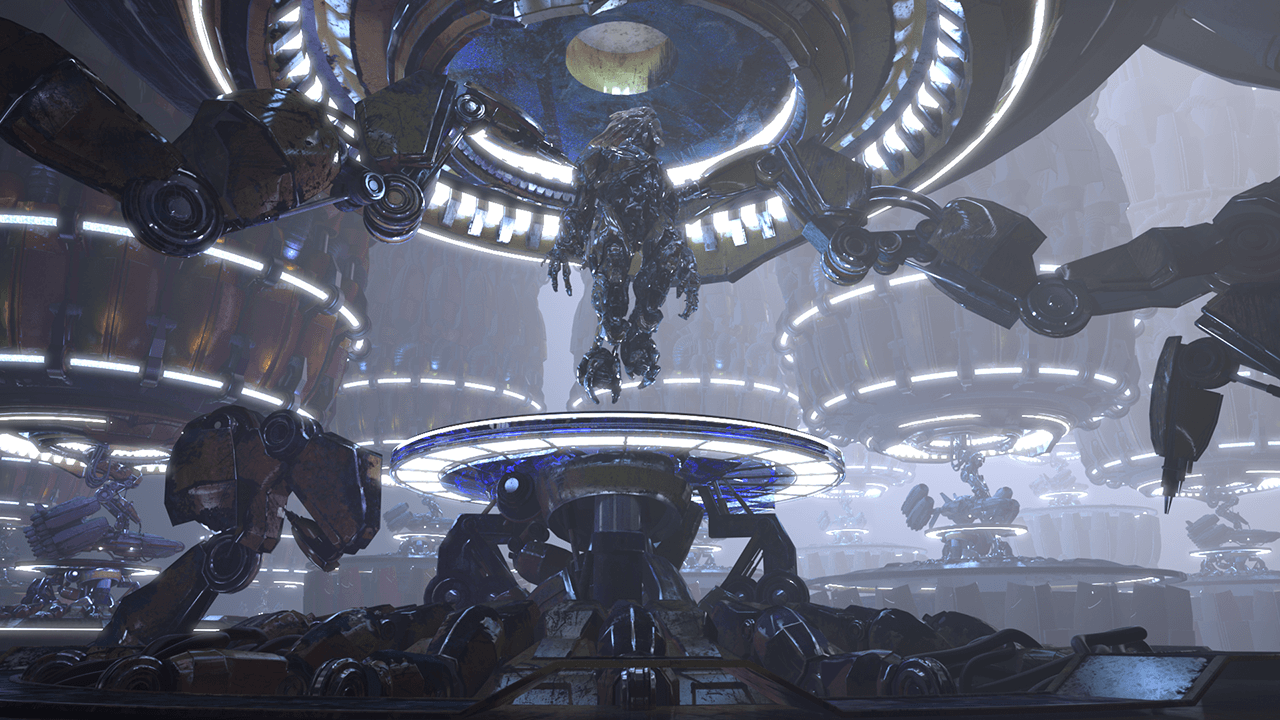Page History
This page provides information on the Normals Color Channel which creates a normals image from surface normals in the scene.
Overview
...
| Section | ||||||||||||||||
|---|---|---|---|---|---|---|---|---|---|---|---|---|---|---|---|---|
|
UI Path
...
||Node Editor|| > Add > Render Channels > Normals
Node
...
| Section | |||||||||||||||
|---|---|---|---|---|---|---|---|---|---|---|---|---|---|---|---|
|
Normal Color Generation
...
The Normal Render Element uses screen space to determine the colors in the render element. With screen space in the camera view:
The X axis runs left-right perpendicular to the camera viewing angle. This is represented in the Red channel of vrayRE_Normals with 1 being left-facing geometry and 0 being right-facing geometry.
The Y runs up-down perpendicular to the viewing angle. This is represented in the Green channel of vrayRE_Normals with 1 being up-facing geometry and 0 being down-facing geometry.
The Z runs forward-back to the viewing angle. This is represented in the Blue channel of vrayRE_Normals with 1 being forward-facing geometry and 0 being back-facing geometry.
| Section | ||||||||||||||||||||
|---|---|---|---|---|---|---|---|---|---|---|---|---|---|---|---|---|---|---|---|---|
|
World Normals Render
...
World Normals renders all visible objects in the scene with a color ramp based on the world space X, Y, and Z coordinates of their polygonal normal, and represents the actual 3D coordinate in space. These can be both positive and negative, so a floating point image format should always be used when saving this output.
Common Uses - Relighting
...
The Normal Render Channel is useful for changing the appearance of lighting in a scene in a composite without the need for re-rendering.
In the example below a relighting workflow is used at a composite level to change the lighting in the scene. Note that it does not create any extra shadowing. This example is exactly the same under the hood as that shown in the Bump Normals page with the only change being that the Normals render element was used here instead of the Bump Normals render element.
| Section | |||||||||||||||||||||||||||||||||||||
|---|---|---|---|---|---|---|---|---|---|---|---|---|---|---|---|---|---|---|---|---|---|---|---|---|---|---|---|---|---|---|---|---|---|---|---|---|---|
|