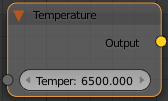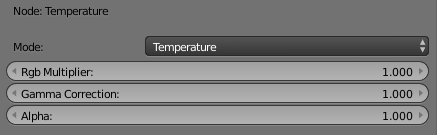Page History
This page provides information on the Temperature Node in V-Ray for Blender.
Overview
...
The V-Ray Temperature texture map is typically used in conjunction with specific light sources to emulate a specific value, like a Kelvin temperature.
UI Path
...
||Node Editor|| > Add > Textures > Temperature
Node
...
| Section | |||||||||||||||||
|---|---|---|---|---|---|---|---|---|---|---|---|---|---|---|---|---|---|
|
Parameters
...
| Section | |||||||||||||||
|---|---|---|---|---|---|---|---|---|---|---|---|---|---|---|---|
|