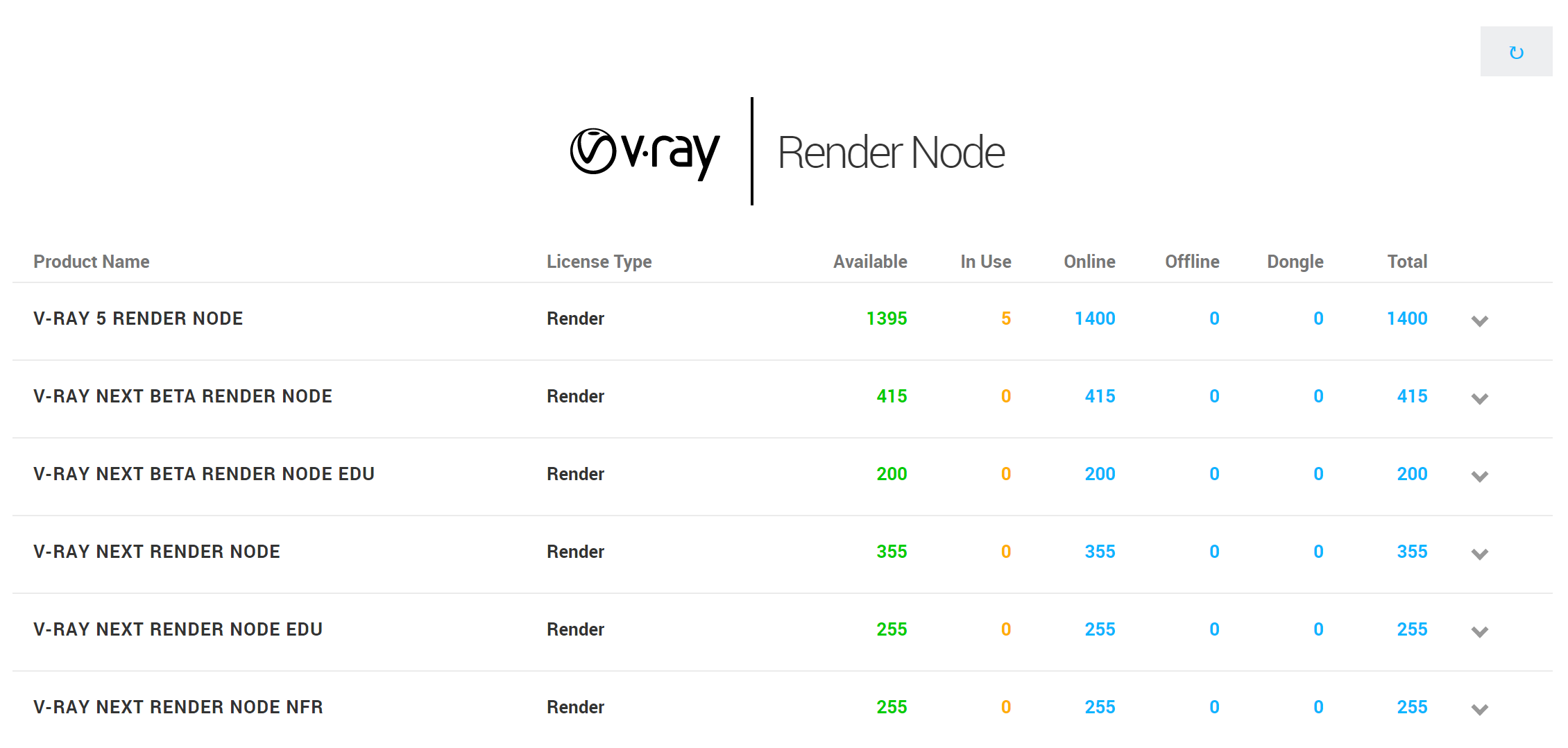Page History
...
Next, make sure your license setup is correct, by either installing the online license server on your computer, or by connecting to a license server on your network. Each render server will need access to a V-Ray Render Node license. This process is made easy with the V-Ray Online Licensing System by loading loading http://localhost:30304/#/ (or use the IP address of the computer running the licensing system, with the port 30304). For more details on this process, please see the Changing your License Settings page in the Licensing section.
...
Important to note from the image above is the number of Render Node licenses that are Free.
Anchor part3 part3
Part 3: Running the Render Servers
| part3 | |
| part3 |
...