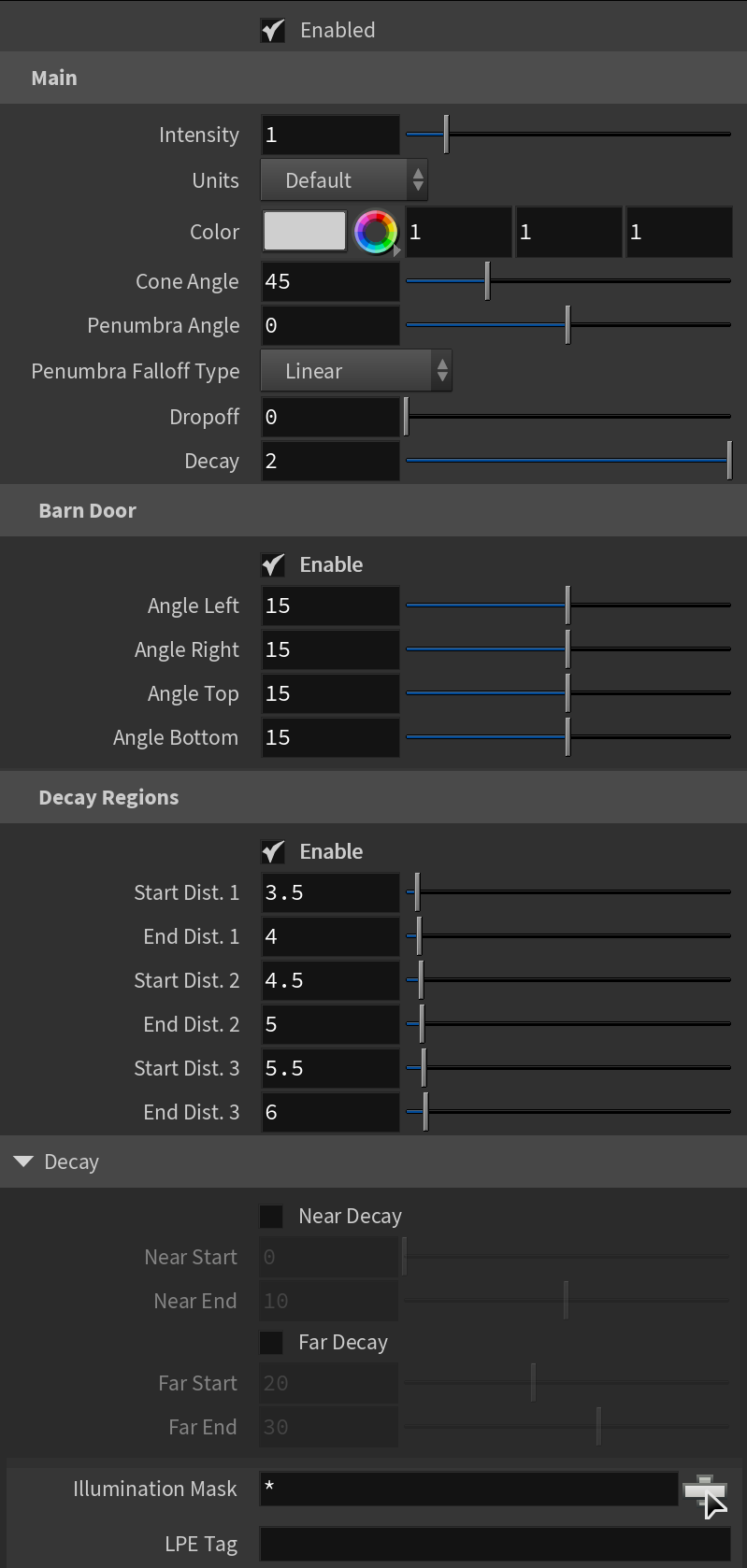Page History
...
The V-Ray Spot Light is a V-Ray specific light source that can be used to create a physically accurate light that directs a narrow beam of light with falloff.
UI Paths:
||obj Network|| > V-Ray > V-Ray Spot Light
||V-Ray Shelf|| > Light Spot
Main
...
| Section | |||||||||||||||
|---|---|---|---|---|---|---|---|---|---|---|---|---|---|---|---|
|
...