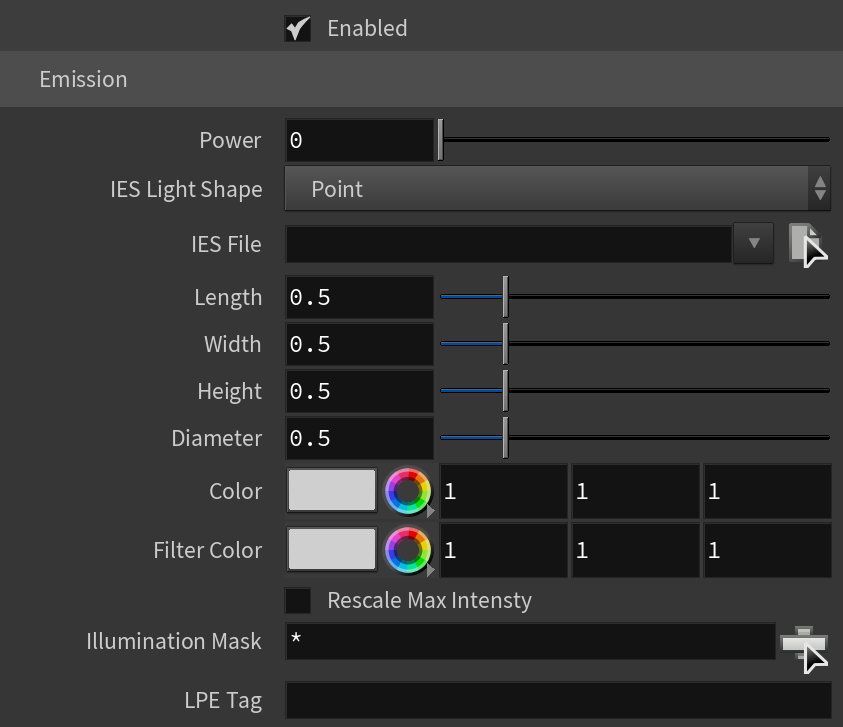Page History
...
IES lights are particularly useful for architectural interior renderings, where it can be important to show an accurate representation of the use of specific man-made light sources in the scene.
UI Paths:
||obj Network|| > V-Ray > V-Ray IES Light
||V-Ray Shelf|| > Light IES
Emission
...
| Section | |||||||||||||||
|---|---|---|---|---|---|---|---|---|---|---|---|---|---|---|---|
|
...