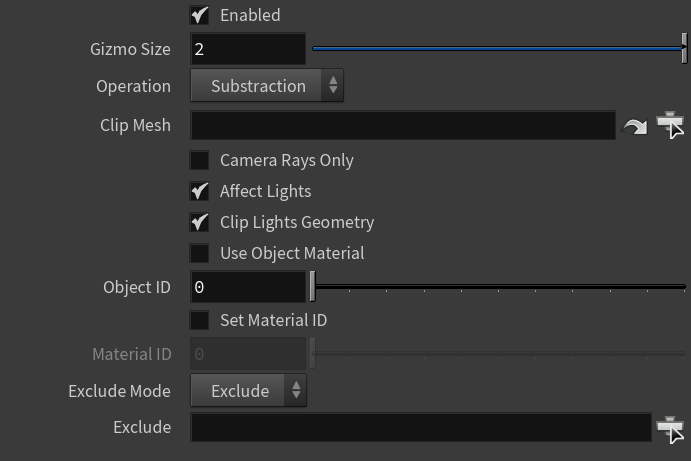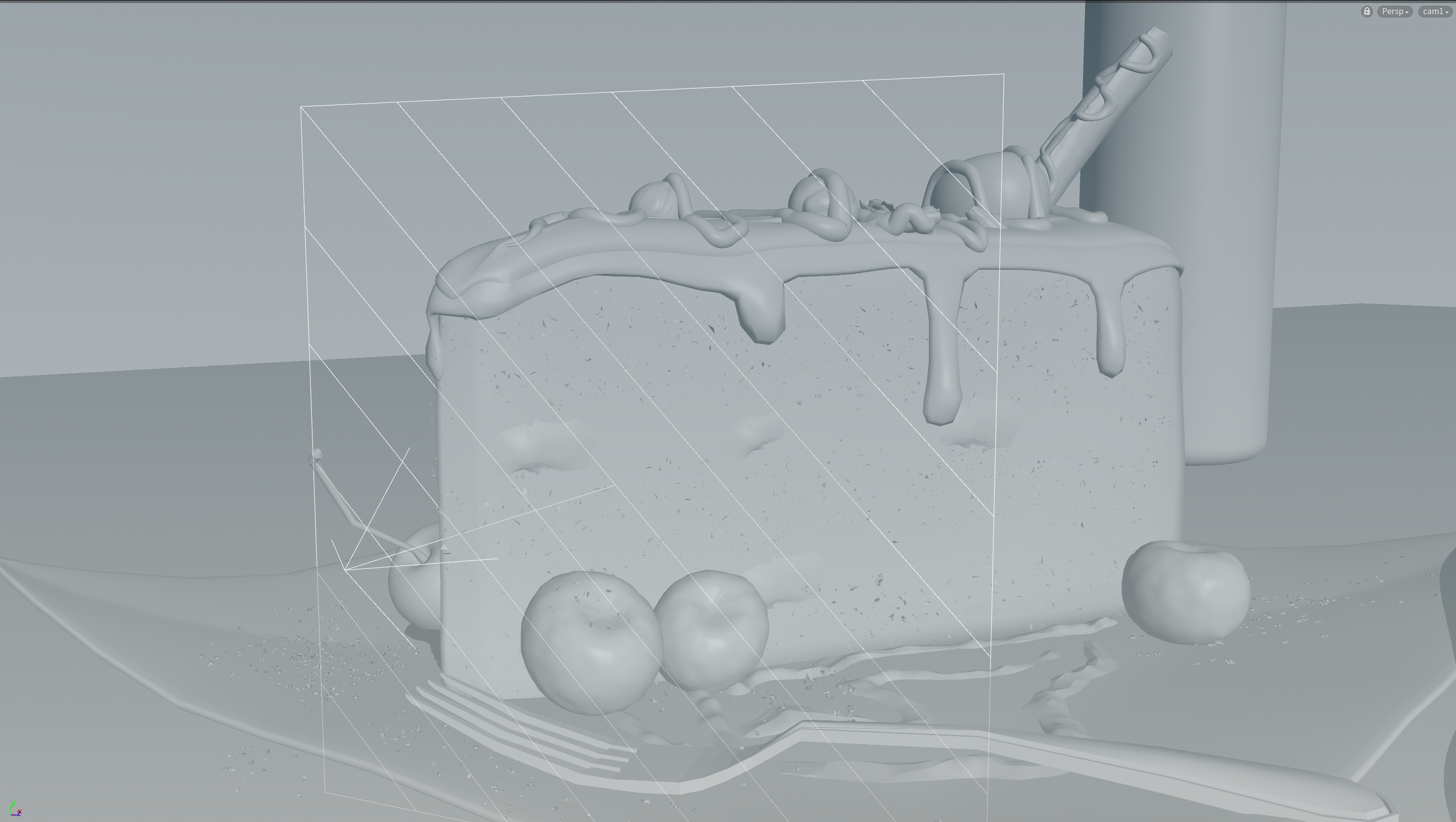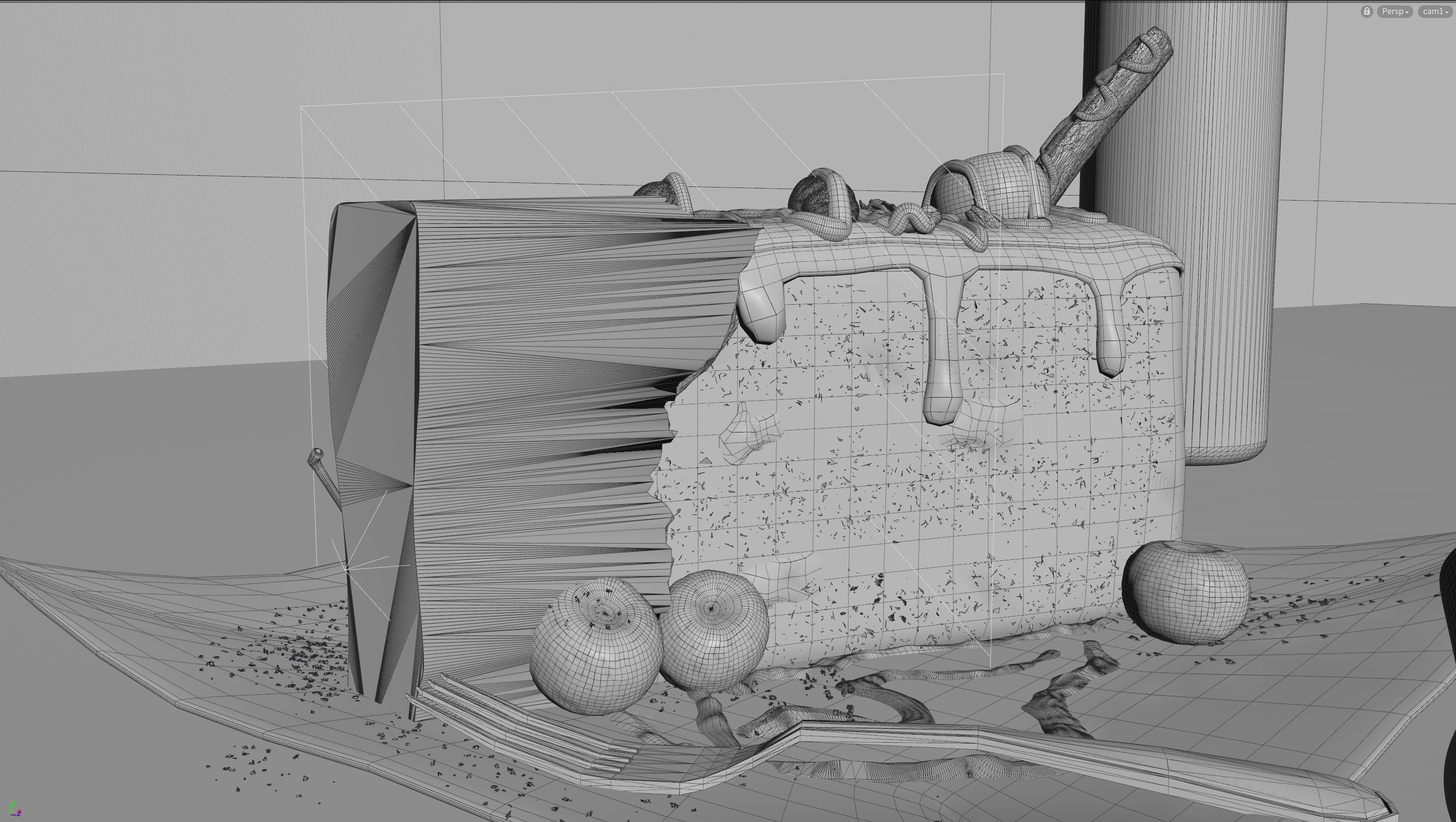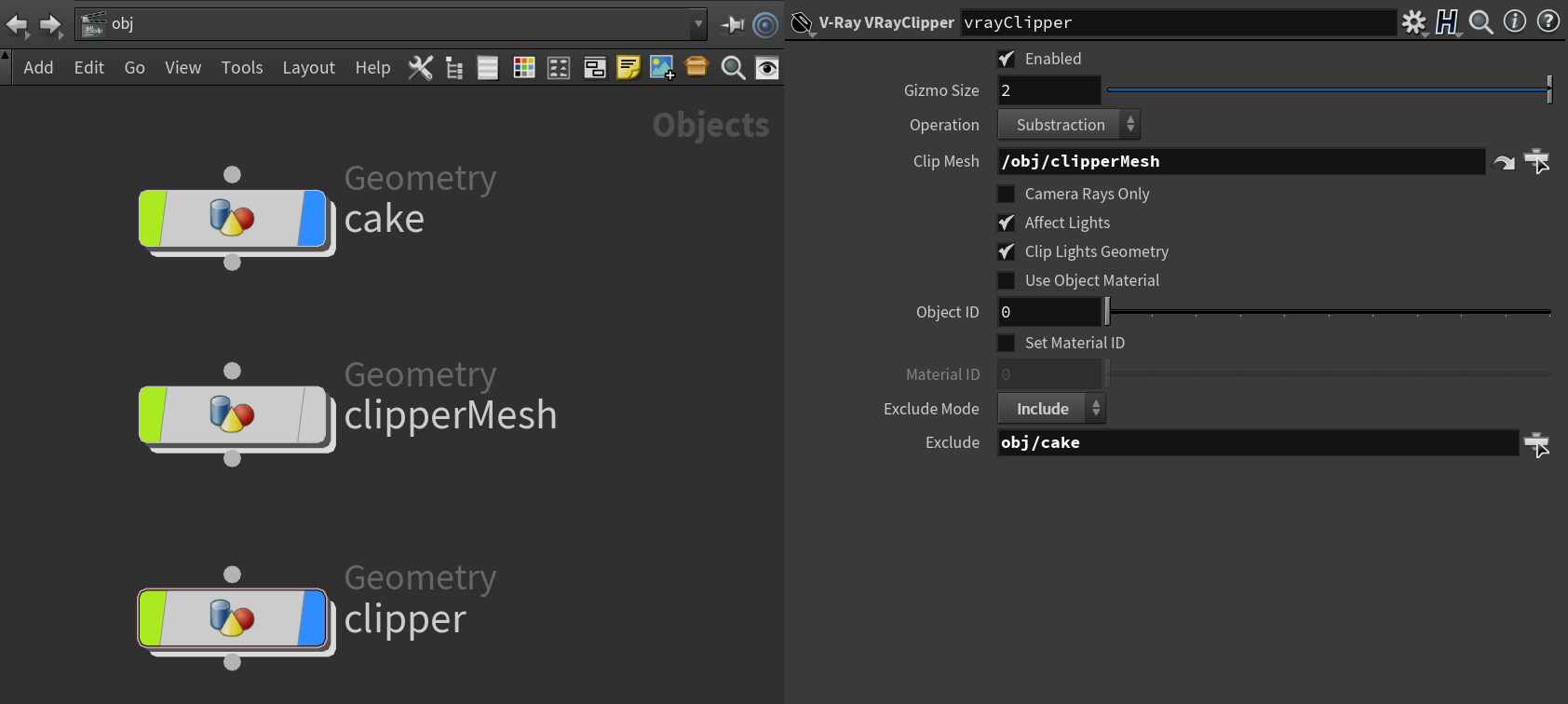Page History
This page provides information on the V-Ray VRayClipper node.
Overview
...
| Section | ||||||||||||||||||||||||||||
|---|---|---|---|---|---|---|---|---|---|---|---|---|---|---|---|---|---|---|---|---|---|---|---|---|---|---|---|---|
|
Parameters
...
| Section | |||||||||||||||||
|---|---|---|---|---|---|---|---|---|---|---|---|---|---|---|---|---|---|
|
...
Example: Clipper On/Off
This example demonstrates how to use a defined meshes as Clipper Geometry to create detailed results.
- Dive inside the V-Ray Clipper node and select an object to use as a clipping gizmo (Clip Mesh). This turns the object into a clipper.
- Select an object to clip in the Exclude list and set the Exclude Mode.
- Select which scene components to be affected by the V-Ray Clipper.
...
| Section | |||||||||||||||||||||||
|---|---|---|---|---|---|---|---|---|---|---|---|---|---|---|---|---|---|---|---|---|---|---|---|
|
| Section | |||||||||||||||||
|---|---|---|---|---|---|---|---|---|---|---|---|---|---|---|---|---|---|
|
...
The first image shows the original geometry, and the second - the cut geometry.
| Section | |||||||||||||||||||||||||||||||||
|---|---|---|---|---|---|---|---|---|---|---|---|---|---|---|---|---|---|---|---|---|---|---|---|---|---|---|---|---|---|---|---|---|---|
|
...
...
Example: Affect Lights
This example shows the effect of the Affect lights parameter.
| Section | |||||||||||||||||||||||||||||||||||
|---|---|---|---|---|---|---|---|---|---|---|---|---|---|---|---|---|---|---|---|---|---|---|---|---|---|---|---|---|---|---|---|---|---|---|---|
|