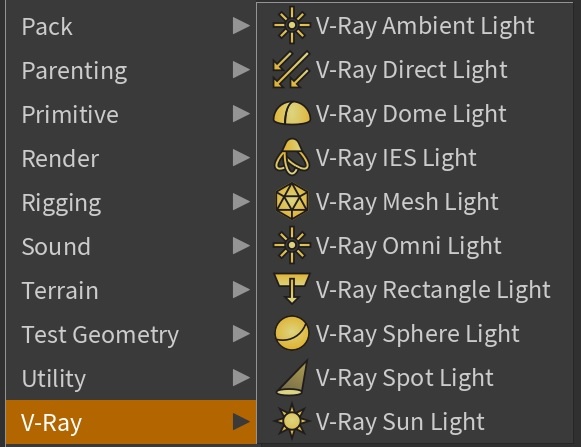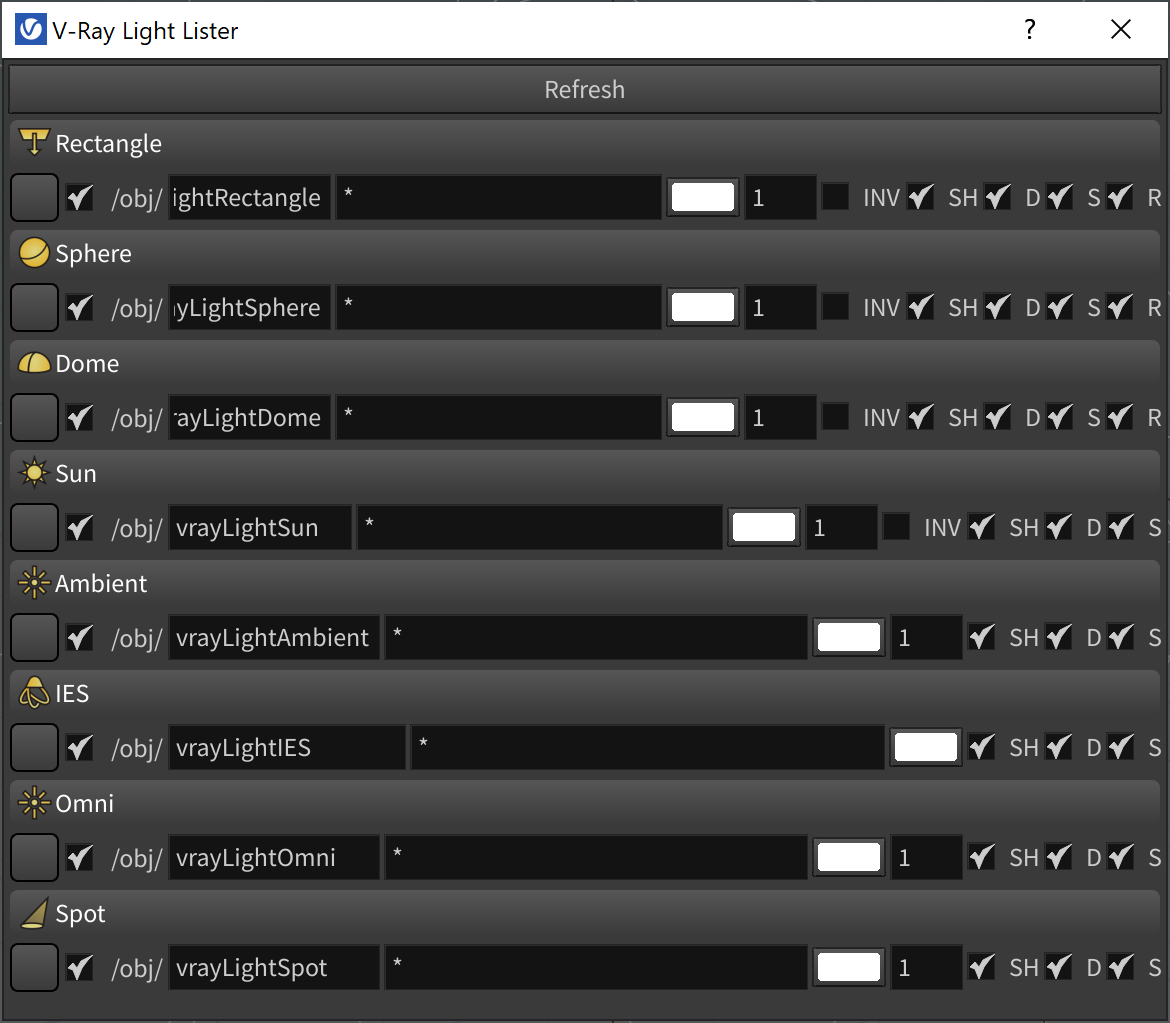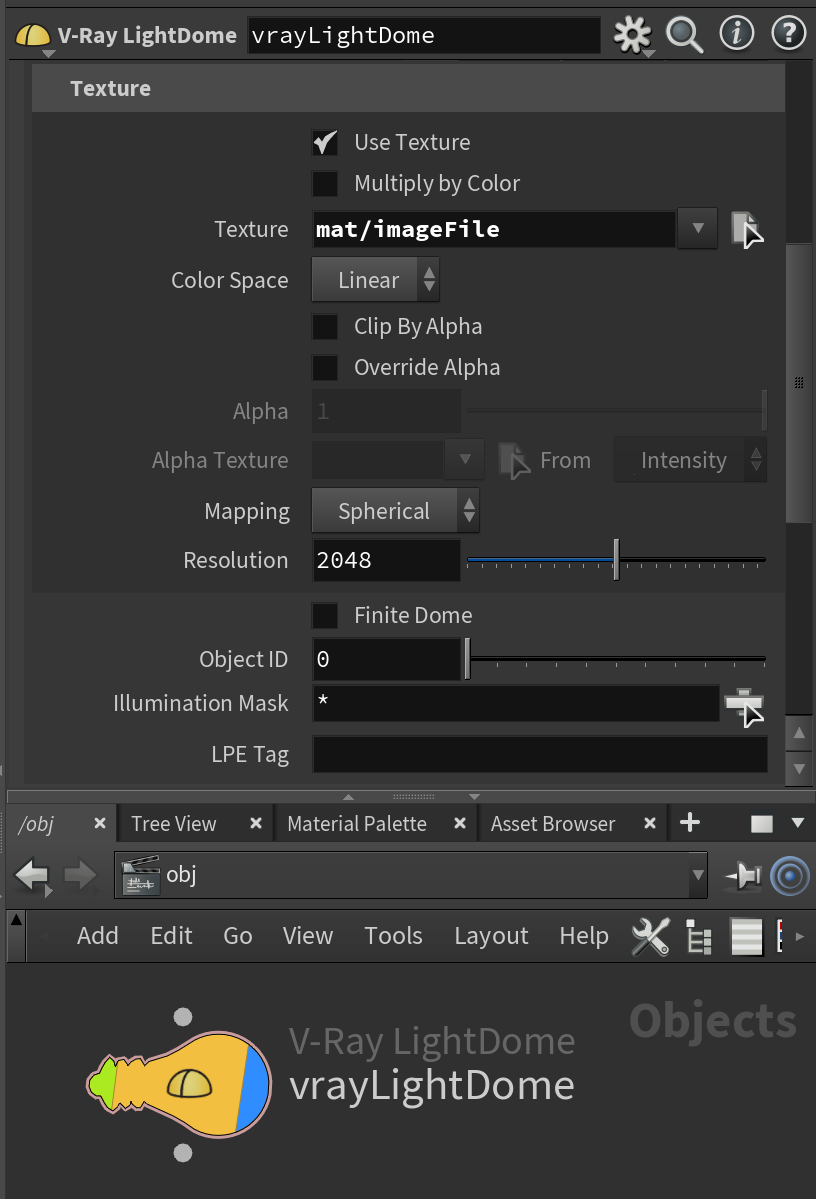Page History
V-Ray lights are designed specifically to work with V-Ray and optimize its features.
Overview
...
| Section | |||||||||||||||||||||
|---|---|---|---|---|---|---|---|---|---|---|---|---|---|---|---|---|---|---|---|---|---|
|
UI Path
||obj Network|| > V-Ray > Light
Light Icons at a Glance
Light Types
...
The following light types can be created with V-Ray for Houdini:
| Thumbnailspagesettings | ||||||||||||||
|---|---|---|---|---|---|---|---|---|---|---|---|---|---|---|
|
| Section | |||||||||||||||||||||||||||||||||||||||||||||||||||||||||
|---|---|---|---|---|---|---|---|---|---|---|---|---|---|---|---|---|---|---|---|---|---|---|---|---|---|---|---|---|---|---|---|---|---|---|---|---|---|---|---|---|---|---|---|---|---|---|---|---|---|---|---|---|---|---|---|---|---|
|
Light Types
The following light types can be created with V-Ray for Houdini:
Ambient Light
...
|
- V-Ray Ambient Light permeates a scene and illuminates from all angles equally without providing contrast. For more information, see V-Ray Ambient Light.
Directional Lights
...
- V-Ray
...
- Direct Lights can create light sources that cast parallel light rays in a single direction. For more information, see V-Ray Direct Light.
- V-Ray Dome Light
...
- (also considered an area light) creates light within a dome or spherical shape to create a traditional global illumination setup. This Light is frequently used to load HDRI environment images. For more information, see V-Ray Dome Light.
- V-Ray IES Lights
...
- (photometric lights) are designed to simulate a light source's distribution pattern exactly as they behave in real life by loading and using an IES (Illumination Engineering Society) file. An IES profile contains details about the light's behavior, such as how the light passes through fresnel lenses, its intensity,
...
- and falloff. For more information, see V-Ray IES Light
Mesh Lights
...
- V-Ray Mesh Lights can create light sources that have volume and shape defined by geometry in the scene, without the need to use self illuminated objects and global illumination. For more information, see V-Ray Mesh Light
- V-Ray Omni or Point Light
...
- is a V-Ray specific light that can be used to create physically accurate lights that casts rays in all directions from a single source. For more information, see V-Ray Omni Light.
- V-Ray Rectangle Lights
...
- , also known as
...
- VRayLightRectangle or an "area light"
...
- , is a planar light source with the shape of a rectangle or circular disk. Rectangle lights are useful for simulating man-made light sources in an interior environment, such as lamps. A rectangle light can have any
...
- of the two different shapes: plane or disc.
...
- For more information, see V-Ray Rectangle Light.
- V-Ray Light Sphere
...
- is a VRay Light object in the shape of a sphere, casting light outward in all directions. For more information, see V-Ray Sphere Light
Spot Light
...
- V-Ray Spot
...
- Light is a V-Ray specific light source plugin that can be used to create a physically accurate light that directs a narrow beam of light with falloff. For more information, see V-Ray Spot Light.
- V-Ray Sun and Sky System
...
- : A Sun light is a spherical light source placed at a specific location which simulates the sun in the sky.
...
- For more information, see V-Ray Sun Light.
| UI Text Box | |||||
|---|---|---|---|---|---|
| |||||
A Sun light has some unique qualities:
|
Light Lister
...
The V-Ray Light Lister is a window that gives users an easy access to all the V-Ray lights in a scene. Using this interface allows users to adjust many commonly used parameters for lights such as a light's intensity and color, as well as quick access to renaming, selecting, and enabling/disabling lights. For more information, see the V-Ray Sun Light Lister page.
| Section | |||||||||||||||
|---|---|---|---|---|---|---|---|---|---|---|---|---|---|---|---|
|
Using Textures with Lights
...
V-Ray Lights have several parameters that make use of textures. The example below illustrates how a texture is specified for the Dome Tex Texture parameter of a V-Ray Dome Light. To do this, first create a V-Ray Material node inside a shop mat network. Inside the V-Ray Material context, create Create a V-Ray Image File texture node to specify the texture again inside the mat network. Then in the V-Ray Dome Light, specify the Image Texture node in the desired texture parameter (e.g. Dome TexTexture).
| Section | ||||||||||||||
|---|---|---|---|---|---|---|---|---|---|---|---|---|---|---|
|
...