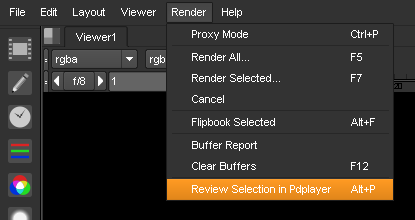Page History
This page provides information on Pdplayer's integration with NUKE.
Page Contents
| Table of Contents | ||
|---|---|---|
|
Overview
...
...
In addition to exporting compositions to
...
NUKE Script Pdplayer can be further integrated with
...
NUKE with the use of the
...
NUKE integration script that comes with Pdplayer.
The script can be found in C:\Program Files\Pdplayer\extras\nuke folder.
Integration
...
To integrate Pdplayer within
...
NUKE 5 you need to copy the file named nuke.py in …/plugins/user folder in the
...
NUKE installation folder. This will add a new command in the Render menu
...
that will allow you to view your work in Pdplayer.
...
To integrate Pdplayer in
...
NUKE 4 you need to copy the files menu.tcl and Pdplayer_this.tcl to the …plugins/user folder in the
...
NUKE installation folder. Once you install the integration script, you will be able to review your composition with Pdplayer.