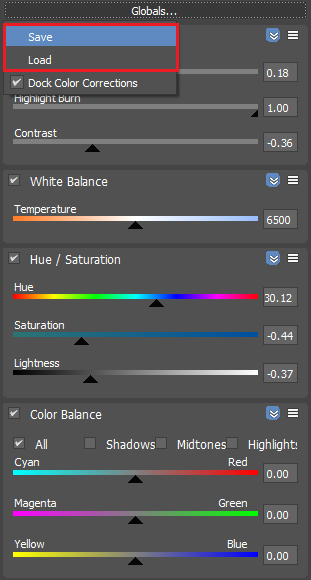Page History
...
- For V-Ray 3.6 for Rhino, SketchUp, and Revit any color corrections are exported to a .vccglb preset file, contained in the render output archive, which you can download from Chaos Cloud.
- In V-Ray Next and V-Ray 5 color corrections are written directly to the .vrscene file and rendered on the cloud. However, you can save and load Layer presets in the VFB as .vfbl files, if needed.
To save a color corrections preset in V-Ray 3.6, left-click on the Globals... button on the corrections control panel, and select Save. To load a saved preset, select Load.
Separate color corrections can also be saved and loaded using the buttons. Once a preset is applied, you can use the Save current channel () button to save the image in the format of your choice.
...