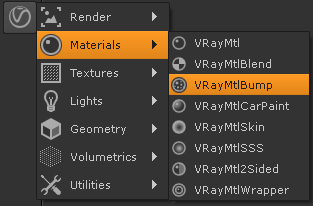This page provides information on the VRayMtlBump node.
Overview
The VRayBumpMtl adds bump map or normal map effects when using any material.
UI Path: ||Toolbar|| > V-Ray menu icon > Materials > VRayMtlBump
Inputs
map – A slot for the texture that is going to be used as bump or normal map.
mtl – A slot for the material to which the bump or normal map effect is going to be applied.
Bump and Normal Mapping
Map type – Allows the user to specify whether a bump map or a normal map effect will be added to the base material.
Bump map
Normal map in tangent space
Normal map in objectspace
Normal map in screen space
Normal map in worldspace
Bump multiplier – A multiplier for the bump/normal effect.
Bump shadows – When this option is checked V-Ray will consider the bump maps when rendering shadows produced by objects with the bump material applied to them.
Bump delta scale – Scale for sampling the bitmap when using bump mapping. The exact value is calculated automatically by V-Ray, but can be scaled here.