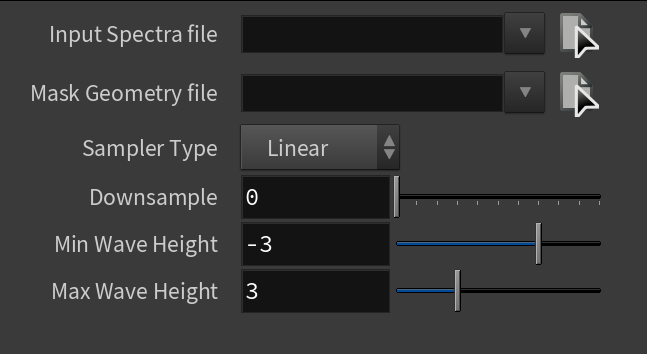This page provides info about the V-Ray Ocean Spectra texture.
Overview
SideFX have provided an amazing Oceans masterclass that can get you up to speed with using the Ocean toolset in Houdini, here: https://www.sidefx.com/tutorials/houdini-16-ocean-tools/
With V-Ray, we tried to stick to the workflow implemented by SideFX as closely as possible – therefore, there would only be marginal differences related to render engine specifics between V-Ray and Mantra/Karma. The major one being the file format for storing the spectra files – in the case of V-Ray, we implemented support for evaluating the spectra at render time when using the VDB file format to allow Standalone and cross-DCC compatibility.
To make it easier to follow along, we have provided a set of simple example files that cover the topics discussed below.
Note that only V-Ray 6 supports the V-Ray Ocean Spectra texture.
For more information, see the Ocean Spectra workflow tutorial.
Parameters
Input Spectra file – Path to the spectra file.
Mask Geometry file – Path to a VDB volume mask that is to override the masks in the spectra file. This parameter is useful for animated masks with static spectra. The volume should contain the exact same number of masks as there are layers in the spectra and all masks should be named 'mask'.
Sampler Type – Specifies a sampler type to be used for interpolation of rest displace values. The available types are Linear and Spherical.
Downsample – Downsamples input ocean spectra before evaluating any ocean values. This parameter is a power of 2 by which the input ocean spectra's resolution is divided.
Min Wave Height – Ideally set as the the same value as the Ocean Spectrum SOP’s Amplitude Scale parameter. This option will essentially work as the low bound of a fit_range() method for the output cusp’s color. When Min.Wave Height and Max. Wave Height are close in value (e.g. -1/1), the output cusp will have harsh transitions between the peaks and valleys of the wave. When the values are further apart (e.g. -8/8), the transition between peaks and valleys is softer, producing a nicer blend.
Wax Wave Height – Ideally set as the the same value as the Ocean Spectrum SOP’s Amplitude Scale parameter. This option will essentially work as the high bound of a fit_range() method for the output cusp’s color. When Min.Wave Height and Max. Wave Height are close in value (e.g. -1/1), the output cusp will have harsh transitions between the peaks and valleys of the wave. When the values are futher apart (e.g. -8/8), the transition between peaks and valleys is softer, producing a nicer blend.