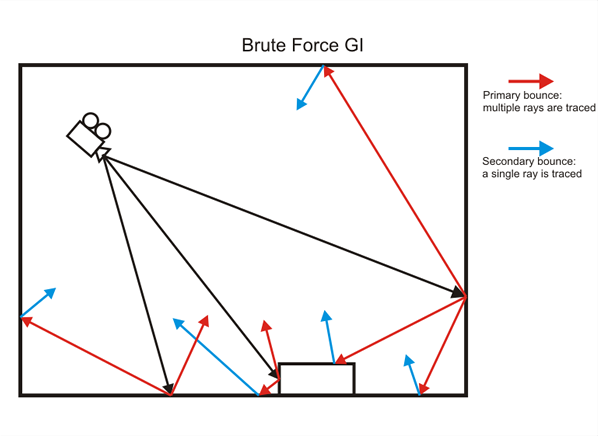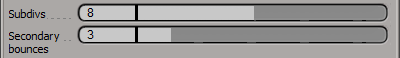Brute Force GI Overview
This section is available only if you have chosen Brute force as either the primary or the secondary GI engine.
The brute force method for computing global illumination recomputes the GI values for every single shaded point separately and independently from other points. While very slow, this method is very accurate, especially if you have many small details in the scene.
To speed up brute force GI, you can use a faster method (the photon map or the light map) for approximating secondary GI bounces, while using the brute force method for the primary bounces.
The following diagram shows the way rays are traced when using the Brute Force GI. Since the method is view dependent the first rays (Black) are traced from the camera into the scene in order to determine the points for which GI is going to be calculated. Then the Primary bounces(Red) are traced into the scene - the number of rays traced depends on the Subdivs parameter. The Secondary bounce rays (Blue) are traced only when Brute Force GI is used for secondary GI engine. In that case a single ray is traced for each bounce and the number of bounces depends on the Secondary Bounces parameter.
Brute Force GI Parameters
In order to have access to these settings you must enable the calculations of Global Illumination in the GI tab of the V-Ray Options and select Brute Force as either a primary bounces or secondary bounces engine.
Subdivs - this determines the number of samples used to approximate GI. Note that this is not the exact number of rays that V-Ray will trace. The number of rays is proportional to the square of this number, but also depends on the settings in the DMC Sampler rollout.
Secondary bounces - this parameter controls the number of light bounces that will be computed.