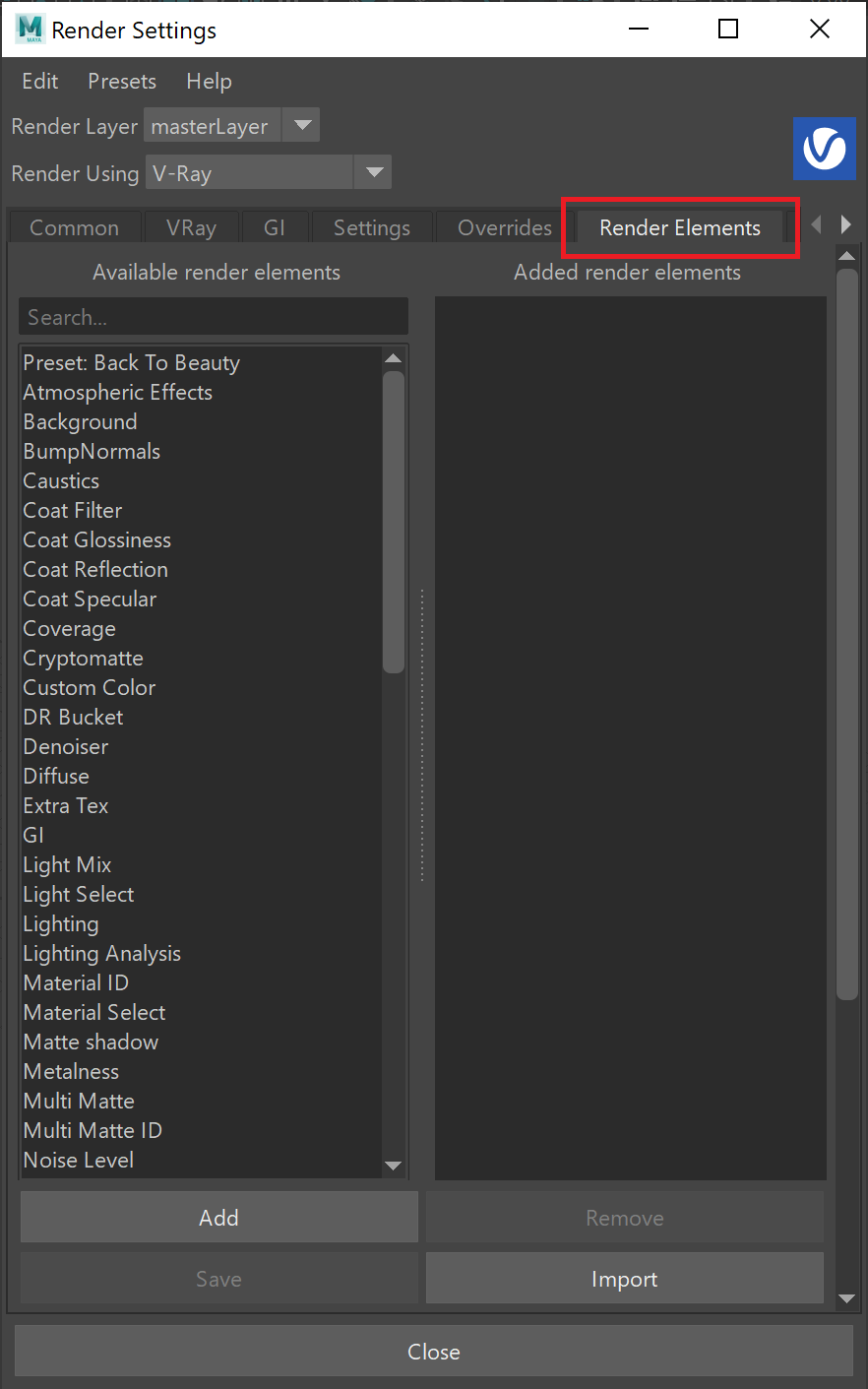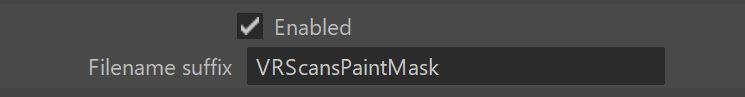This page provides information on the VRScans Paint Mask render element.
Overview
VRScans Paint Mask render element allows color changes to a V-Ray Scanned Material in compositing.
Extra VRay Attributes
The parameters for this render element appear in the Attribute Editor under Extra VRay Attributes rollout.
Enabled – When enabled, the render element appears in the V-Ray Virtual Frame Buffer.
Filename suffix – The text added to the end of the rendered file, when saved as a separate file (e.g. myrender.background.vrimg).