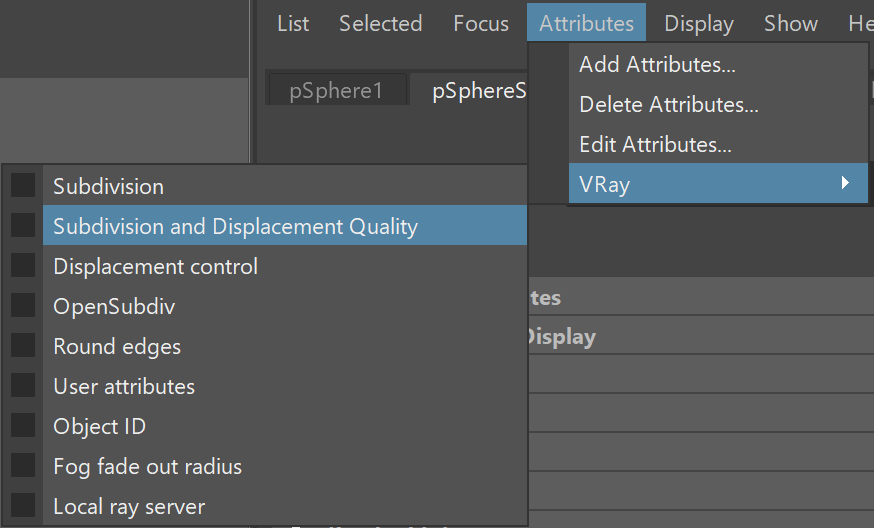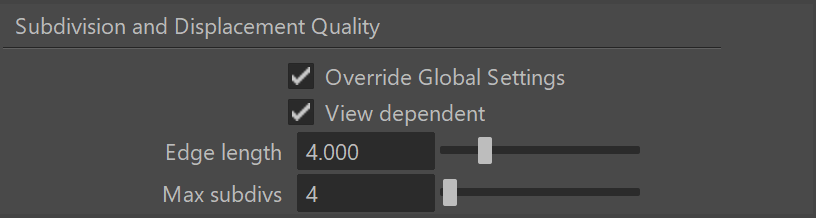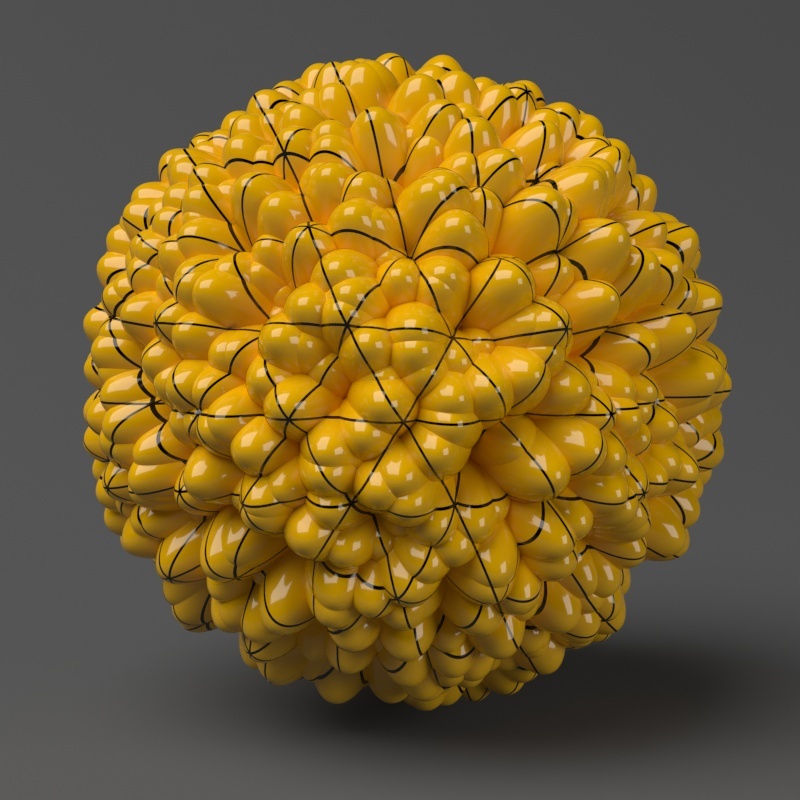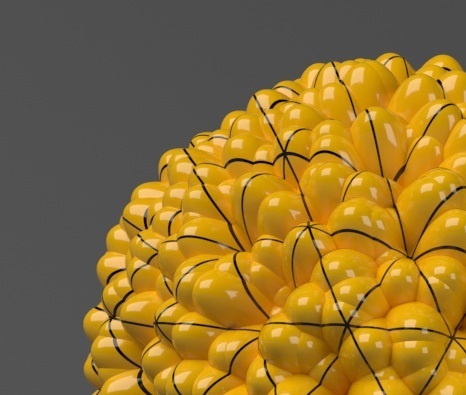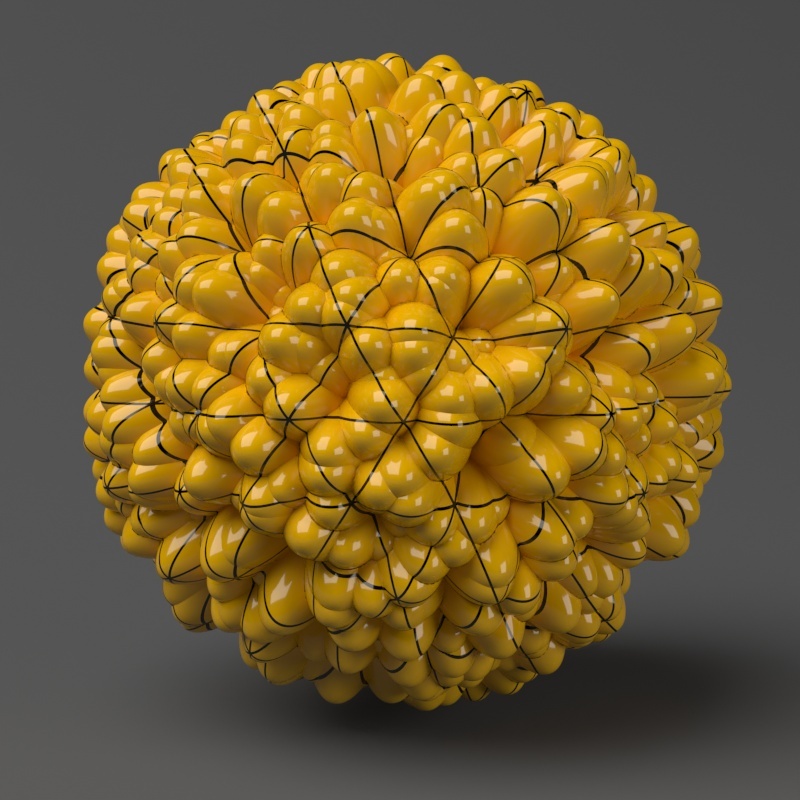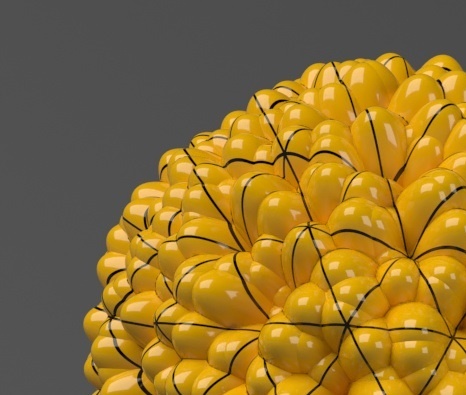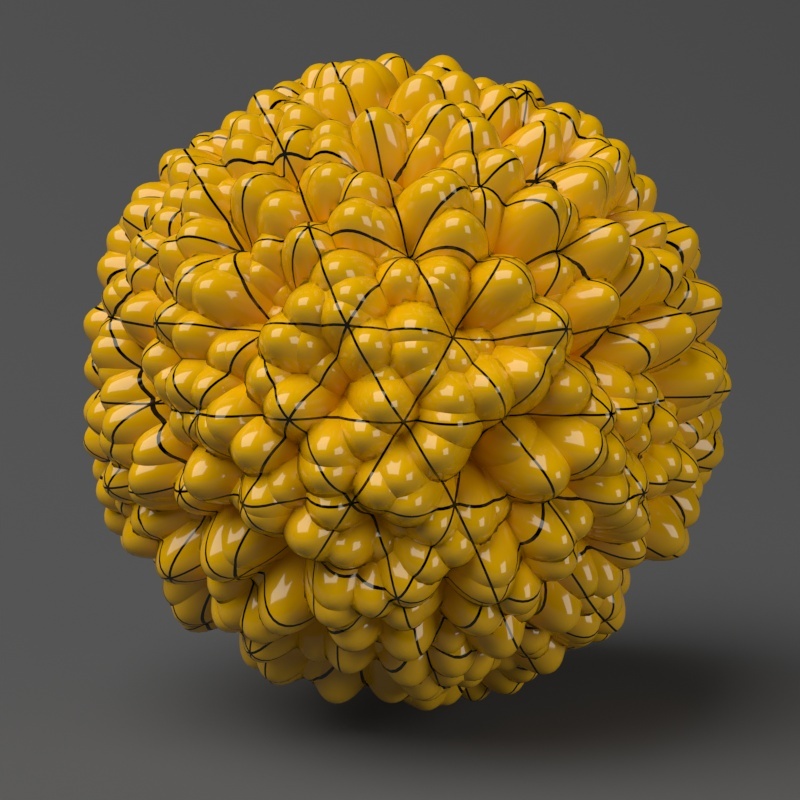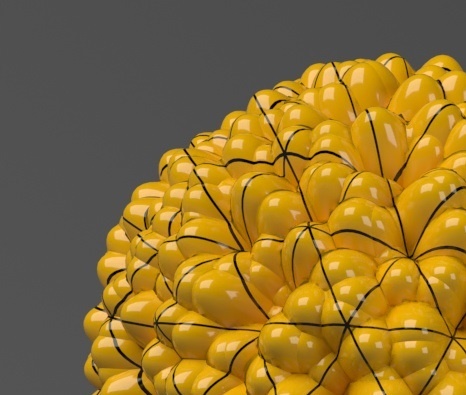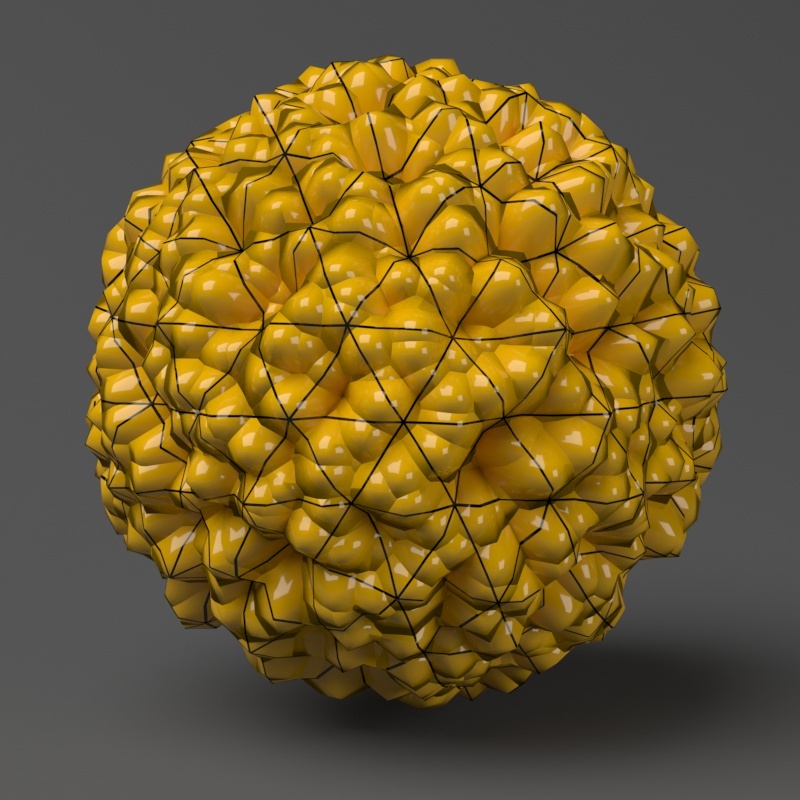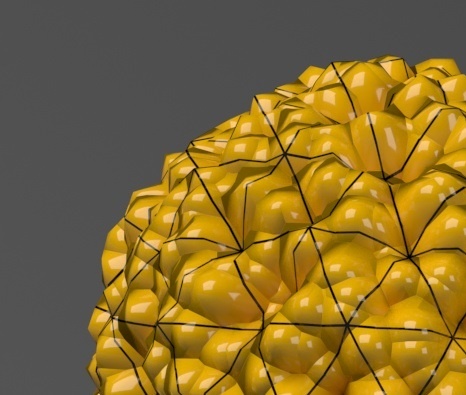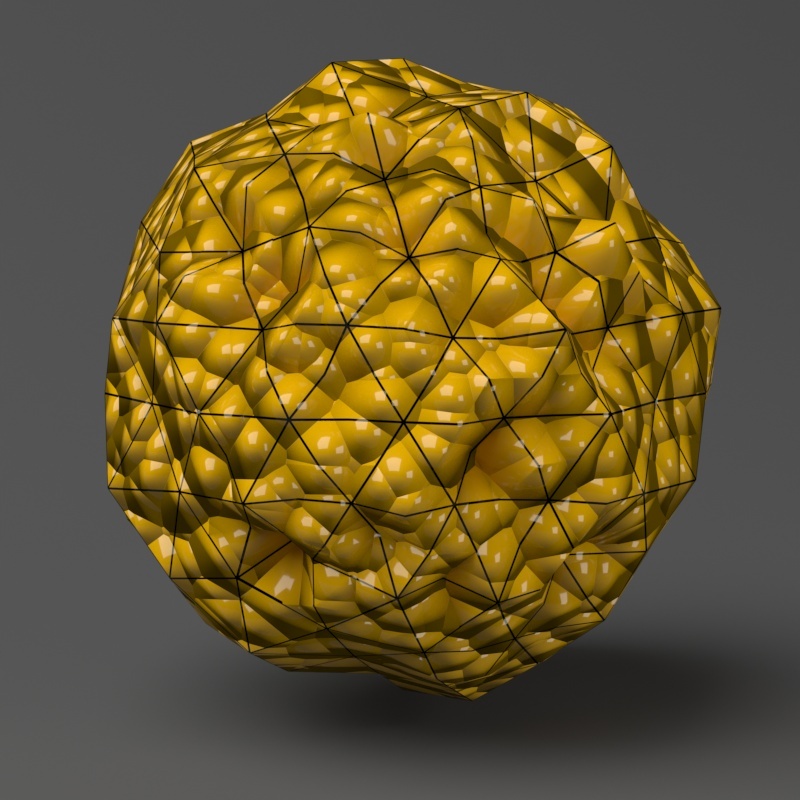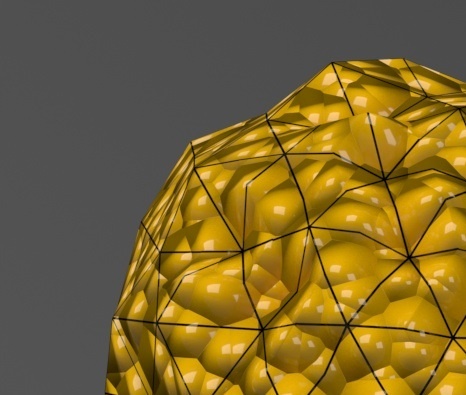This page provides information on the Subdivision and Displacement Quality attribute set that can be added to meshes.
Overview
The attributes in this section affect the quality of V-Ray subdivision and displacement. They can be added to any polygonal mesh object.
When the Displacement type is set to 2D Displacement, Geometry generation and Displacement quality settings take no effect. Quality is controlled only through the texture resolution in such case.
UI Path: ||Select mesh|| > Attribute Editor > Attributes menu > VRay > Subdivision and Displacement Quality
Subdivision and Displacement Quality Attributes
Override Global Settings – When enabled, the settings in the Default Displacement and Subdivision rollout are overridden for the current object.
View dependent – When enabled, Edge length determines the maximum length of a subtriangle edge, in pixels. A value of 1.0 means that the longest edge of each subtriangle is about one pixel long when projected on the screen. When View-dependent is off, Edge length is the maximum subtriangle edge length in world units.
Edge length – Determines the quality of the displacement or subdivision. Each triangle of the original mesh is subdivided into a number of subtriangles. More subtriangles means more detail in the displacement, slower rendering times and more RAM usage. Less subtriangles mean less detail, faster rendering and less RAM. The meaning of Edge length depends on the View-dependent parameter above. For more information, see the Edge Length example below.
Max. subdivs – Controls the maximum subtriangles generated from any triangle of the original mesh. The value is in fact the square root of the maximum number of subtriangles. For example, a value of 256 means that at most 256 x 256 = 65536 subtriangles are generated for any given original triangle. It is not a good idea to keep this value very high. If you need to use higher values, it will be better to tessellate the original mesh itself into smaller triangles instead.
Example: Edge Length
This example shows the effects of increasing the Edge length parameter. In this example View-dependent is enabled, so Edge length is expressed in pixels. In the examples, the closeup view is a blow-up rather than a zoomed view. This means that Edge length in the closeup view refers to pixels in the original image, not the blow-up rendering. Click the images for a larger view.
The image below was rendered with a VRayEdgesTex map in the Diffuse slot of the material to show the original triangles of the mesh. V-Ray not only smooths the surface normals, but also automatically applies a normals map that represents the normal of the perfect displaced surface, which makes the surface look a lot more detailed than it actually is.